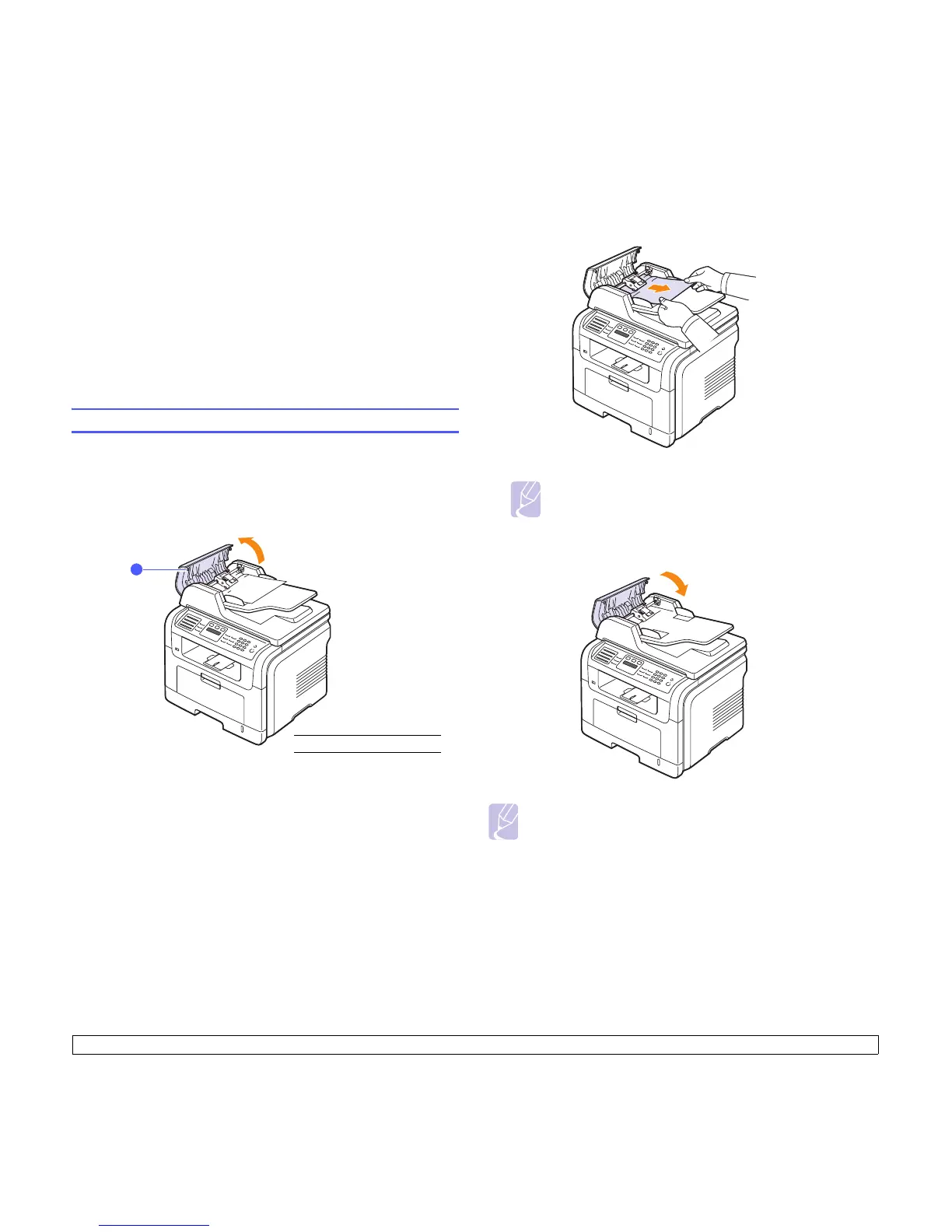14.1 <
Troubleshooting>
14 Troubleshooting
This chapter gives helpful information for what to do if you encounter an
error.
This chapter includes:
• Clearing document jams
• Clearing paper jams
• Understanding display messages
• Solving other problems
Clearing document jams
When an original jams while passing through the ADF, Document Jam
appears on the display.
1 Remove any remaining pages from the ADF.
2 Open the ADF cover.
1
ADF cover
1
3 Pull the jammed paper gently out of the ADF.
Note
If you do not see the paper in this area, refer to Roller misfeed.
See page 14.2.
4 Close the ADF cover. Then load the removed pages, if any, back into
the ADF.
Note
To prevent document jams, use the scanner glass for thick, thin, or
mixed paper-type originals.
