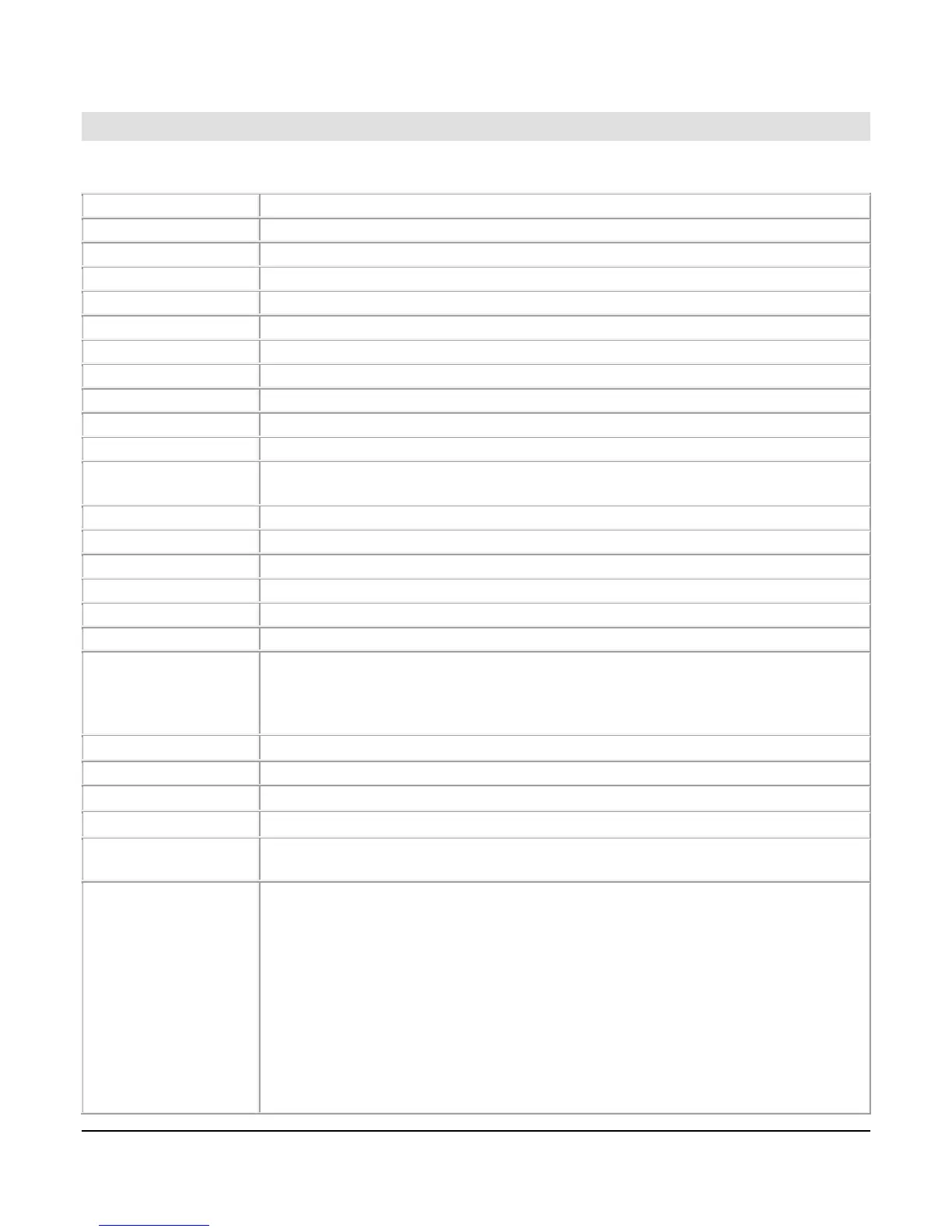Specifications
Electrical
7” / 178mm color transmissive TFT LCD
WVGA, 800 x 480 pixels, 16-bit color
LED, 1000 cd/m2 (40,000 hours lifetime)
Freescale™ i.MX357, 32bit, 532 MHz
QNX® Real-time Operating system
Real-time clock with battery back-up
6 - 36 VDC, protected against reverse polarity and load-dump
10 W full brightness
22 W full brightness with heater (< -10° C)
(2) CAN ports according to CAN specification 2.0B. 10kbps – 1Mbps
(1) MODBUS RTU Master / Slave port or PVA gauges
J1939, NMEA 2000 (GPS), CAN open, Free Form CAN
(2) AMPSEAL 23 pin (mating connectors)
(1) USB 2.0 host (full speed)
(3) 0-5 VDC analog inputs or resistive
(1)
frequency input configurable to support measurement frequencies from
2 Hz-10 kHz
(5) discrete digital (active high)
(3) NTSC/PAL (individually viewed channels)
(1) 500mA; switched low-side, (1) frequency output to drive tachometer
Front mount with bezel, back mount without bezel, optional bracket for RAM™
mount
• Quality Standard: ISO 9001
• Directive: 2004/108/EC (European Electromagnetic Compatibility)
• European Harmonised standard:
o EN 61000-4-3 (RADIATED EMF IMMUNITY)
o EN 61000-4-4 (EFT IMMUNITY POWER and I/O LINES)
o EN 61000-4-5 (SURGES POWER LINES)
o EN 61000-4-6 (RF IMMUNITY)
o EN 61000-4-8 (MAGNETIC FIELD IMMUNITY)
o EN 60945 (ESD)
o EN60945 (CONDUCTED EMISSIONS)
o HYBRID EN60945 CISPR 11 CLASS B (RADIATED EMISSIONS)
Section 78 00-02-0860
2013-08-29 - 7 -
