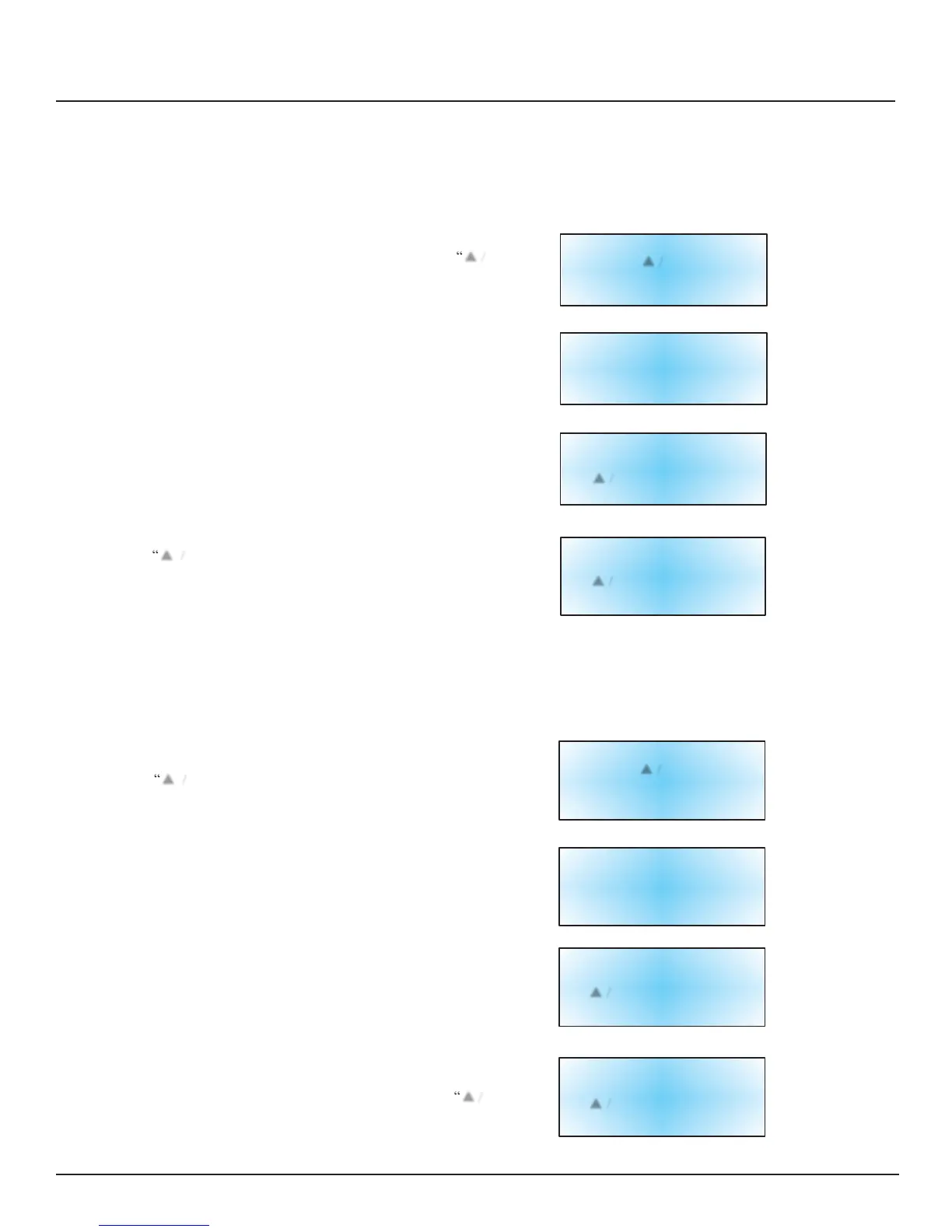MVE$Automation $Series$Quick$Reference$Guide
!
!
!
!
Adjusting$Level$&$Level$Alarm$Settings"
NOTE: To exit any menu screen and return to the previous menu, press “ESC” key.
!
LOW LEVEL SETTING
!
1. PRESS “SETUP”
The controller will prompt for a password. Use the “
▼”
arrow keys to scroll to the appropriate number. Press “Enter” to
move the cursor to the next position in the password.
!
!
!
2. PRESS “SETUP”
Until the display reads “Liquid Level Menus”.
!
!
!
!
3. PRESS “ENTER”
The display will read “High Level Alarm”.
!
!
!
4. PRESS “SETUP”
Until the display reads “Low Level Setpoint”. Use the
“
▼” keys to adjust the setting. Press “Enter” to save
settings.
!
Higher User
Level
!
After all adjustments are complete, wait 30 seconds and the TEC 3000 will return to the Main Display screen
indicating new settings are in effect.
!
!
LOW LEVEL ALARM SETTING:
!
1. PRESS “SETUP”
The controller will prompt for a password. Use the
“
▼” keys to scroll to the appropriate number. Press
“Enter” to move cursor to the next position in the password.
!
!
!
2. PRESS “SETUP”
Until the display reads “Liquid Level Menus”.
!
!
!
!
!
3. PRESS “ENTER”
The display will read “High Level Alarm”.
!
!
!
!
!
4. PRESS “SETUP”
Until the display reads “Low Level Alarm”. Use the “
▼”
keys to adjust the setting. Press “Enter” to save settings.
!
!
!
Higher User
Level
Required
Use
▼ To
Enter
Password
0000
!
!
Press Enter
For
Liquid Level
Menus
Or
Press Setup
For
Next Menu
!
!
High
Level
Alarm
▼ To Adjust
Press Enter
To Save
!
!
!
Low
Level
Alarm
4.0 in
Use
▼ To Adjust
Press Enter
To Save