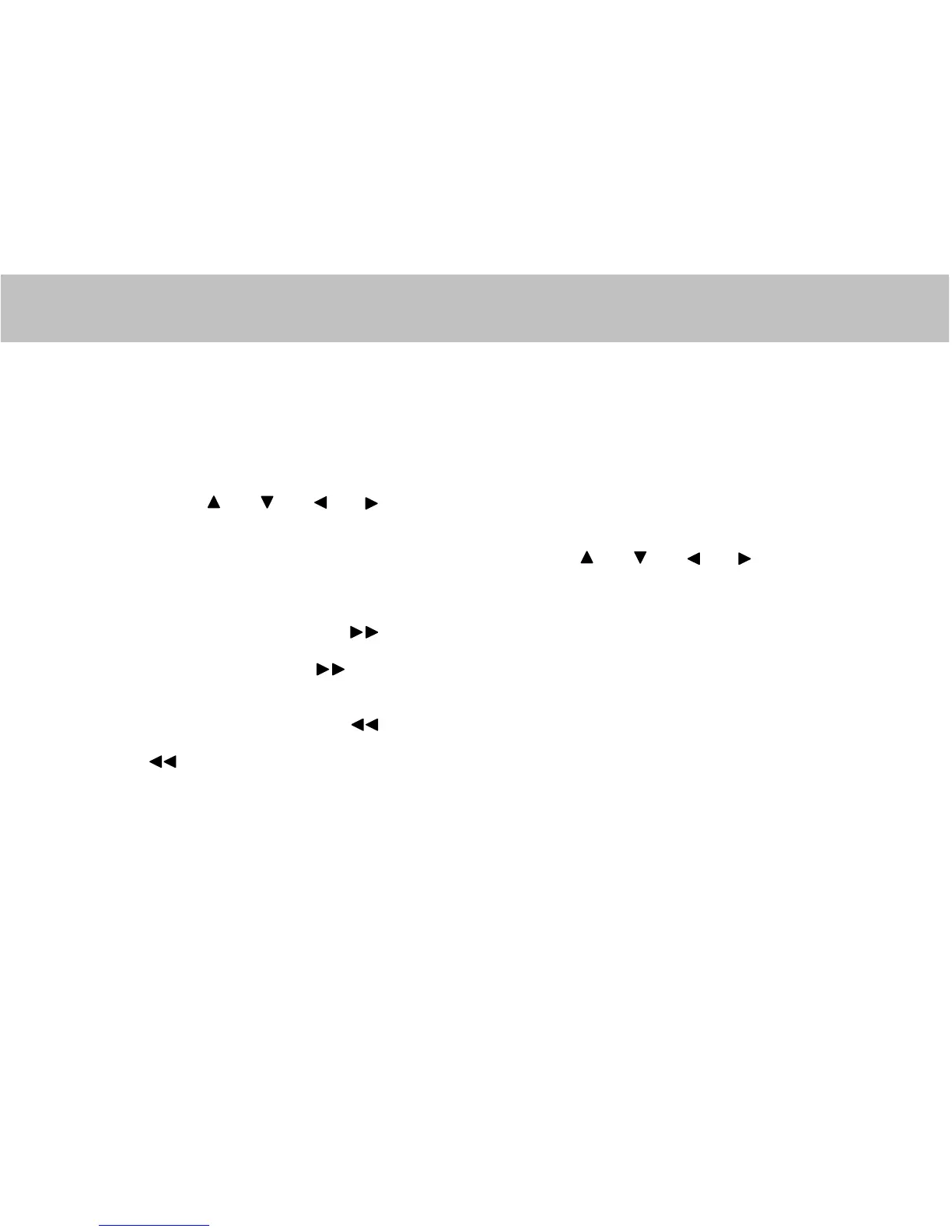Frequent operation
5. Frequent operation
5.1. Select part to be played with menu
If DVD has a menu option, when PBC state is on, you can display the menu by pushing [MENU] or
[TITLE], then you can select the part you would like to play by doing the following.
1. Push [MENU]
The screen will display different scenes available. Scenes vary with discs.
2. Push [ ] / [ ] / [ ] / [ ]
To move the lighted band to desired scene.
3. Push [ENTER] to confirm selection.
The screen may display a submenu in which you can push [ ] / [ ] / [ ] / [ ] to select and
push [ENTER] to confirm.
5.2. Play fast forward
While playing, you can push [ ] button to play fast forward. Five speeds are available (2x, 4x, 8x,
16x and 32x). With each press of the button, speed grows with one shift. When the speed reaches the
maximum speed, press [ ] again then it will return to normal state.
5.3. Play fast backward
While playing, you can push [ ] button to play fast backward. Five speeds are available to play
forward, press it once the speed grows by one shift, when the speed reaches maximum speed, press
[ ] again then it will return to normal state.
5.4. Slow play
While playing, push [SLOW] to play film slowly at different speed. You can play slow forward or backward,
four shift speeds are available for either of them. Push [SLOW] once, the speed decreases by one shift,
finally it returns to normal state.
-9-