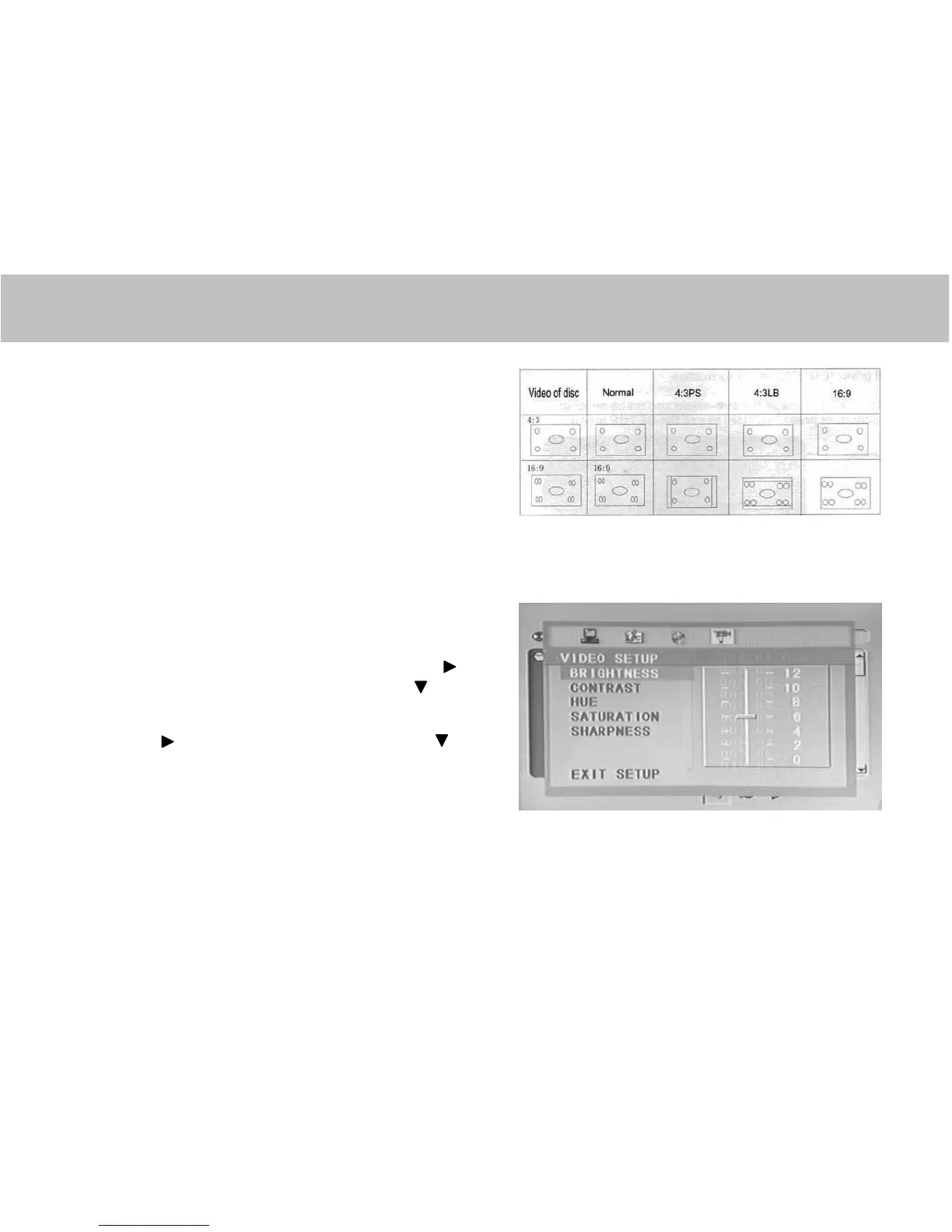System setting
Press [SETUP] to exit system setting.
Note: three screen ratio modes are available (16:9 WIDE,
4:3 PS, 4:3LB). It enables user to select the disc to match
your screen. Below is chart showing the various formats.
Example 2: Setup Brightness and Contrast
Press [SETUP] to access the menu. The screen will
display the “SYSTEM SETTING” menu. Press [ ] to
select the “VIDEO SETUP” page. Use the [ ] button to
navigate the yellow band to which item you want to
change.
Press [ ] to select the sub-menu. Use the [ ]
button to highlight your change. Press [ENTER] to select.
Press [SETUP] to exit system setting.
As of the items in this menu are altered, they will change
the color setting on the screen.
-14-