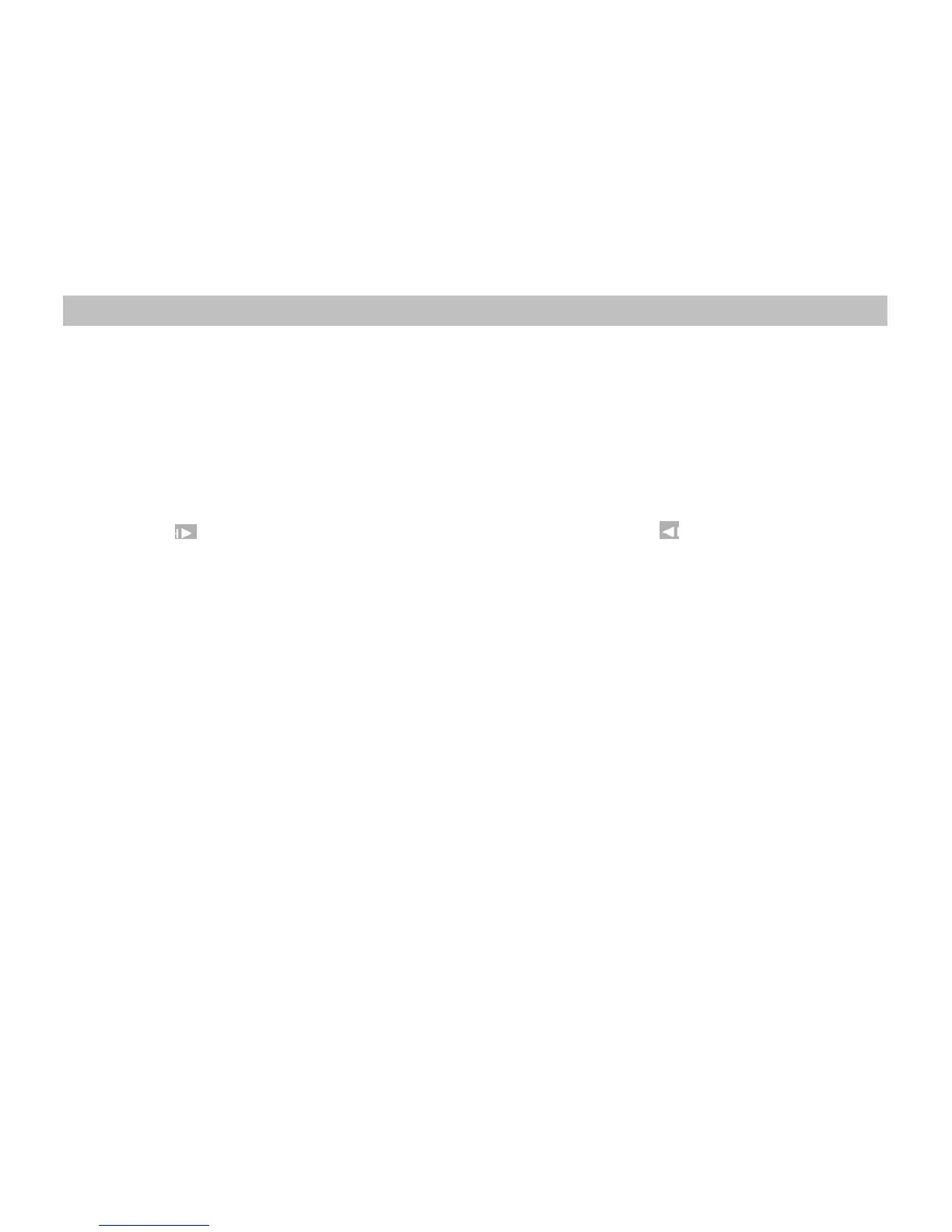SDM108 15
SKIPPING SONG
● When an MP3 disc is inserted in the player, the Smart Nav screen appears automatically. You can change folders and songs through
Smart Nav. The DVD player plays the songs in order they were burned on to the disc.
If a disc is playing, press STOP. Press the up or down arrow button to go through the folder list on the right side of the Smart
Nav Screen.
Once the folder you want is highlighted, press Enter.
Press the up or down arrow button to go through the song list and highlight the song you want. Press Enter to begin playback of
the highlighted song.
The icon flash means the song is playing.
● Use the next ( ) button on the remote control to move to the next song. Use the Previous ( ) button to move the beginning of
the currently playing song.
USING THE REPEAT FEATURE
● The default mode for the Repeat feature is OFF. Pressing REPEAT consecutively changes the repeat options:
Repeat 1 - repeats the song that is playing.
Repeat DIR - repeats the folder that is playing.
ALL - repeats all folders that are playing.
REPEAT OFF.