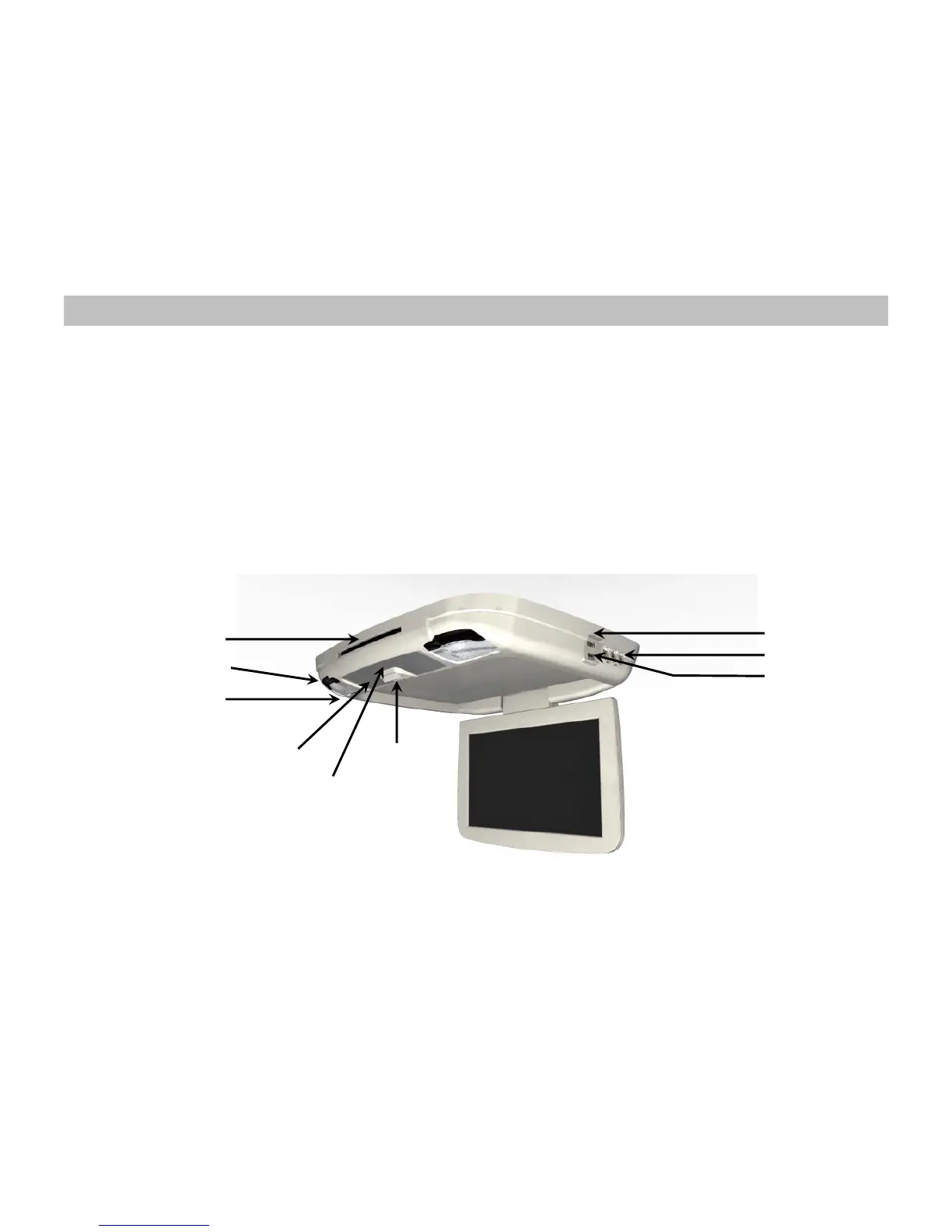SDM108 4
DVD player
Dome lights
IR transmitter
● POWER button: Press to turn the monitor on/off.
● MENU button: Press menu button to active OSD feature and select OSD features.
● UP/DOWN buttons: Adjustment buttons.
● IR Sensor: IR sensor for remote control.
● Dome lights: Provide additional interior illumination.
● SPSC port: (SPSC: Smart Phone Streaming Connector): Connection to Smart Phone for Streaming function.
● USB port: Plays USB Drive.
● IR transmitter: Transmit audio to wireless headphones.
● DVD player: Plays DVD, SVCD, VCD, AUDIO CD, MP3 and MPEG video, JPEG and BMP format.
● A/V input jack: Connecting to your Game port or any A/V device.
CONTROLS & CONNECTORS