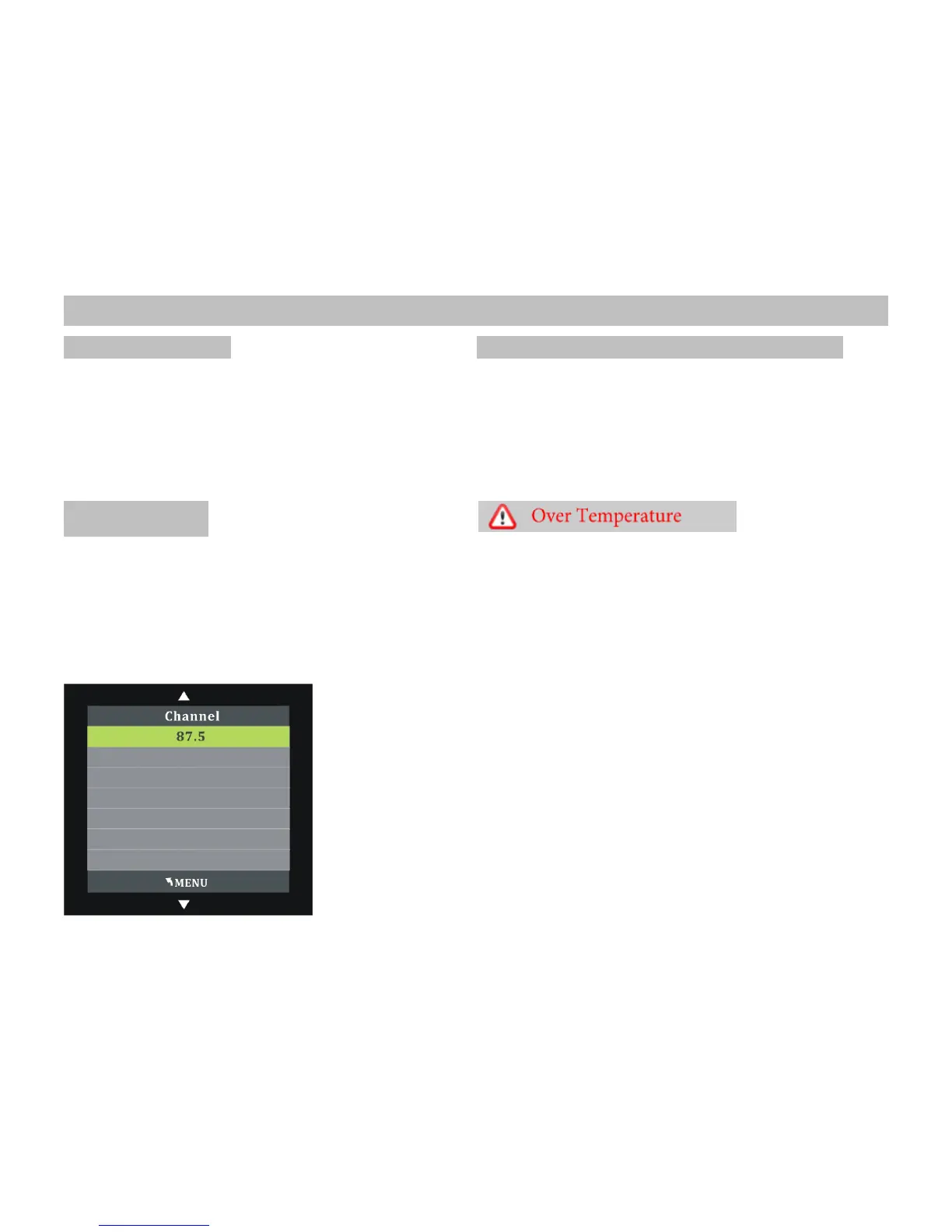SDM108 37
GAME PORT INPUT WIRELESS IR HEADPHONE TRANSMITTER
● Connect your Game A/V output to the A/V input jacks. This monitor includes a built in Wireless IR transmitter, for use with
● Press the “SOURCE” button on the remote control to select the Myron & Davis wireless headphones (Part number: AE51).
AV source. The volume can be adjusted using the controls on each headset
The wireless headphones must be used within a line of sight from
the transmitter, as infrared transmissions like visible light travel
only in a straight line.
FM MODULATOR
The audio sound from your vehicle’s sound system by tuning your Screen will show Over Temperature warning, then please turn on
vehicle’s radio to the selected FM frequency. air conditioner to cool down the ambient temperature inside the
Open the Audio menu on OSD menu. And move the highlight car If interior ambient temperature exceeds 0℃ ~ 65℃ (32℉ ~
to selection “FM Transmitter” by up / down arrow. 149℉), the system will auto shut down to perform over
Press the ENTER button to turn on the FM Transmitter. temperature protection, the system will be shut down, then adjust
Into the Channel subpage turning transmitter frequency and the air-conditioning or heating until the temperature so that the
make sure FM Channel is same as frequency of the FM radio. car back to normal temperature 0℃ ~ 65℃ (32℉ ~ 149℉), the
machine will automatically resume started.
OTHER INFORMATION