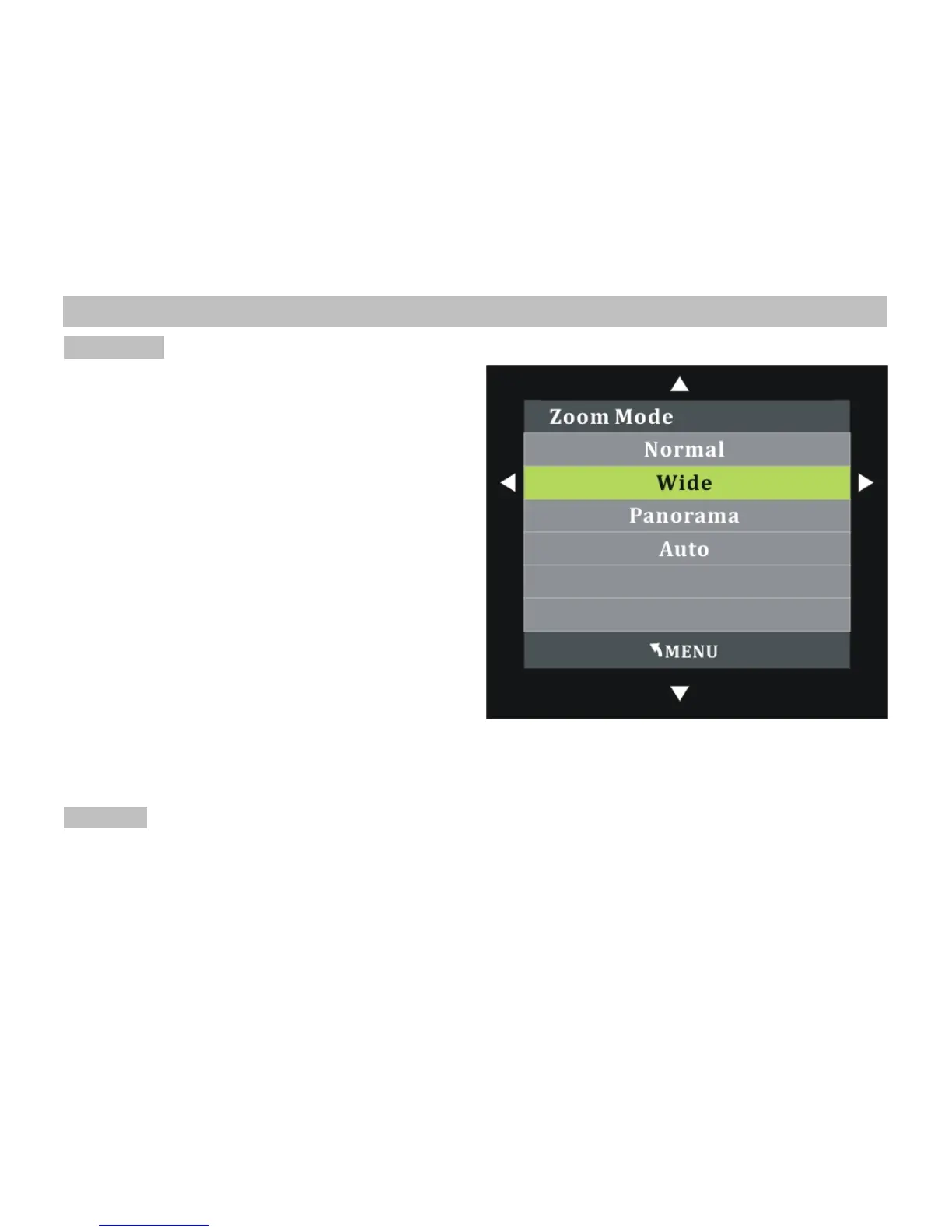SDM108 29
Zoom Mode
● Normal
Preserves the content’s original aspect ratio. Since the 4:3
aspect ratio is not large enough to fill the TV’s screen, black
bars are added to the left and right of the display image.
● Wide
If the source content aspect ratio is 4:3 this setting will expand
the display image to fill the screen.
● Panorama
Panorama expands the display image to fill the screen.
Images may appear wider than intended. If you are watching
widescreen content, black bars will still appear on the top and
bottom of the display image. This option is only available when
the TV is displaying a 480i/480p source.
● Auto
Backlight
● Adjustment Backlight range 0~100, default is 80.