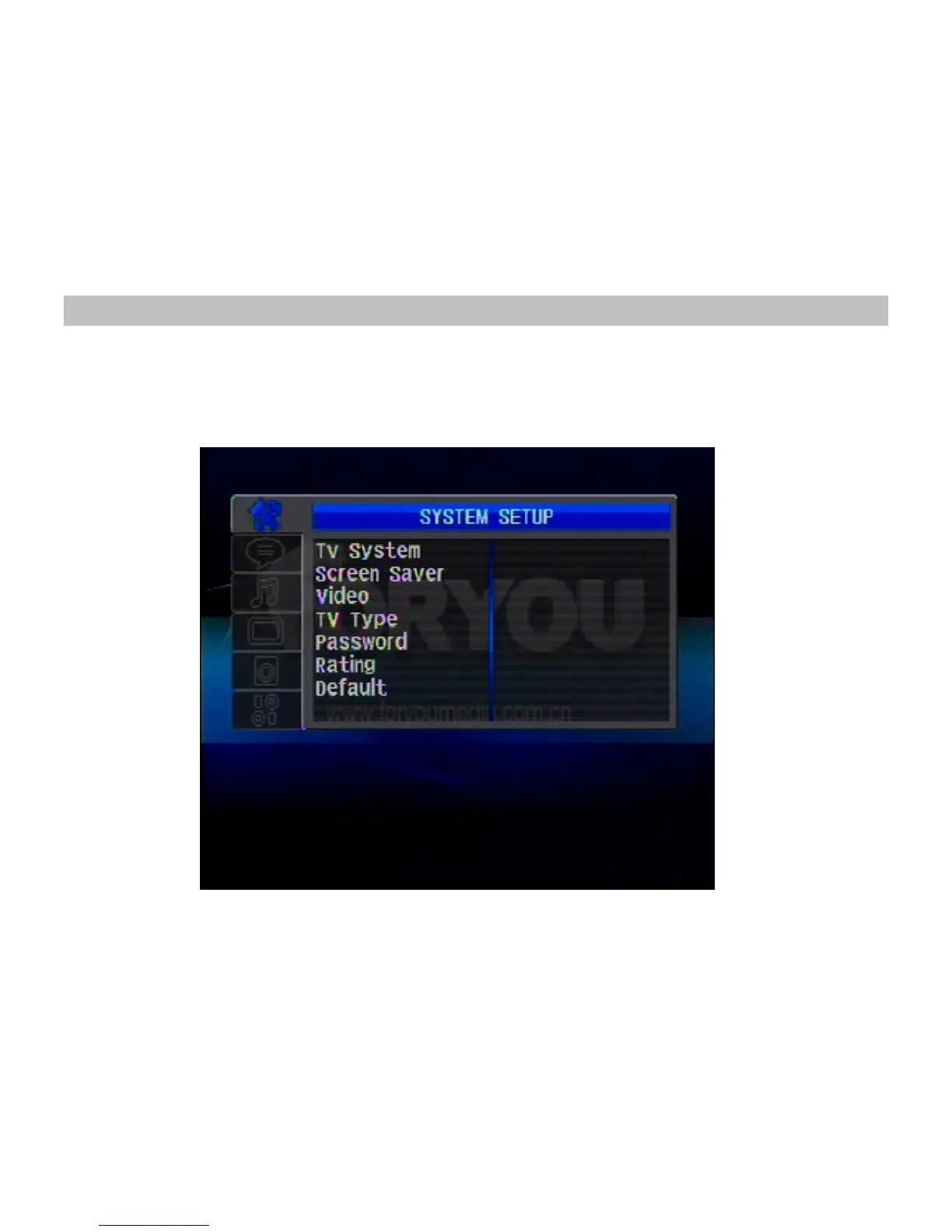SDM108 33
This chapter describes how to set and how to adjust using the on-screen SETUP menu.
● Press the SETUP button to display the SETUP menu on the display screen.
● Select the main item via the up / down key to select item, the right key will take you into next submenu, the left key is return to parent
menu and the enter key is setting the final submenu item in DVD SETUP MENU.
● To exit setup menu, press SETUP button on the remote again.
SYSTEM SETUP MENU
ADJUST DVD SETUP MENU