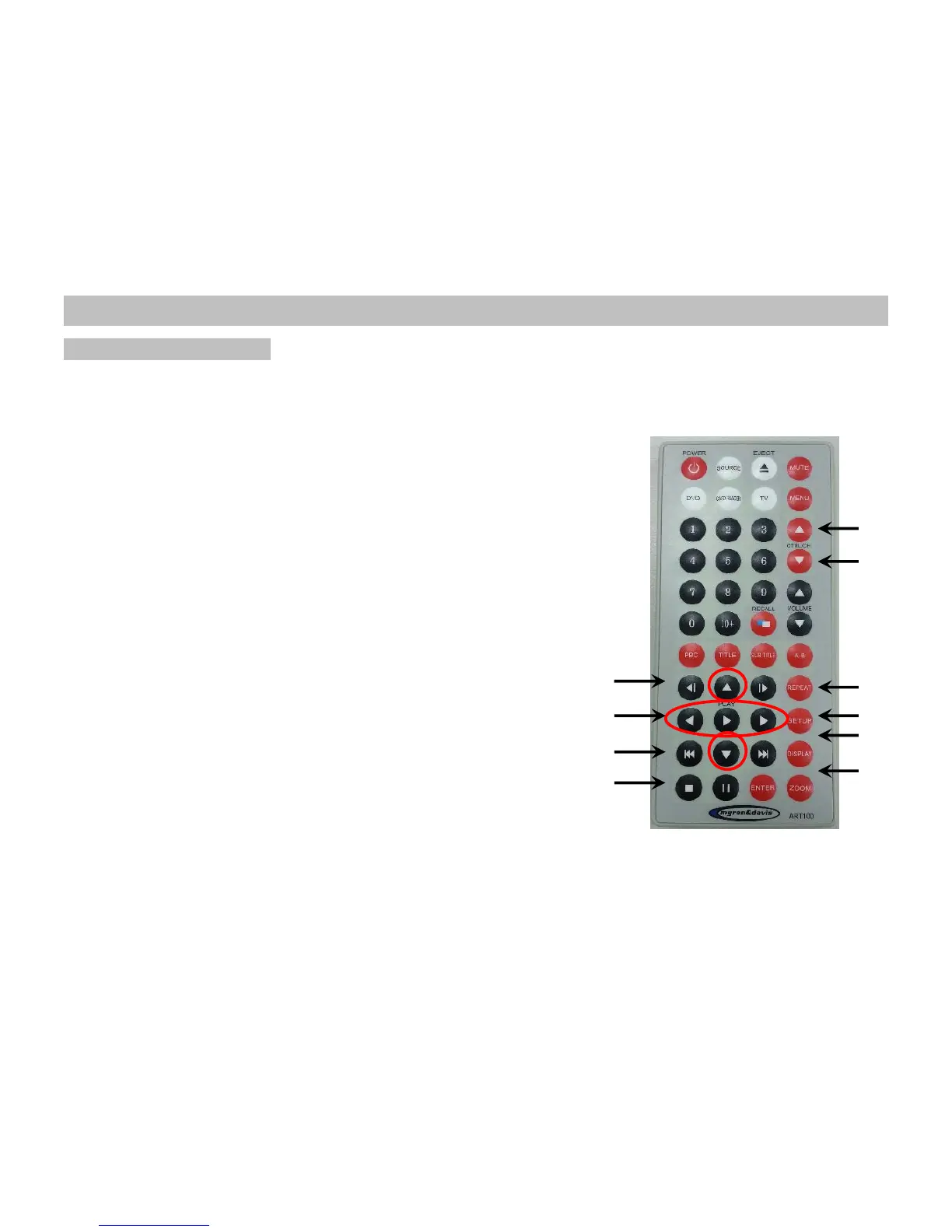SDM108 8
USB DRIVE FUNCTIONS
30. Page Up
31. Page Down
Moves pages up and down.
32. REPEAT button
Allows the user to repeat play.
33. SETUP button
Press to enter the SETUP MENU MAIN PAGE
34. DISPLAY button
Open the media player control menu.
The media player control menu closes when pressed again.
35. ZOOM button
To set the aspect ratio of the player’s output image. The options are:
4:3, 16:9 and Auto.
36. PLAY button
Press these buttons to start the play mode of the USB drive.
37. STOP button
USB media file that is playing will be stopped.
38. PAUSE button
Allows the user to pause the play of “MUSIC” or “VIDEO” file.
39. ENTER button
Press this button to confirm selection.
40. UP button
41. DOWN button
42. LEFT button
43. RIGHT button
Those buttons are navigation arrows
42 36 43
32
33
37 38 39
31
30
34
35
40
41