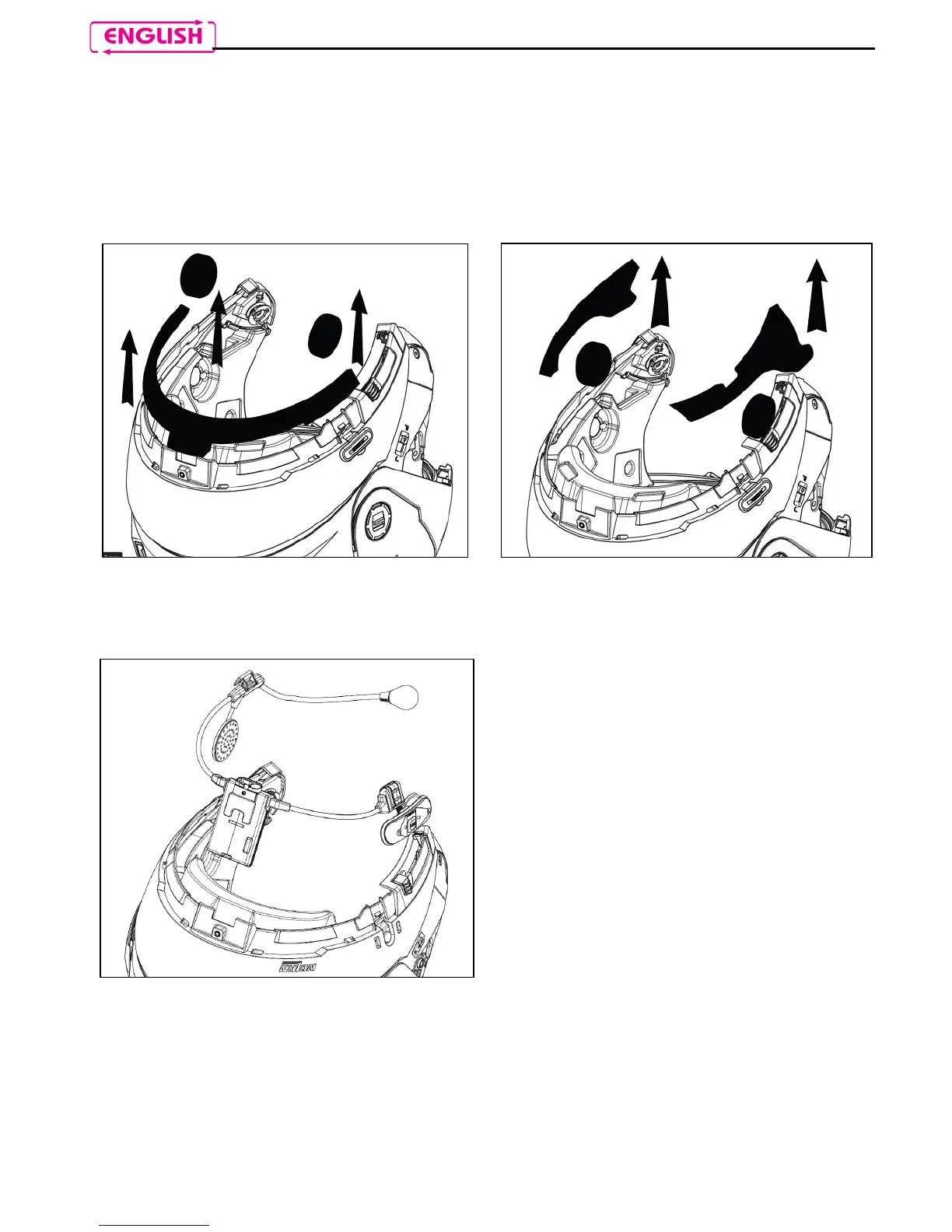8
Prior to installing the N-Com system, remove any filling foam material found in the
helmet.
Option 1: remove the bottom element in foam material and the filling materials in the
housings of the N-Com earpieces located in the EPS cheek pads.
Option 2: remove the left and right side filling material as well as the filling material in the
housings of the N-Com earpieces located in the EPS cheek pads.
Option 1
Option 2
N.B.: Keep the filling material in case you wish to use the helmet without the N-Com
system in the future.
Fig. 4
Place the system in the special
housing in the back of the helmet,
pushing it all the way into the groove
(Fig. 4).