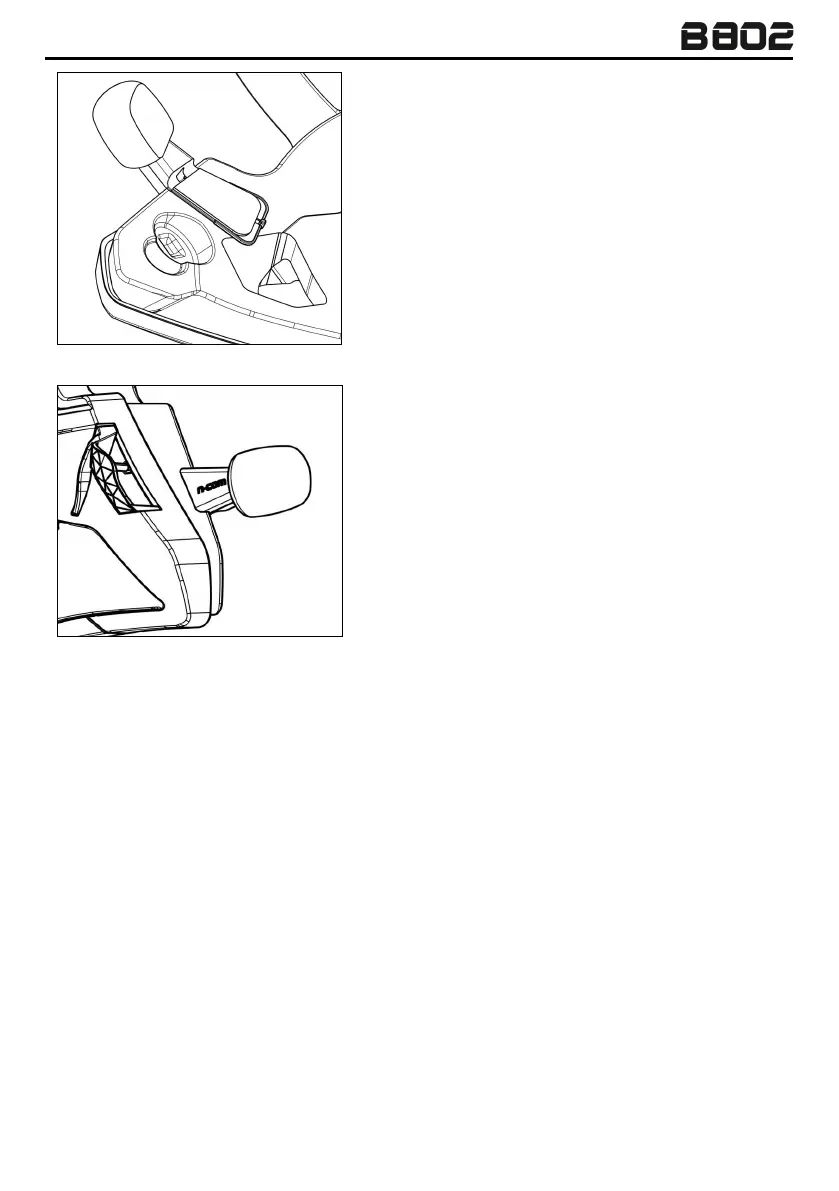EN
8
Place the microphone at the front right-hand
side of the helmet, applying the support base
to the Velcro, so that the microphone is at
mouth height (Fig. 4).
Warning: ensure that the word “n-com” on the
side of the microphone support is facing
outward from the helmet (Fig. 5).
Warning: to avoid displacement, please attach
the microphone support so that the bar is
in contact with the edge of the padding
(Fig. 5).
Thoroughly clean the outer shell to ensure strong adhesion to the keypad, and check that the
surface is dry and free of grease or dirt before attaching.
Important: BEFORE attaching the keypad, try out various positions to ensure that the helmet’s chin
guard can be moved without impediment.
