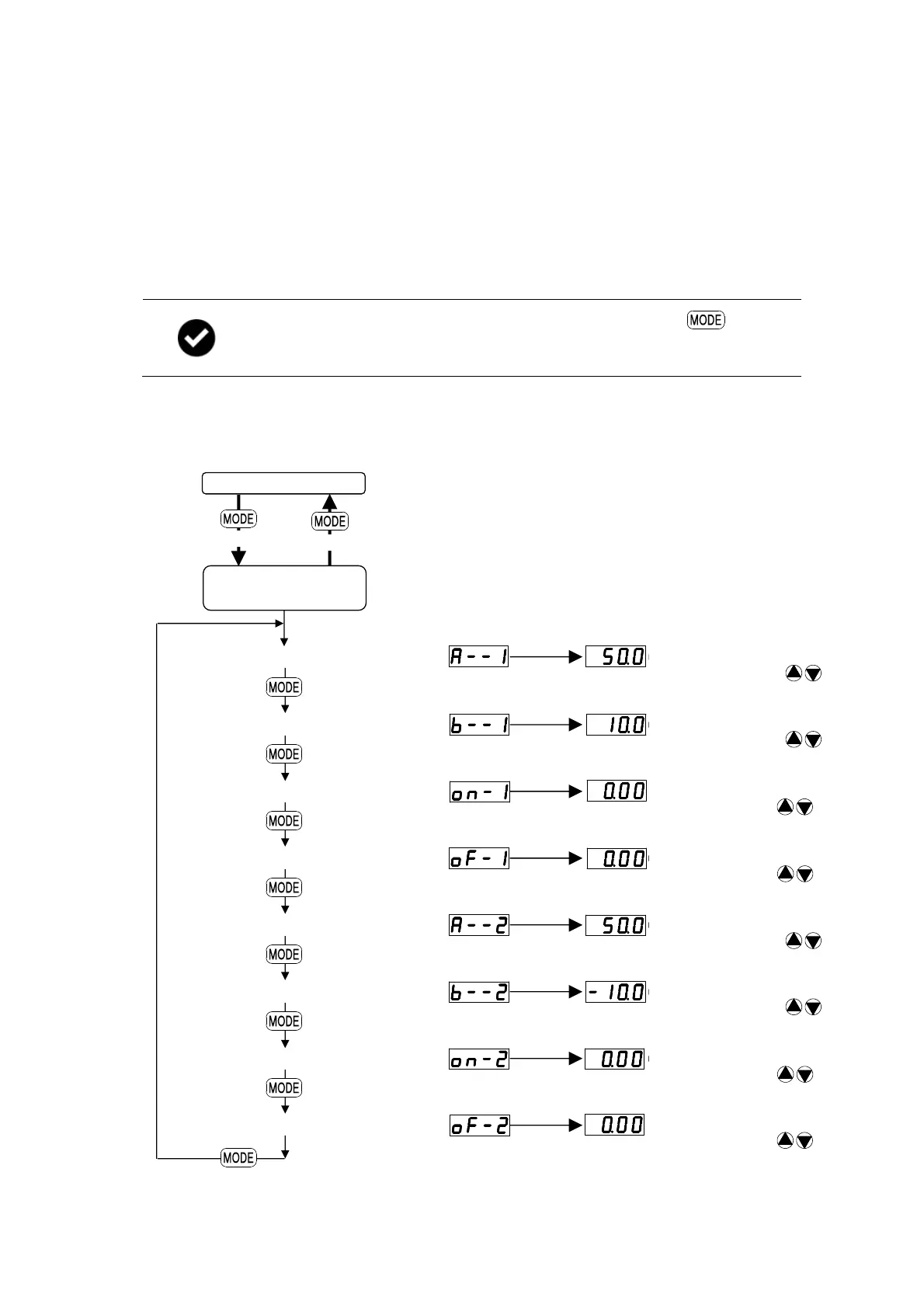18 TY-GC62-010A Rev.2
キーで -1999~6000
メッセージ表示 の範囲で任意の値を設定
キーで -1999~6000
メッセージ表示 の範囲で任意の値を設定
キーで 0.00~2.00s
メッセージ表示 の範囲で任意の値を設定
キーで 0.00~2.00s
メッセージ表示 の範囲で任意の値を設定
キーで -1999~6000
メッセージ表示 の範囲で任意の値を設定
キーで -1999~6000
メッセージ表示 の範囲で任意の値を設定
キーで 0.00~2.00s
メッセージ表示 の範囲で任意の値を設定
キーで 0.00~2.00s
メッセージ表示 の範囲で任意の値を設定
■ 7.3 Comparator Setting Mode
7.3.1 Setting
The comparator has two points of OUT1 and OUT2 built-in, and two kinds of operations
“Hysteresis (maximum and minimum)” and “Window Comparator” can be selected at once.
Both can set ON/OFF delay time of up to two seconds independently for OUT1 and OUT2.
When the output condition of the comparator described below is satisfied, each output
turns on and “Comparator Operation LED (OUT 1, OUT 2)” turns on.
● In Measurement Mode, ”SET LED” turns on when key is
pressed (do not hold down three seconds or longer) and the
mode changes to Comparator Setting Mode.
This mode sets the operating pressure of the comparator output. The value entered would
be “A” and “b” for the hysteresis and window comparator selected in Function Setting
Mode (Select Comparator Operation).
Loop Check Mode
(OUT 1. Comparator Set Value A)
(OUT 1. Comparator Set Value b)
(OUT 1. Comparator ON Delay Time)
(OUT 1. Comparator OFF Delay Time)
(OUT 2. Comparator Set Value A)
(OUT 2. Comparator Set Value b)
Specify a value between
-0.00 and 2.00 with keys
(OUT 2. Comparator ON Delay Time)
(OUT 2. Comparator OFF Delay Time)
Specify a value between
-0.00 and 2.00 with keys
Specify a value between
-0.00 and 2.00 with keys
Specify a value between
-1999 and 6000 with keys
Specify a value between
-1999 and 6000 with keys
Specify a value between
-1999 and 6000 with keys
Specify a value between
-1999 and 6000 with keys
Specify a value between
-0.00 and 2.00 with keys