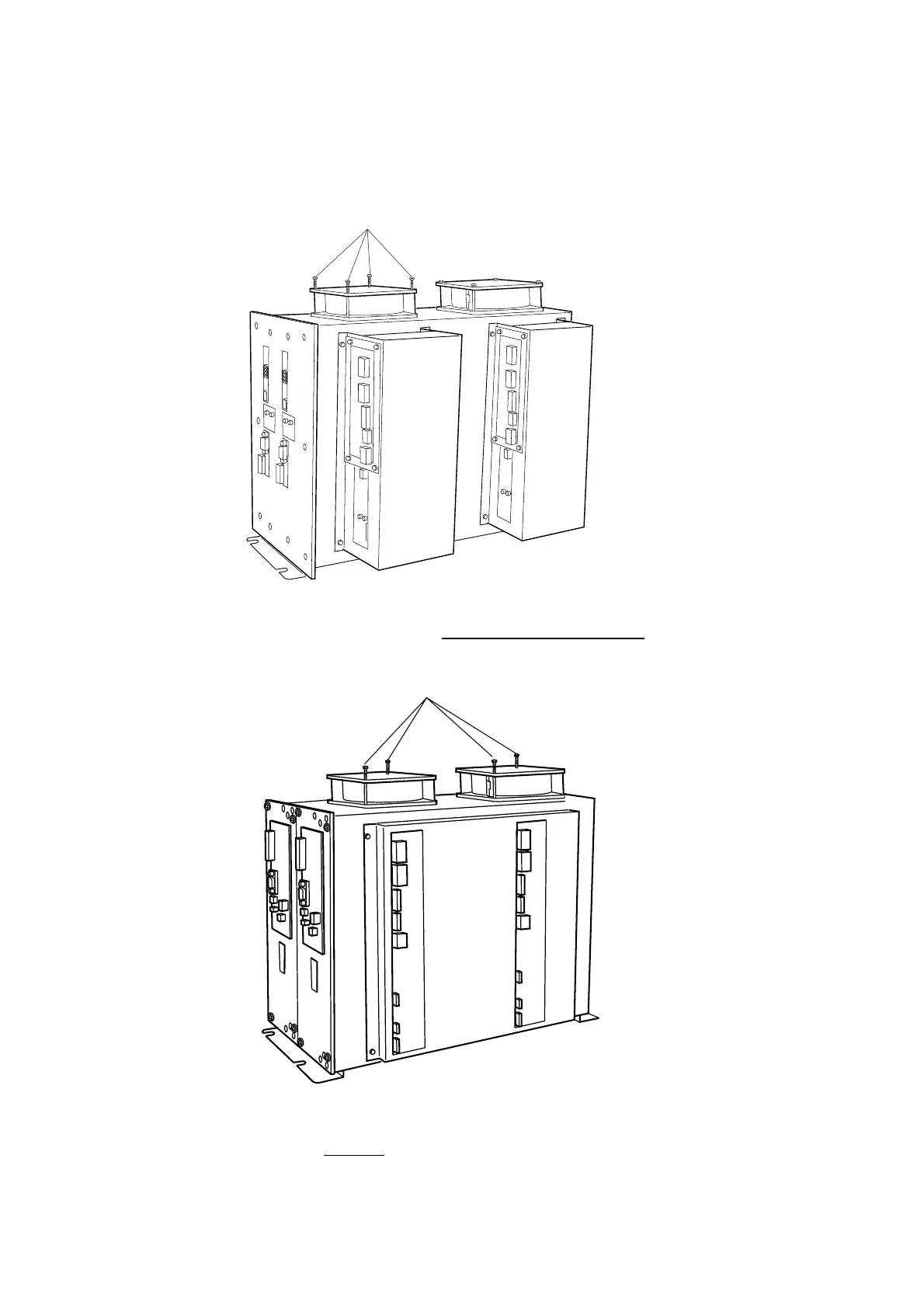3. Place the old and new game PCBs next to each other.
4. Remove 8off pozi head screws (M4x50) and remove the fans from the old Game
PCB. (4 screws on each fan).
5. Fit the fans to the new Game PCB in exactly the same way up using 4off pozi head
screws (M4x50). (2 screws on each fan).
THESE FANS MUST BE FITTED TO THE NEW GAME PCB
OR IRREPERABLE DAMAGE WILL BE CAUSED TO THE
NEW GAME PCB.
Pozi head screw
(M6x25)
Pozihead screw (M4x50)