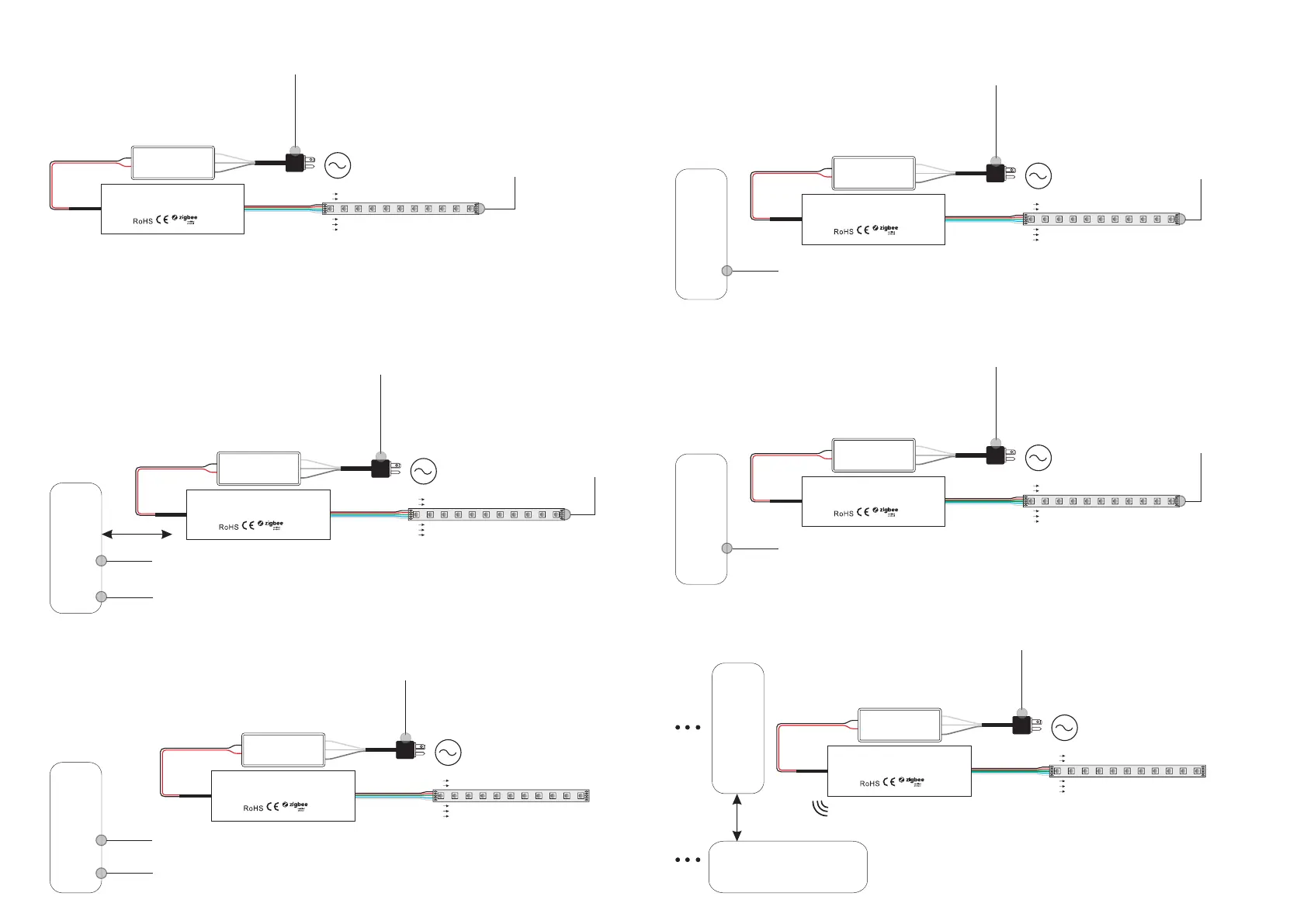6. Factory Reset Manually
Note: 1) If the device is already at factory default setting, there is no indication when factory reset again .
2) All configuration parameters will be reset after the device is reset or removed from the network.
Step 1: Re-power on the device for 5 times continuously.
8. Find and Bind Mode
Step 1: Re-power on the device (initiator node) 3 times to start Find and Bind mode (connected light flashes
slowly) to find and bind target node, 180 seconds timeout, repeat the operation.
Step 2: Set the remote or touch panel (target node) into find and bind mode, and enable it
to find and bind initiator, please refer to corresponding remote or touch panel manual.
Step 3: There shall be indication on the remote or touch panel that it bind the device
successfully and can control it then.
Zigbee
Remote
Step 4: There shall be
indication on the remote and
connected light flashes 3
times for successful reset.
Step 1: Re-power on the device to start TouchLink Commissioning, 180 seconds timeout, repeat the operation.
7. Factory Reset through a Zigbee Remote (Touch Reset)
Note: Make sure the device already added to a network, the remote added to the same one or not added to any
network.
Step 2: Bring the remote or touch panel within 10cm of the lighting device.
Step 3: Set the remote or touch panel into Touch Reset procedure to reset the
device, please refer to corresponding remote or touch panel manual to learn how.
Zigbee
Remote
Step 2: Connected light will blink 3 times
to indicate successful reset.
9. Learning to a Zigbee Green Power Remote
Step 2: Set the green power
remote into Learning mode,
please refer to its manual.
Zigbee
Green Power
Remote
Step 3: Connected light
will flash twice to indicate
successful learning. Then
the remote can control the
device.
Step 1: Re-power on the device 4 times to start Learning mode (connected light flashes twice), 180 seconds
timeout, repeat the operation.
Note: Each device can learn to
max. 20 zigbee green power remotes.
10. Delete Learning to a Zigbee Green Power Remote
Step 2: Set the paired green power remote into
Learning mode, please refer to its manual.
Zigbee
Green Power
Remote
Step 3: Connected light will
flash 4 times to indicate
successful deleting.
Step 1: Re-power on the device 3 times to start delete Learning mode (connected light flashes slowly), 180
seconds timeout, repeat the operation.
11. Setup a Zigbee Network & Add Other Devices to the Network (No Coordinator Required)
Zigbee
Remote
< 10cmTouchLink
Step 2: Set another device or remote or touch panel into
network pairing mode and pair to the network, refer to their
manuals.
Step 1: Re-power on the device 4 times to enable the device to setup a zigbee network (connected light flashes
twice) to discover and add other devices, 180 seconds timeout, repeat the operation.
< 10cm
Zigbee Lighting Device
AC Power
50/60Hz
L
N
G
V+
V-
OUTPUT
INPUT
12/24V
CV PSU
Input Voltage:DC 12-24V
Output Current:4x1.5A max.
Max Output Power:72-144W
ZigBee RGBW LED Controller
DC INPUT
Red:V+
Black:V-
LED OUTPUT
Black:LED+
Red:R-
Green:G-
Blue:B-
White:W-
AC Power
50/60Hz
L
N
G
V+
V-
OUTPUT
INPUT
12/24V
CV PSU
Input Voltage:DC 12-24V
Output Current:4x1.5A max.
Max Output Power:72-144W
ZigBee RGBW LED Controller
DC INPUT
Red:V+
Black:V-
LED OUTPUT
Black:LED+
Red:R-
Green:G-
Blue:B-
White:W-
AC Power
50/60Hz
L
N
G
V+
V-
OUTPUT
INPUT
12/24V
CV PSU
Input Voltage:DC 12-24V
Output Current:4x1.5A max.
Max Output Power:72-144W
ZigBee RGBW LED Controller
DC INPUT
Red:V+
Black:V-
LED OUTPUT
Black:LED+
Red:R-
Green:G-
Blue:B-
White:W-
AC Power
50/60Hz
L
N
G
V+
V-
OUTPUT
INPUT
12/24V
CV PSU
Input Voltage:DC 12-24V
Output Current:4x1.5A max.
Max Output Power:72-144W
ZigBee RGBW LED Controller
DC INPUT
Red:V+
Black:V-
LED OUTPUT
Black:LED+
Red:R-
Green:G-
Blue:B-
White:W-
AC Power
50/60Hz
L
N
G
V+
V-
OUTPUT
INPUT
12/24V
CV PSU
Input Voltage:DC 12-24V
Output Current:4x1.5A max.
Max Output Power:72-144W
ZigBee RGBW LED Controller
DC INPUT
Red:V+
Black:V-
LED OUTPUT
Black:LED+
Red:R-
Green:G-
Blue:B-
White:W-
AC Power
50/60Hz
L
N
G
V+
V-
OUTPUT
INPUT
12/24V
CV PSU
Input Voltage:DC 12-24V
Output Current:4x1.5A max.
Max Output Power:72-144W
ZigBee RGBW LED Controller
DC INPUT
Red:V+
Black:V-
LED OUTPUT
Black:LED+
Red:R-
Green:G-
Blue:B-
White:W-
V+ V+
R- R-
G- G-
W- W-
B- B-
V+ V+
R- R-
G- G-
W- W-
B- B-
V+ V+
R- R-
G- G-
W- W-
B- B-
V+ V+
R- R-
G- G-
W- W-
B- B-
V+ V+
R- R-
G- G-
W- W-
B- B-
V+ V+
R- R-
G- G-
W- W-
B- B-