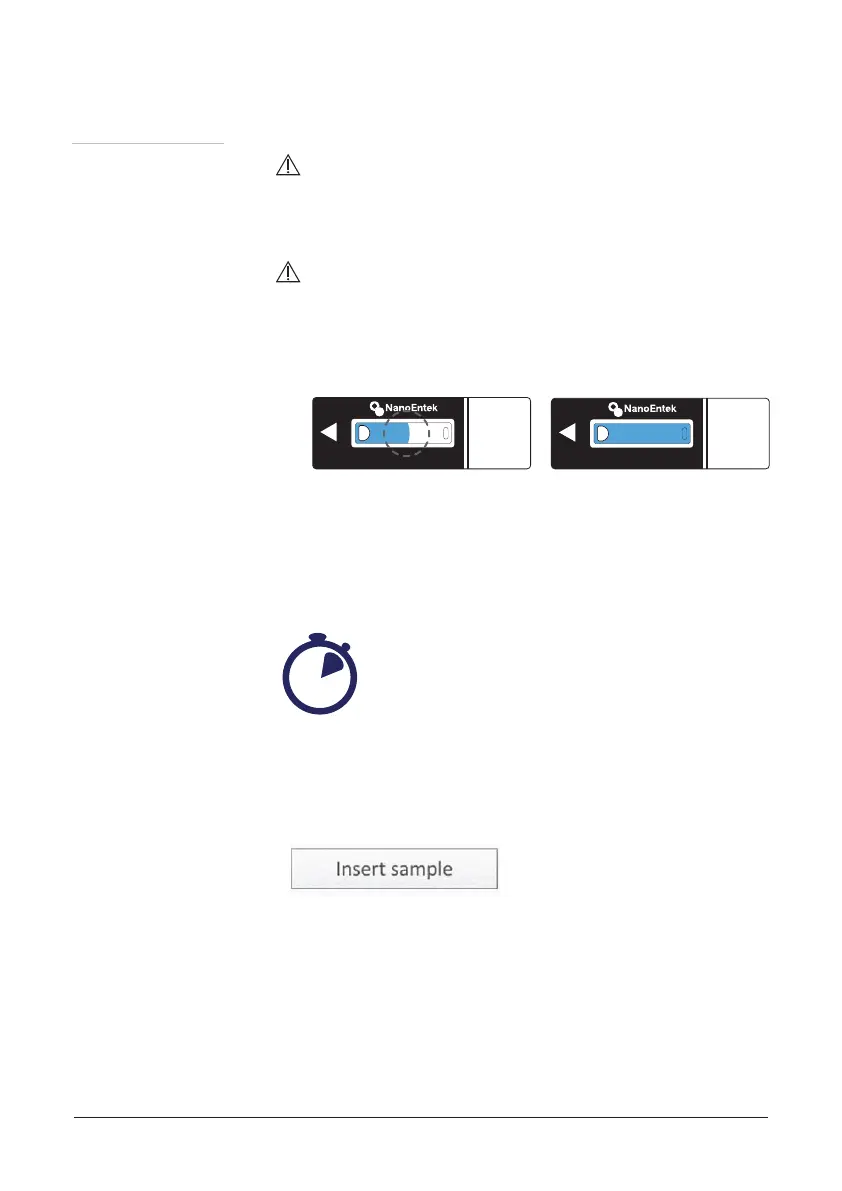14
Home menu
Calibration
procedure
Warning:
• Calibration Beads loading error:
- Ensure that Calibration Beads is fully loaded on the ADAMII Assay Slide.
- The instrument will not detect in low or high loading volumes.
CAUTION:
• Avoid bubbles as theymay negativelyaffect results.
5. Leave for 20 seconds (Calibration Beads needs time to settle).
6. Insert the Assay Slide with Calibration Beads into the slide holder
of the ADAMII instrument, and then press ‘Insert sample’ button.
20 sec.
[Low volume] [Correct volume]