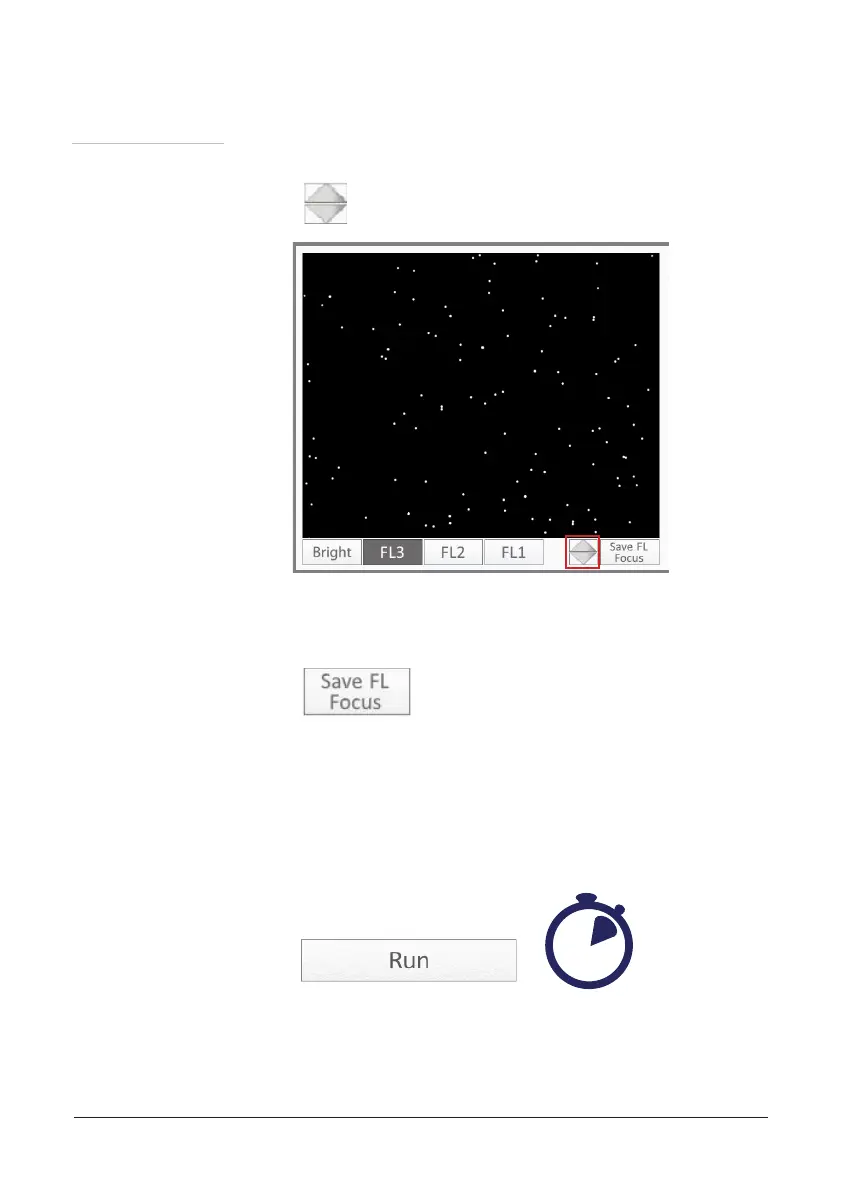ADAMII™ © 2016 NanoEntek, Inc.
17
Home menu
Calibration
procedure
10. Select FL3 channel and adjust the focus using the focus button.
11. Press the ‘Save FL Focus’ after adjusting focus.
12. Press the ‘Run’ button.
☞
Note: Save the focus in ‘Bright’ and ‘FL3’ channel. The other
channels will be automatically focused.
3~4 min