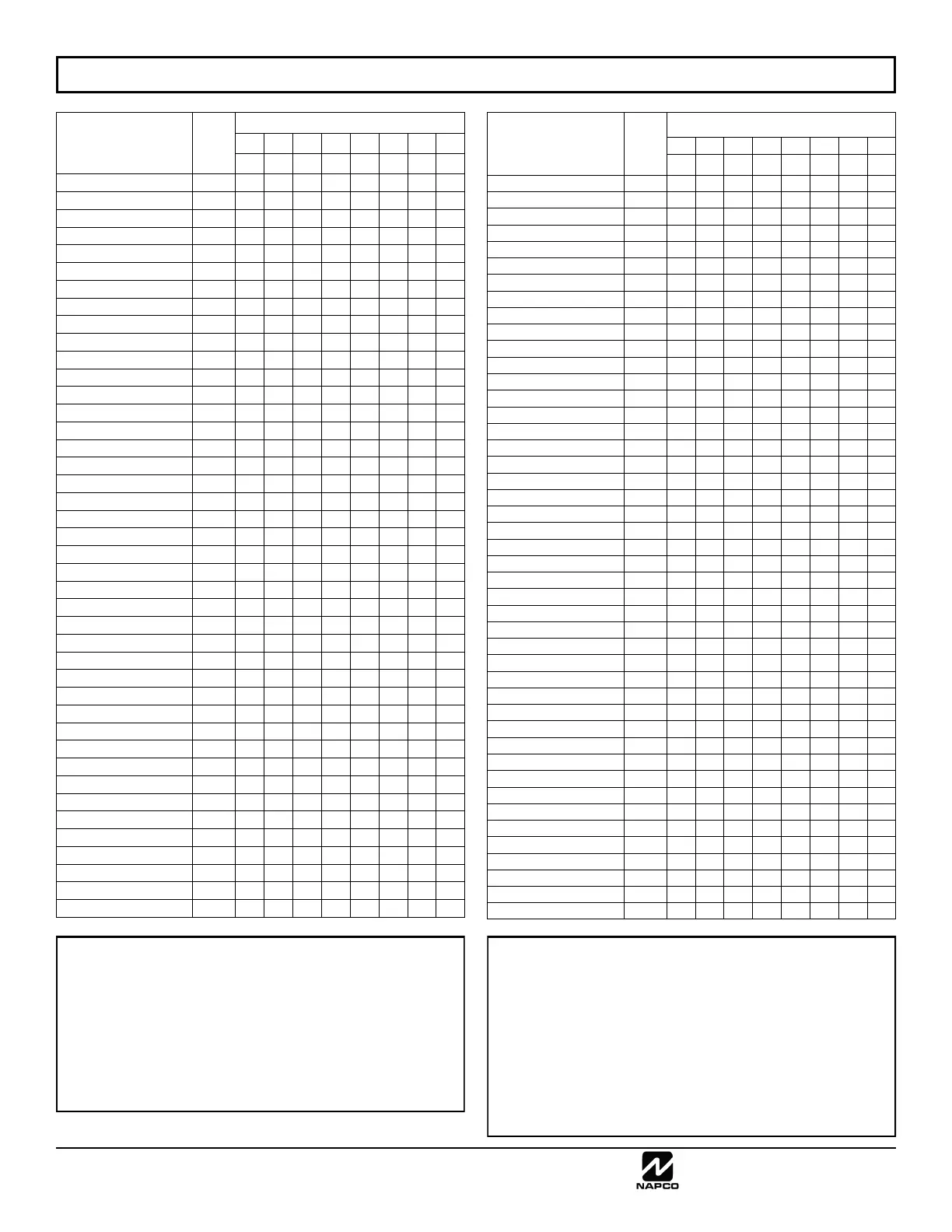NAPCO Security Group
NAPCO Gemini C-Series Control Panel Programming Instructions--Volume 2
Page 82 Programming Instructions, Volume 2
ZONE OPTIONS / ZONES 25-32 (ADDRESS 2302-2388)
ZONE OPTIONS:
1. Select the desired zone option by entering the option
number (1-8) for each selected zone.
2. Enter corresponding option number in address location, in
Binary (Bit) Format.
3. Press U to save.
NOTE: Dark shaded data value box shows option not avail-
able.
ZONE OPTIONS ADDR
ZONES 25 ► 32
Z25 Z26 Z27 Z28 Z29 Z30 Z31 Z32
1 2 3 4 5 6 7 8
Zone Area 1 (Fire) 2344
Zone Area 2 2345
Zone Area 3 2346
Zone Area 4 2347
Zone Area 5 2348
Zone Area 6 2349
Zone Area 7 2350
Zone Area 8 2351
Reserved 2352
Reserved 2353
Zone Anding Group 1 2354
Zone Anding Group 2 2355
Zone Anding Group 3 2356
Zone Anding Group 4 2357
Zone Anding Group 5 2358
Zone Anding Group 6 2359
Zone Anding Group 7 2360
Zone Anding Group 8 2361
Interior 1 Bypass 2362
Interior 2 Bypass 2363
Keypad Sounder on Alarm 2364
Ext Fire Output 1 2365
Ext Fire Output 2 2366
Ext Fire Output 3 2367
Ext Fire Output 4 2368
Ext Fire Output 5 2369
Ext Fire Output 6 2370
Ext Fire Output 7 2371
Ext Fire Output 8 2372
Reserved 2373
Reserved 2374
Carbon Monoxide 2375
Verification (Fire) 2376
Waterflow (Fire) 2377
Supervisory 2378
Monitor Zone 2379
NAC A 2380
NAC B 2381
NAC C 2382
NAC D 2383
Reserved 2384
Reserved 2385
Chime 2 2386
Delayed Trip 1 2387
Delayed Trip 2 2388
ZONE OPTIONS ADDR
ZONES 25 ► 32
Z25 Z26 Z27 Z28 Z29 Z30 Z31 Z32
1 2 3 4 5 6 7 8
Priority Zone 2302
Priority / Bypass 2303
AutoBypass 2304
Selective Bypass 2305
Keyswitch Arming 2306
AutoBypass Re-entry 2307
Pre-Alarm Warning 2308
Never Arm 2309
24-Hour Protection 2310
Burg Bell 2311
Pulse Burg Bell 2312
Burg PGM2 2313
Burg Relay 2314
Burg PGM1 2315
Exit/Entry #1 2316
Exit/Entry #2 2317
Exit/Entry Follower 2318
Auto Reset 2319
Swinger Shutdown 2320
Chime Zone 2321
Abort Delay 2322
Power-Up Delay 2323
Day Zone/Trouble Open 2324
Day Zone/Trouble Short 2325
Alarm on Day Zone/Trouble
2326
Report Alarm Tel1 2327
Rpt Alm Restore Tel1 2328
Report Trouble Tel1 2329
Rpt Tbl Restore Tel1 2330
Reserved 2331
Reserved 2332
Reserved 2333
Reserved 2334
Report Alarm Tel3 2335
Rpt Alm Restore Tel3 2336
Report Trouble Tel3 2337
Rpt Tbl Restore Tel3 2338
No EOL Resistor 2339
Sensor Watch 2340
Trouble on Open 2341
Trouble on Short 2342
Trouble on Night Open 2343
FOOTNOTES AND SYMBOLS FOR TABLES
A
2-wire smoke detectors only available for zones 1-8 or utilizing
FWC-FSLC-CZM on SLC loop. See Installation Instructions
(WI1653) for more details.
B
If Fire Alarm Verification is selected, then Fire must also be
selected.
C
When the Easy Program Menu is used, these features are
enabled by default (for new panels or after a Cold Start
(address 8179)). Zone Area 1 is enabled for the first 8 zones
only, by default.
D
Disable Auto-Reset on non-Fire zones for SIA CP-01 installa-
tions.
