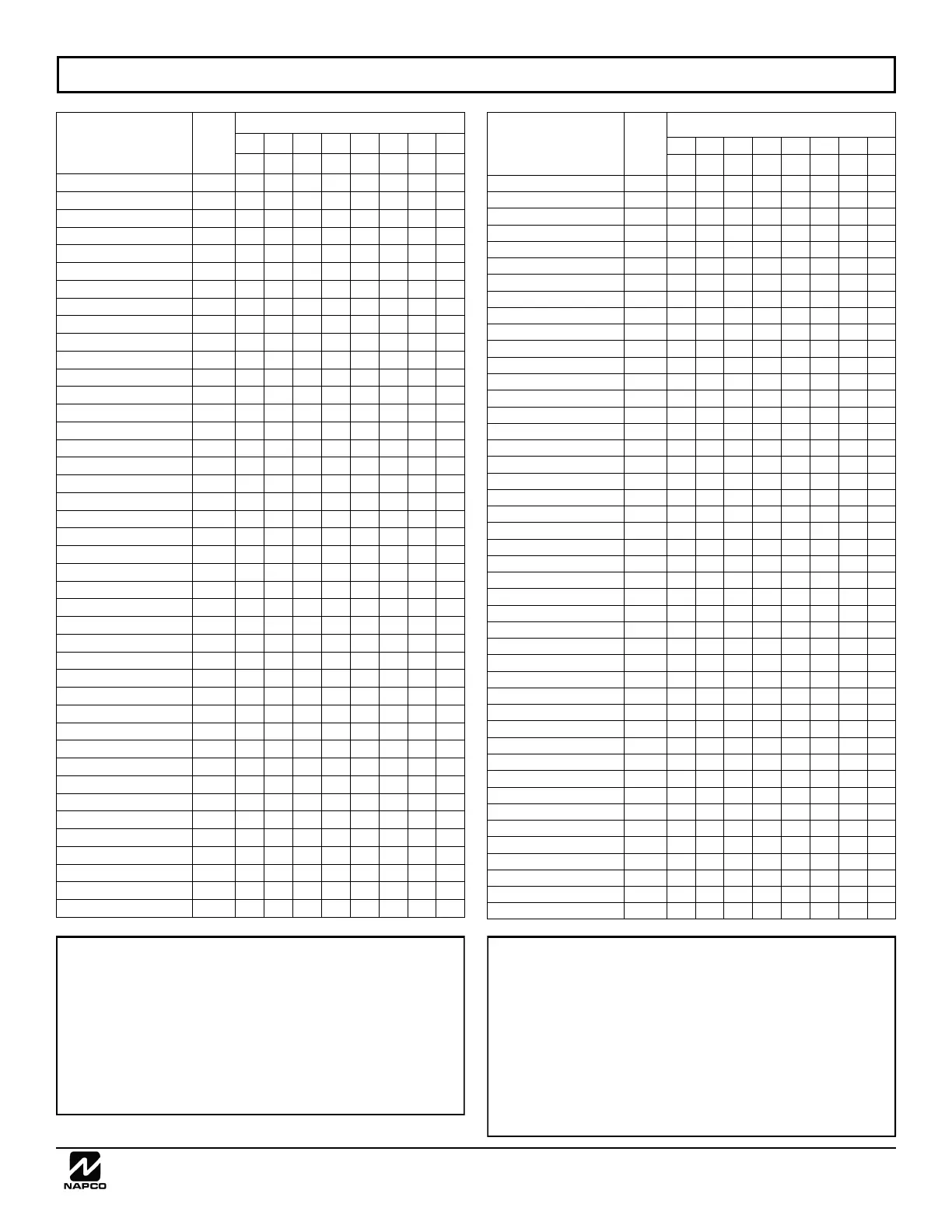NAPCO Gemini C-Series Control Panel Programming Instructions--Volume 2
NAPCO Security Group
Programming Instructions, Volume 2 Page 79
ZONE OPTIONS / ZONES 1-8 (ADDRES S 2002-2088)
ZONE OPTIONS:
1. Select the desired zone option by entering the option
number (1-8) for each selected zone.
2. Enter corresponding option number in address location, in
Binary (Bit) Format.
3. Press U to save.
NOTE: Dark shaded data value box shows option not avail-
able.
ZONE OPTIONS ADDR
ZONES 1 ► 8
Z1 Z2 Z3 Z4 Z5 Z6 Z7 Z8
1 2 3 4 5 6 7 8
Zone Area 1 (Fire) 2044
Zone Area 2 2045
Zone Area 3 2046
Zone Area 4 2047
Zone Area 5 2048
Zone Area 6 2049
Zone Area 7 2050
Zone Area 8 2051
Reserved 2052
Reserved 2053
Zone Anding Group 1 2054
Zone Anding Group 2 2055
Zone Anding Group 3 2056
Zone Anding Group 4 2057
Zone Anding Group 5 2058
Zone Anding Group 6 2059
Zone Anding Group 7 2060
Zone Anding Group 8 2061
Interior 1 Bypass 2062
Interior 2 Bypass 2063
Keypad Sounder on Alarm 2064
Ext Fire Output 1 2065
Ext Fire Output 2 2066
Ext Fire Output 3 2067
Ext Fire Output 4 2068
Ext Fire Output 5 2069
Ext Fire Output 6 2070
Ext Fire Output 7 2071
Ext Fire Output 8 2072
Reserved 2073
Reserved 2074
Carbon Monoxide 2075
Verification (Fire) 2076
Waterflow (Fire) 2077
Supervisory 2078
Monitor Zone 2079
NAC A 2080
NAC B 2081
NAC C 2082
NAC D 2083
Reserved 2084
Reserved 2085
Chime 2 2086
Delayed Trip 1 2087
Delayed Trip 2 2088
ZONE OPTIONS ADDR
ZONES 1 ► 8
Z1 Z2 Z3 Z4 Z5 Z6 Z7 Z8
1 2 3 4 5 6 7 8
Priority Zone 2002
Priority / Bypass 2003
AutoBypass 2004
Selective Bypass 2005
Keyswitch Arming 2006
AutoBypass Re-entry 2007
Pre-Alarm Warning 2008
Never Arm 2009
24-Hour Protection 2010
Burg Bell 2011
Pulse Burg Bell 2012
Burg PGM2 2013
Burg Relay 2014
Burg PGM1 2015
Exit/Entry #1 2016
Exit/Entry #2 2017
Exit/Entry Follower 2018
Auto Reset 2019
Swinger Shutdown 2020
Chime Zone 2021
Abort Delay 2022
Power-Up Delay 2023
Day Zone/Trouble Open 2024
Day Zone/Trouble Short 2025
Alarm on Day Zone/Trouble
2026
Report Alarm Tel1 2027
Rpt Alm Restore Tel1 2028
Report Trouble Tel1 2029
Rpt Tbl Restore Tel1 2030
Reserved 2031
Reserved 2032
Reserved 2033
Reserved 2034
Report Alarm Tel3 2035
Rpt Alm Restore Tel3 2036
Report Trouble Tel3 2037
Rpt Tbl Restore Tel3 2038
No EOL Resistor 2039
Sensor Watch 2040
Trouble on Open 2041
Trouble on Short 2042
Trouble on Night Open 2043
FOOTNOTES AND SYMBOLS FOR TABLES
A
2-wire smoke detectors only available for zones 1-8 or utilizing
FWC-FSLC-CZM on SLC loop. See Installation Instructions
(WI1653) for more details.
B
If Fire Alarm Verification is selected, then Fire must also be
selected.
C
When the Easy Program Menu is used, these features are
enabled by default (for new panels or after a Cold Start
(address 8179)). Zone Area 1 is enabled for the first 8 zones
only, by default.
D
Disable Auto-Reset on non-Fire zones for SIA CP-01 installa-
tions.