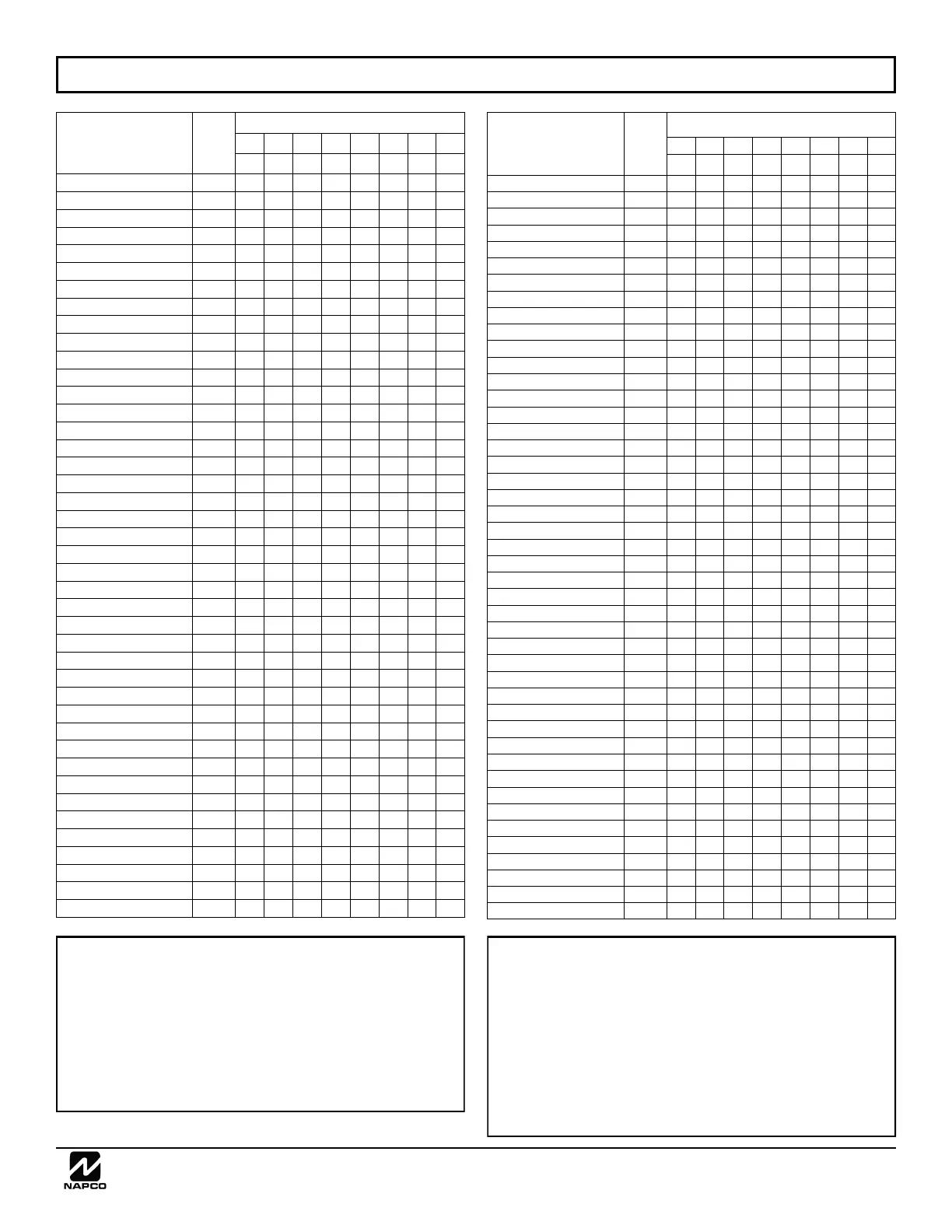NAPCO Gemini C-Series Control Panel Programming Instructions--Volume 2
NAPCO Security Group
Programming Instructions, Volume 2 Page 81
ZONE OPTIONS / ZONES 17-24 (ADDRESS 2202-2288)
ZONE OPTIONS:
1. Select the desired zone option by entering the option
number (1-8) for each selected zone.
2. Enter corresponding option number in address location, in
Binary (Bit) Format.
3. Press U to save.
NOTE: Dark shaded data value box shows option not avail-
able.
ZONE OPTIONS ADDR
ZONES 17 ► 24
Z17 Z18 Z19 Z20 Z21 Z22 Z23 Z24
1 2 3 4 5 6 7 8
Zone Area 1 (Fire) 2244
Zone Area 2 2245
Zone Area 3 2246
Zone Area 4 2247
Zone Area 5 2248
Zone Area 6 2249
Zone Area 7 2250
Zone Area 8 2251
Reserved 2252
Reserved 2253
Zone Anding Group 1 2254
Zone Anding Group 2 2255
Zone Anding Group 3 2256
Zone Anding Group 4 2257
Zone Anding Group 5 2258
Zone Anding Group 6 2259
Zone Anding Group 7 2260
Zone Anding Group 8 2261
Interior 1 Bypass 2262
Interior 2 Bypass 2263
Keypad Sounder on Alarm 2264
Ext Fire Output 1 2265
Ext Fire Output 2 2266
Ext Fire Output 3 2267
Ext Fire Output 4 2268
Ext Fire Output 5 2269
Ext Fire Output 6 2270
Ext Fire Output 7 2271
Ext Fire Output 8 2272
Reserved 2273
Reserved 2274
Carbon Monoxide 2275
Verification (Fire) 2276
Waterflow (Fire) 2277
Supervisory 2278
Monitor Zone 2279
NAC A 2280
NAC B 2281
NAC C 2282
NAC D 2283
Reserved 2284
Reserved 2285
Chime 2 2286
Delayed Trip 1 2287
Delayed Trip 2 2288
ZONE OPTIONS ADDR
ZONES 17 ► 24
Z17 Z18 Z19 Z20 Z21 Z22 Z23 Z24
1 2 3 4 5 6 7 8
Priority Zone 2202
Priority / Bypass 2203
AutoBypass 2204
Selective Bypass 2205
Keyswitch Arming 2206
AutoBypass Re-entry 2207
Pre-Alarm Warning 2208
Never Arm 2209
24-Hour Protection 2210
Burg Bell 2211
Pulse Burg Bell 2212
Burg PGM2 2213
Burg Relay 2214
Burg PGM1 2215
Exit/Entry #1 2216
Exit/Entry #2 2217
Exit/Entry Follower 2218
Auto Reset 2219
Swinger Shutdown 2220
Chime Zone 2221
Abort Delay 2222
Power-Up Delay 2223
Day Zone/Trouble Open 2224
Day Zone/Trouble Short 2225
Alarm on Day Zone/Trouble
2226
Report Alarm Tel1 2227
Rpt Alm Restore Tel1 2228
Report Trouble Tel1 2229
Rpt Tbl Restore Tel1 2230
Reserved 2231
Reserved 2232
Reserved 2233
Reserved 2234
Report Alarm Tel3 2235
Rpt Alm Restore Tel3 2236
Report Trouble Tel3 2237
Rpt Tbl Restore Tel3 2238
No EOL Resistor 2239
Sensor Watch 2240
Trouble on Open 2241
Trouble on Short 2242
Trouble on Night Open 2243
FOOTNOTES AND SYMBOLS FOR TABLES
A
2-wire smoke detectors only available for zones 1-8 or utilizing
FWC-FSLC-CZM on SLC loop. See Installation Instructions
(WI1653) for more details.
B
If Fire Alarm Verification is selected, then Fire must also be
selected.
C
When the Easy Program Menu is used, these features are
enabled by default (for new panels or after a Cold Start
(address 8179)). Zone Area 1 is enabled for the first 8 zones
only, by default.
D
Disable Auto-Reset on non-Fire zones for SIA CP-01 installa-
tions.