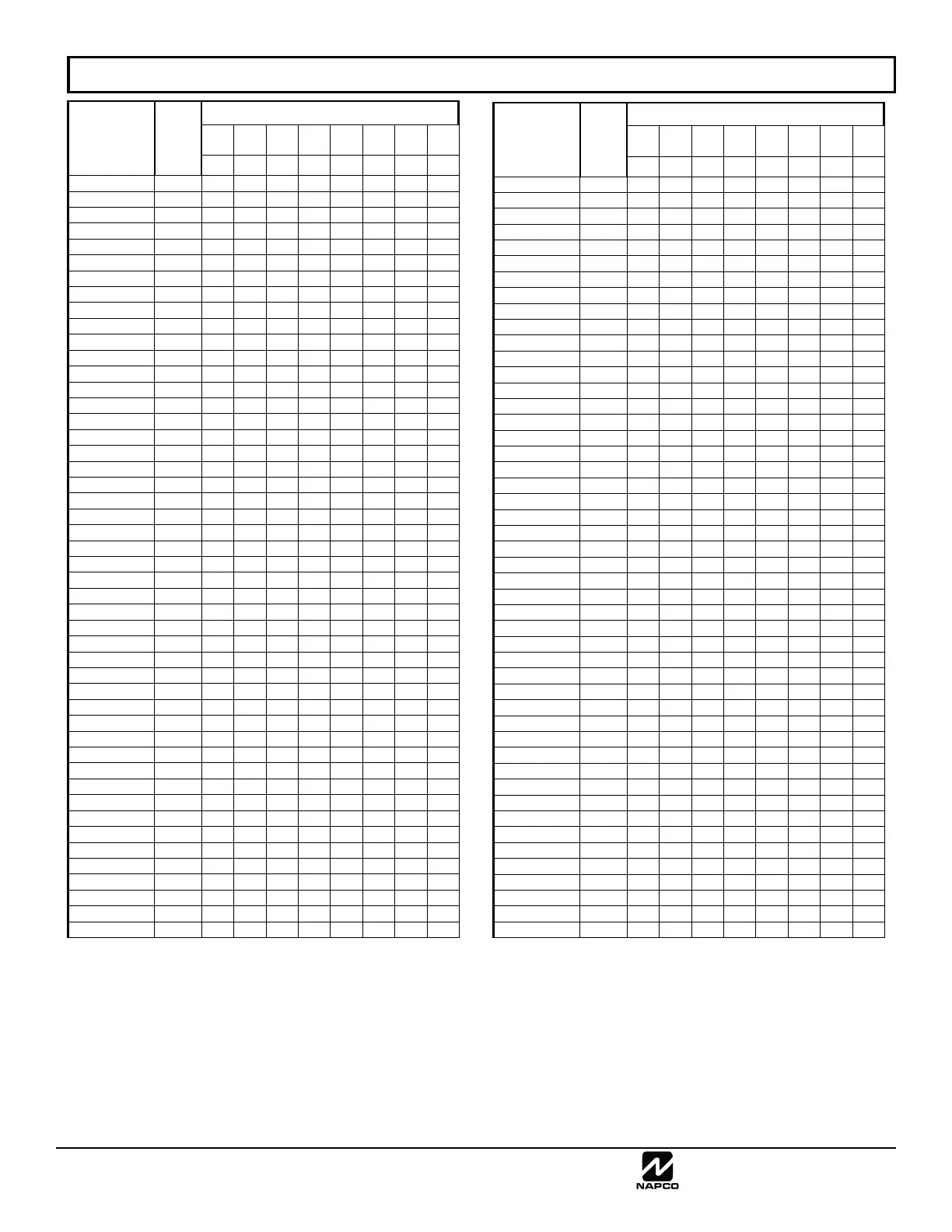NAPCO Security Group
NAPCO Gemini C-Series Control Panel Programming Instructions--Volume 2
Page 102 Programming Instructions, Volume 2
[Default = blank (•) blank (•) from address 5396-5475; blank (•) 1 for addresses 5380-5387; blank (•) 2 for addresses 5388-5395]
USER AREA OPTIONS (ADDRESS 5380 - 5475)
AREAS 1 → 8
USER
NUMBER
ADDR A1 A2 A3 A4 A5 A6 A7 A8
1 2 3 4 5 6 7 8
1 5380 ON
2 5381 ON
3 5382 ON
4 5383 ON
5 5384 ON
6 5385 ON
7 5386 ON
8 5387 ON
9 5388 ON
10 5389 ON
11 5390 ON
12 5391 ON
13 5392 ON
14 5393 ON
15 5394 ON
16 5395 ON
17 5396
18 5397
19 5398
20 5399
21 5400
22 5401
23 5402
24 5403
25 5404
26 5405
27 5406
28 5407
29 5408
30 5409
31 5410
32 5411
33 5412
34 5413
35 5414
36 5415
37 5416
38 5417
39 5418
40 5419
41 5420
42 5421
43 5422
44 5423
45 5424
46 5425
47 5426
48 5427
AREAS 1 → 8
USER
NUMBER
ADDR A1 A2 A3 A4 A5 A6 A7 A8
1 2 3 4 5 6 7 8
49 5428
50 5429
51 5430
52 5431
53 5432
54 5433
55 5434
56 5435
57 5436
58 5437
59 5438
60 5439
61 5440
62 5441
63 5442
64 5443
65 5444
66 5445
67 5446
68 5447
69 5448
70 5449
71 5450
72 5451
73 5452
74 5453
75 5454
76 5455
77 5456
78 5457
79 5458
80 5459
81 5460
82 5461
83 5462
84 5463
85 5464
86 5465
87 5466
88 5467
89 5468
90 5469
91 5470
92 5471
93 5472
94 5473
95 5474
96 5475
USER AREA OPTIONS:
1. Each address corresponds to a specific User, numbered 1-96. For each User, select the desired Area by marking the de-
sired Area number (1-8) in the above table.
2. Enter the corresponding Area number in each the address location, in Binary (Bit) Format.
3. Press U to save.
NOTE: See Direct Address Programming Example on page 72.