Hexadecimal Data Entry
To Enter a hexadecimal digit
enter the following:
A= A1 D= A4
B= A2 E= A5
C= A3 F= A6
Set Key
Press this key before
entering a Program-
ming Block Number.
XP-400 Programming Instructions
®
DEALER PROGRAM MODE - KEYPAD KEY DEFINITION
Note: These Programming Instruction are intended to be used in conjunction with WI854C,
please refer to WI854C for additional information, instructions and definitions.
Exiting Dealer Program Mode
(4) (5) (6) (7)
Dealer Code
Enter B A 8
Enter A 8 +
Default Dealer Code shown in parentheses
(4) (5) (6) (7)
Dealer Code
Blank Key
Press this key to disable all fea-
tures within a LED type Program-
ming Block or to blank out digits in
a Direct Entry type Programming
Block.
1. Remove power from the panel.
2. Remove all wiring from terminal
15 (PGM) and terminal 3.
3. Connect terminal 15 (PGM) to
terminal 3.
4. Apply power to the XP-400 con-
trol panel.
5. After a few seconds the ARMED,
READY and jSYSTEM TROU-
BLE LEDs will flash.
6. The keypad will beep 3 times
indicating the panel default val-
ues have been loaded.
7. Remove wiring between terminal
15 (PGM) and terminal 3.
8. Re-install original wiring for ter-
minal 15 (PGM) and terminal 3.
Note: Any programming in
Dealer Options 1 [96] and Dealer
Options 2 [97] will not be de-
faulted. If Dealer Code Lockout
has been programmed the panel
will not default the Dealer Code.
DEFAULTING THE PANEL
ARMED
READY
SYSTEMjj
FIRE
AC
ZONE 1
ZONE 2
ZONE 3
ZONE 4
ZONE 5
ZONE 6
NAPCO
1 2 3
4 5 6
7 8 9
A 0 B
C D
K F G
K F G
Scroll Key
Use this key to scroll
through data that has been
entered in Programming
Blocks.
Entering Dealer Program Mode
READY
ARMED ON
OFF
FLASHING
Indicates the panel is in Dealer
Program Mode. The panel is
ready for a programming block
number to be entered.
SYSTEM
ü
READY
ARMED FLASHING
FLASHING
FLASHING
Indicates the panel is
Ready to exit Dealer
Program Mode. Enter
the Dealer Code to exit.
SYSTEM
ü
Entering Dealer Program Mode is not permitted while the panel
is Armed, Reporting, or the Bell Output is on. To Enter Dealer
Mode while the Bell is ON or the panel is Reporting or Armed;
power up the panel and enter Dealer Mode within the first 3
minutes. Pressing the b key clears the 3 minute timer.
NOTE:
After 15 minutes of keypad inactivity the keypad
will emit a steady tone indicating the panel has been
left in Dealer Program Mode. Enter Dealer Code to
exit or press the B key to return to Dealer
NOTE:
WI854C 8/97
Wi854c.pub
page 1
Thursday, December 18, 1997 18:43








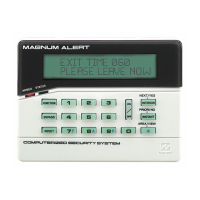



