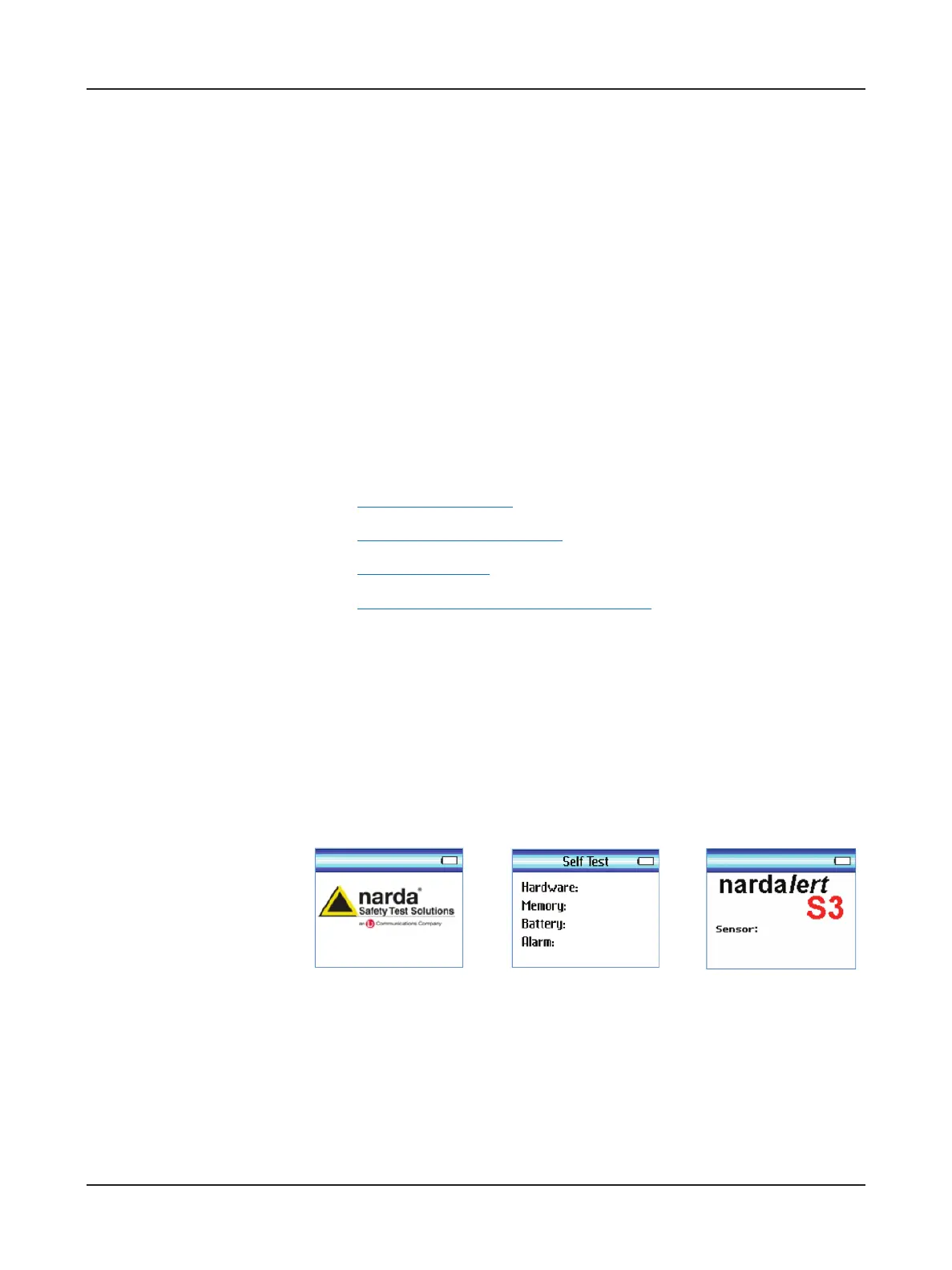21Nardalert S3 Narda
4 Getting started
This chapter describes how to switch on the Nardalert S3 and verify it is
operating properly.
4.1 Initial display screens
4.2 Checking monitor functions
4.3 Screen navigation
4.4 Additional capabilities of optioned units
4.1 Initial display screens
The NS3 is switched on by depressing and holding the On/O button on
the left side of the display. The alarm LEDs will illuminate and the vibrator
will activate before the splash screen (Figure 1) is displayed.
The NS3 shows each screen for a few seconds as it performs a self test, veri-
es the monitor and sensor’s information and date of calibration before
beginning to measure and display detected elds.
Figure 1 Splash Screen Figure 2 Self Test Screen
Figure 3
Conguration Screen