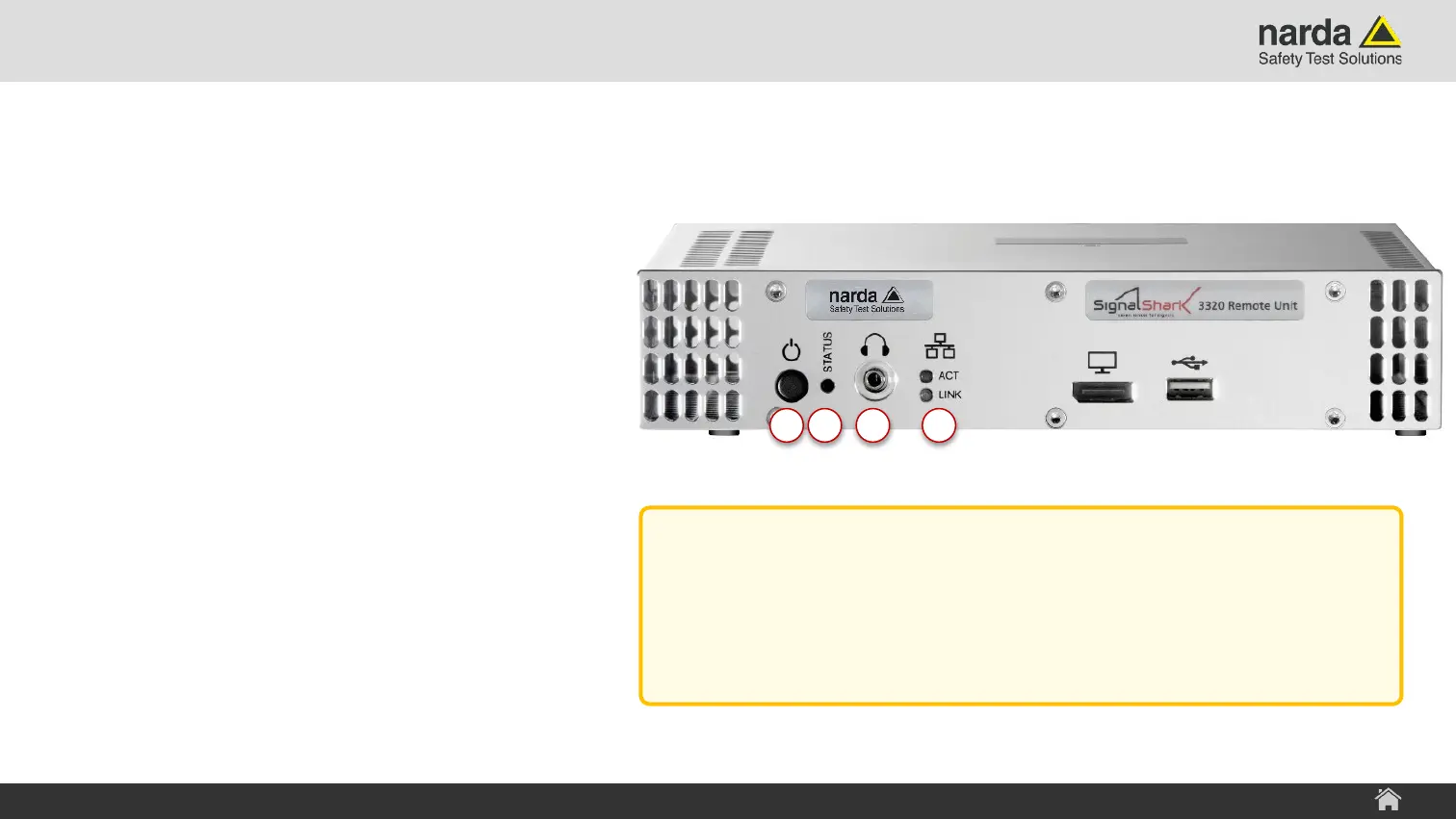Slide 17© Narda Safety Test Solutions GmbH www.narda-sts.com
Front Panel
1) ON/OFF button
2) Device Status LED
› Green: Device is operational
› Red: Device is in initialization phase or an
error occurred
3) Stereo jack, 3.5 mm headphone jack
4) Ethernet Connection Status LED
› LED LINK lights up orange: 100 Mbit
› LED LINK lights up green: 1 Gbit
› LED ACT lights green: Traffic
SignalShark - User Interface Manual
SignalShark 3320 Device Overview
1 2 3 4
Note:
The device starts automatically when connected to the
power supply.
The device can also be started via WakeOnLan (WOL).
