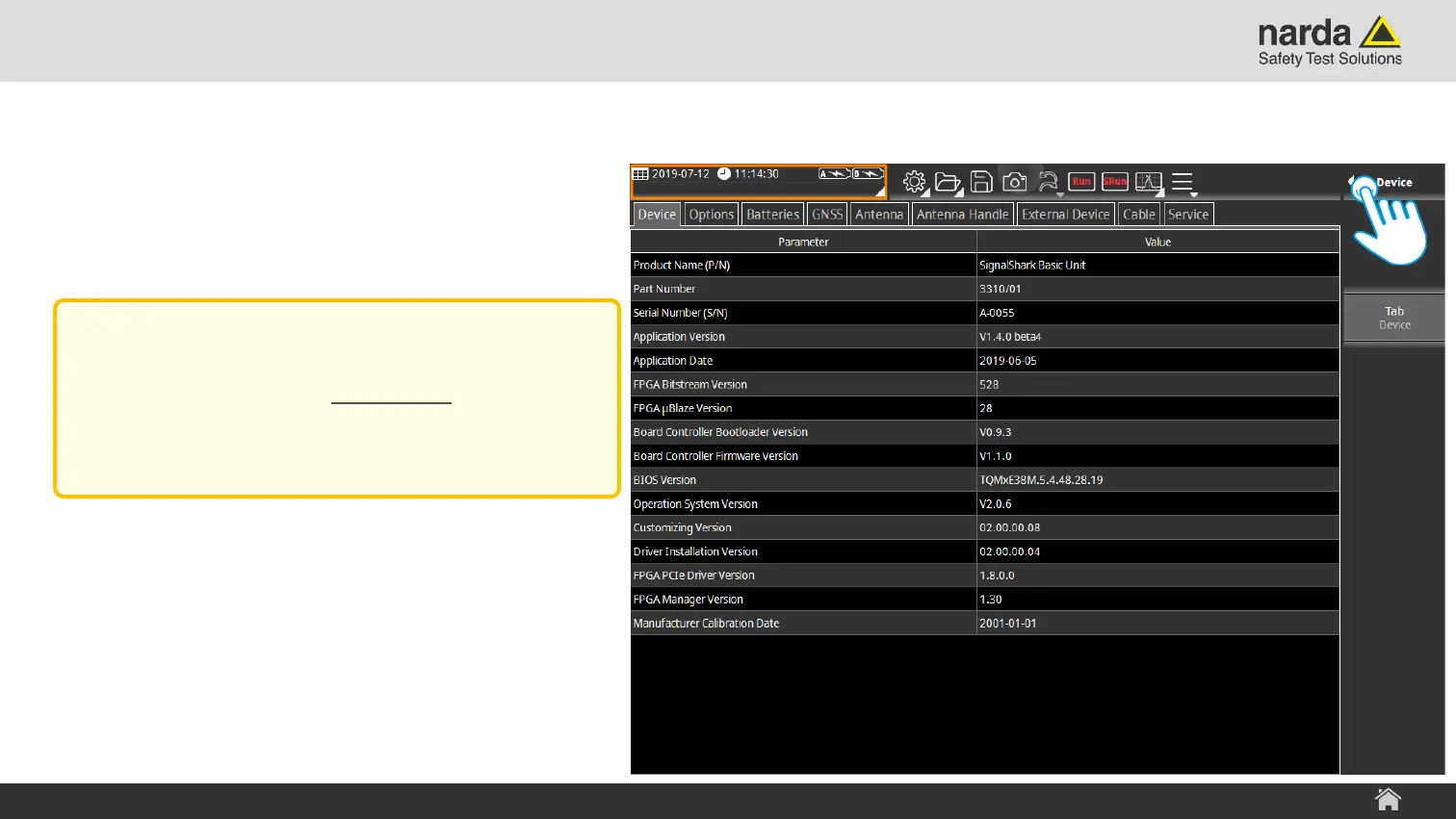Slide 25© Narda Safety Test Solutions GmbH www.narda-sts.com
System Information Menu
› The system information menu provides
status information about several system
parameters.
› You can leave the menu by
› Pressing the Esc. hard key or
› A short tap on the Button Bar Header
SignalShark - User Interface Manual
Basic Operation
Note:
This menu is only for displaying
information!
Please use the System Settings menu to
change system settings.
