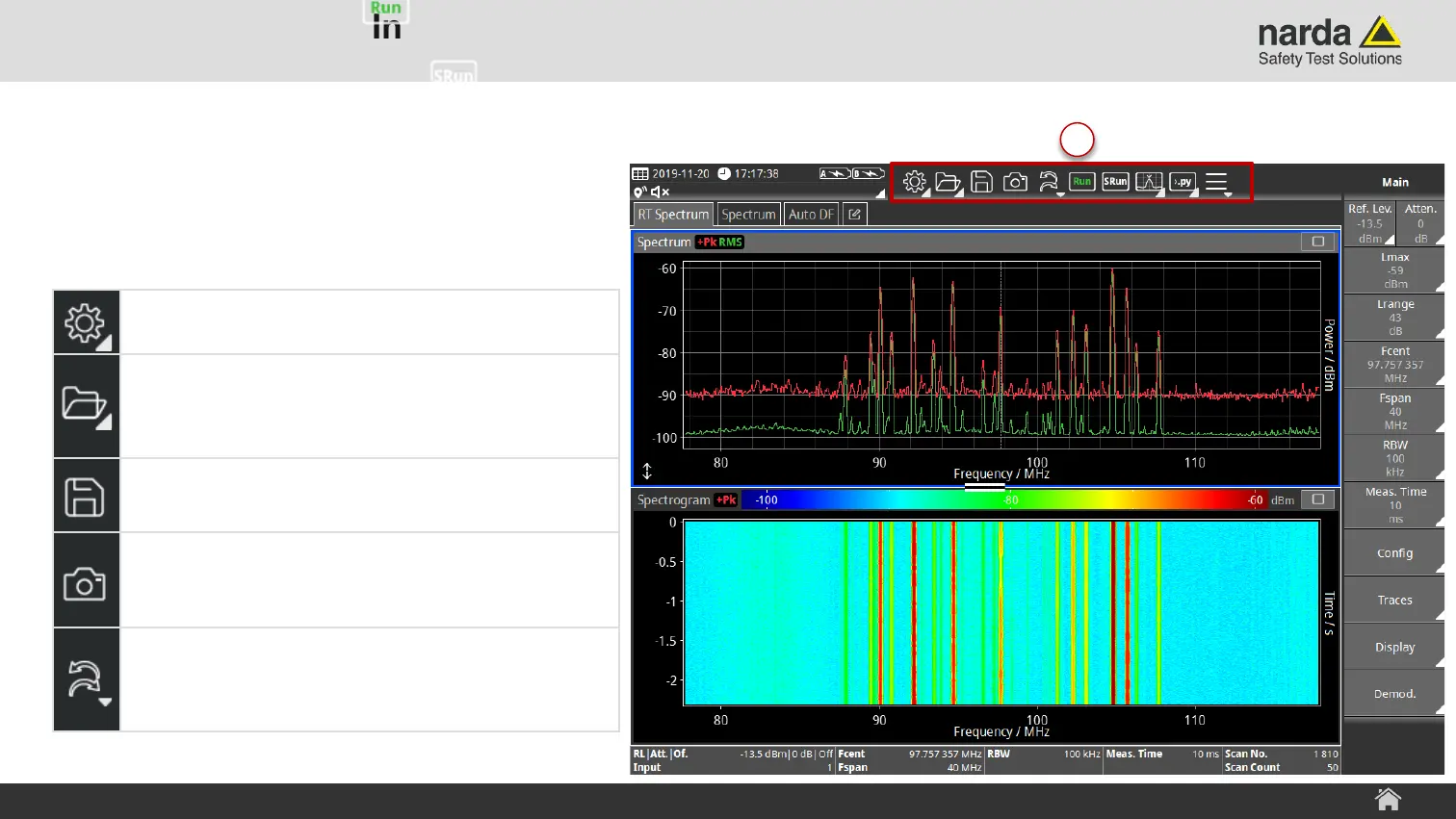Slide 26© Narda Safety Test Solutions GmbH www.narda-sts.com
2) Toolbar
› Contains tool buttons that provide quick
and easy access to the most important
device functions
SignalShark - User Interface Manual
Screen Layout
2
General Settings
Tap to open the general settings menu
Data Logger
Tap to manage stored data sets, demodulation
records and screenshots.
Save Measurement
Tap to save the current measurement.
Screenshot
Tap to store a screenshot from the current
display.
Undo/Redo
Tap the dropdown icon to open the action
history.
