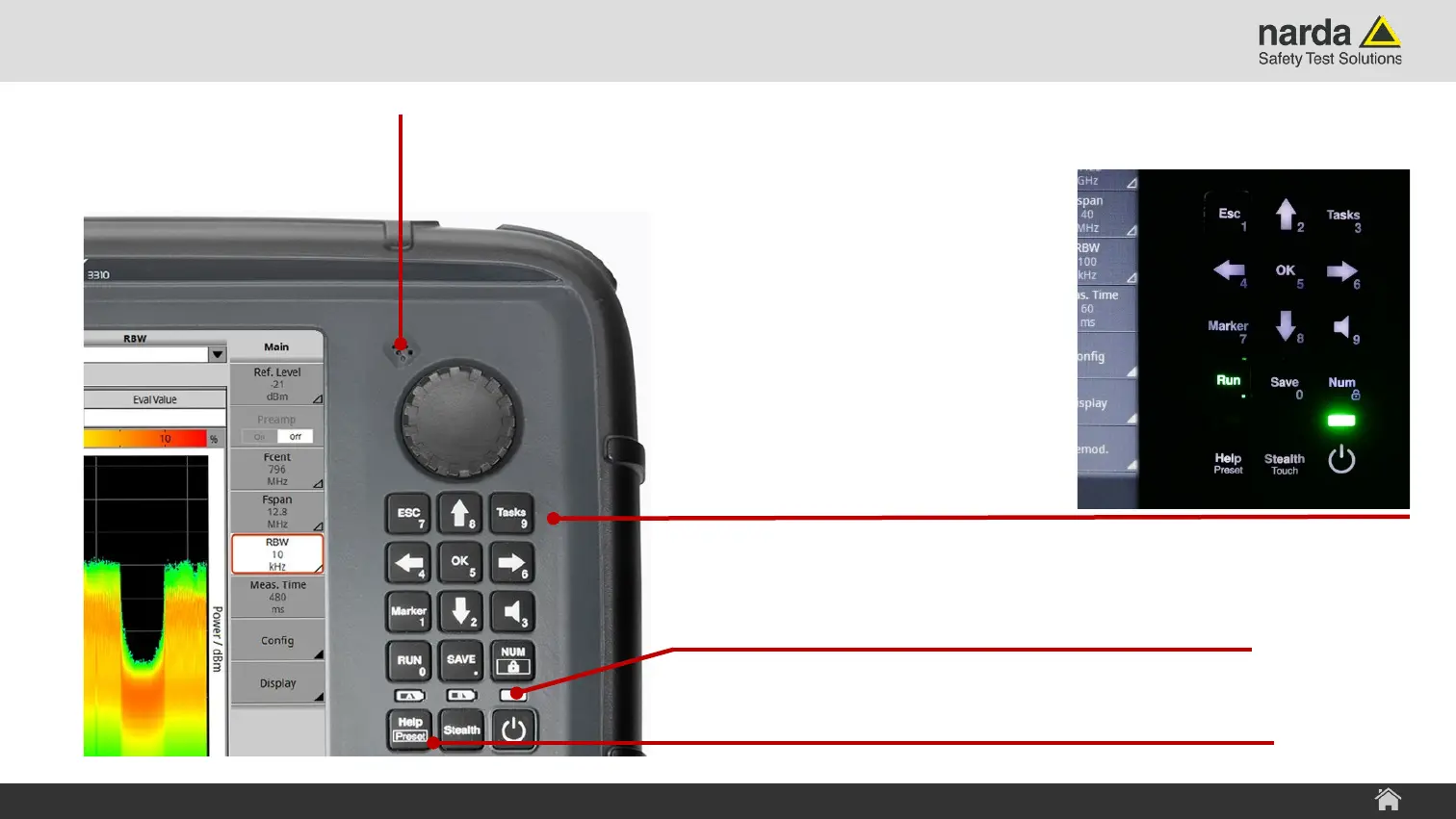Slide 4© Narda Safety Test Solutions GmbH www.narda-sts.com
SignalShark - User Interface Manual
SignalShark 3310 Device Overview
Microphone to record
voice comments
Scroll wheel and keyboard for
› Navigating
› Changing settings
› Entering values
› Confirming/deleting inputs
Illuminated keyboard for
working in dark environments
Built-in help function,
Stealth mode, keyboard and touch lock
LEDs to indicate the operating status
separately for batteries as well as for the
operating status of the device.