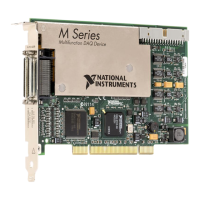D-4 | ni.com
Appendix D Upgrading from E Series to M Series
More Information about Upgrading to M Series
The following documents will help you overcome typical hurdles in upgrading from E Series to
M Series devices:
• Major Differences Between E Series and M Series DAQ Devices KnowledgeBase lists the
advantages of M Series over E Series and the functional differences and other differences
between the two DAQ device families. To access this KnowledgeBase, go to
ni.com/
info
and enter the Info Code rdmess.
• Migrating an Application from E Series to M Series Developer Zone document highlights
the main differences to remember when moving an application from E Series to M Series
devices. To access this document, go to ni.com/info and enter the Info Code rde2m1.
• Using E Series Accessories with M Series Devices KnowledgeBase describes how to use
68-pin E Series accessories with M Series devices. To access this KnowledgeBase, go to
ni.com/info and enter the Info Code rdea2m.
• M Series or S Series Devices Are Not Detected During Installation on Some Computers
KnowledgeBase describes the difference between M Series and E Series power rails, and
the PCI specification for the PCI bus and power rails, and contains an up-to-date list of
computers with power rails that do not support M Series devices. To access this
KnowledgeBase, go to
ni.com/info and enter the Info Code rdmseis.

