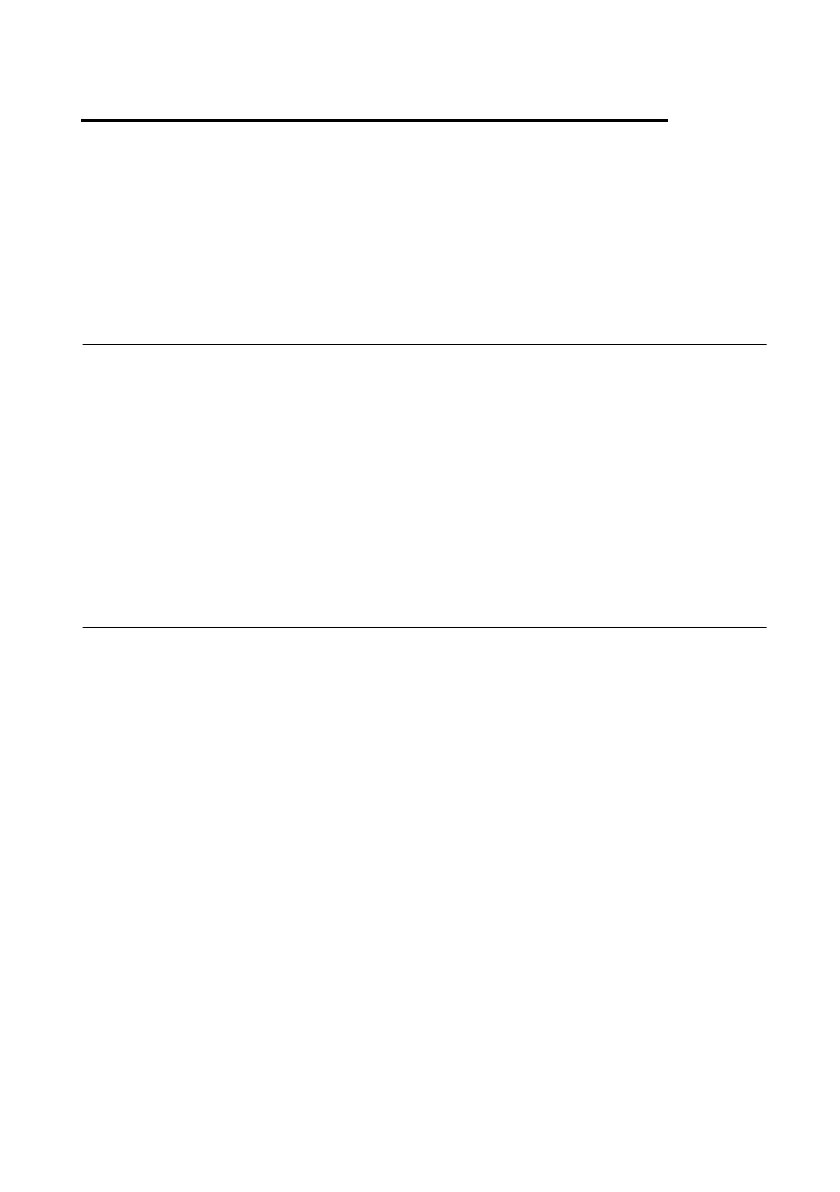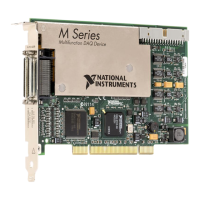© National Instruments | E-1
E
Where to Go from Here
This section lists where you can find example programs for the M Series devices and modules
and relevant documentation.
Example Programs
NI-DAQmx software includes example programs to help you get started programming with
M Series devices and modules. Modify example code and save it in an application, or use
examples to develop a new application, or add example code to an existing application.
To locate NI software examples, go to
ni.com/info and enter the Info Code daqmxexp. For
additional examples, refer to
ni.com/examples.
To run examples without the device installed, use an NI-DAQmx simulated device. For more
information, in Measurement & Automation Explorer (MAX), select Help»Help Topics»
NI-DAQmx»MAX Help for NI-DAQmx and search for simulated devices.
Related Documentation
Each application software package and driver includes information about writing applications
for taking measurements and controlling measurement devices. The following references to
documents assume you have NI-DAQmx 15.5 or later.
M Series Documentation
DAQ Getting Started Guide for PXI/PXI Express, DAQ Getting Started Guide for PCI/PCI
Express, or DAQ Getting Started Guide for Externally Powered USB, packaged with your device
or module, and also available on
ni.com/manuals, show you how to install your software and
device or module. They also describe how to confirm that your device or module is operating
properly, configure your device or module, run test panels, and take a measurement.
The NI 62xx Specifications lists all specifications for your M Series device or module. Go to
ni.com/manuals and search for your device.
The B/E/M/S/X Series Calibration Procedure contains information for calibrating your
multifunction I/O device. Go to
ni.com/manuals.
NI-DAQmx for Windows
The NI-DAQmx Readme lists which devices, ADEs, and NI application software are supported
by this version of NI-DAQmx.
