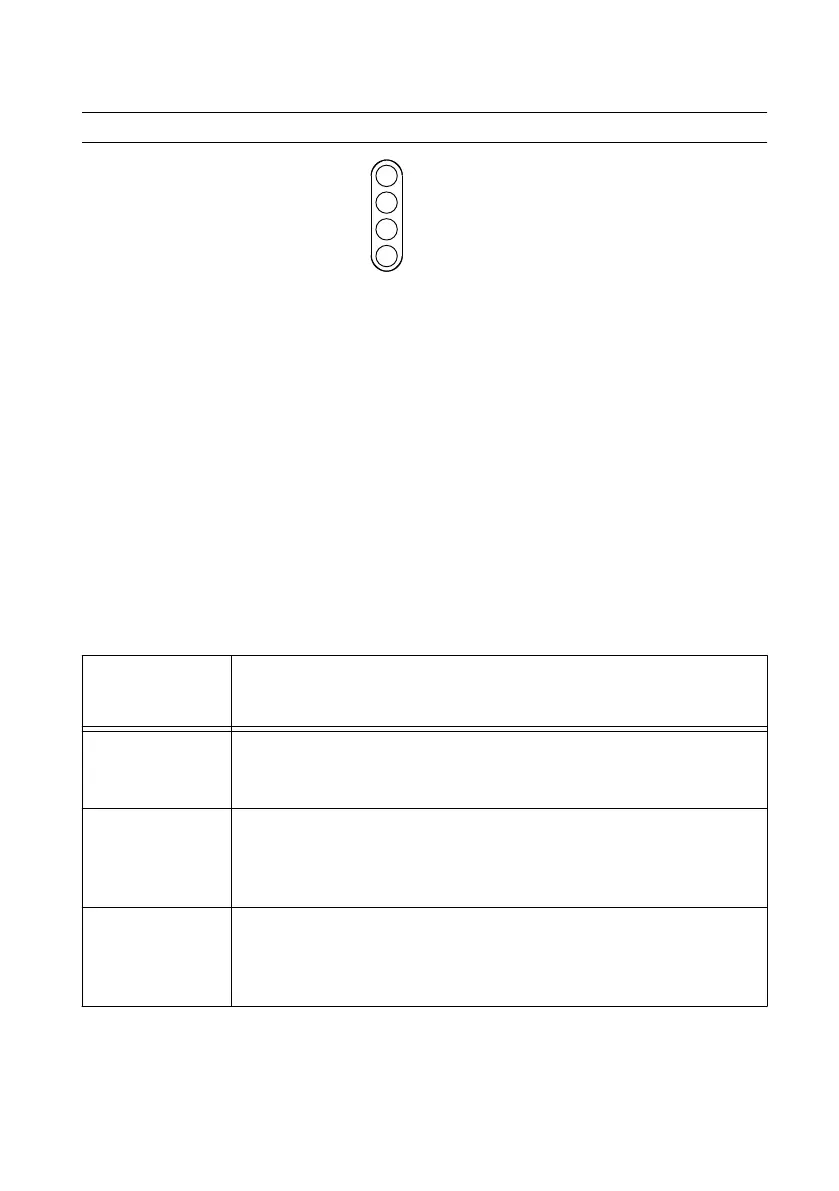Understanding LED Indications
Figure 14. cRIO-9072/9073/9074 LEDs
POWER LED
The POWER LED is lit while the cRIO-9072/9073/9074 is powered on. This LED indicates
that the power supply connected to the chassis is adequate.
FPGA LED
You can use the FPGA LED to help debug your application or easily retrieve application
status. Use the LabVIEW FPGA Module and NI-RIO software to define the FPGA LED to
meet the needs of your application. Refer to LabVIEW Help for information about
programming this LED.
STATUS LED
The STATUS LED is off during normal operation. The cRIO-9072/9073/9074 indicates
specific error conditions by flashing the STATUS LED a certain number of times every few
seconds, as shown in the following table
Number of
Flashes Every
Few Seconds Indication
1
The chassis is unconfigured. Use MAX to configure the chassis. Refer
to the Measurement & Automation Explorer Help for information about
configuring the chassis.
2
The chassis has detected an error in its software. This usually occurs
when an attempt to upgrade the software is interrupted. Reinstall
software on the chassis. Refer to the Measurement & Automation
Explorer Help for information about installing software on the chassis.
3
The chassis is in safe mode because the SAFE MODE DIP switch is in
the ON position or there is no software installed on the chassis. Refer to
the Configuring DIP Switches section for information about the SAFE
MODE DIP switch.
16 | ni.com | NI cRIO-9072/9073/9074 User Manual and Specifications
