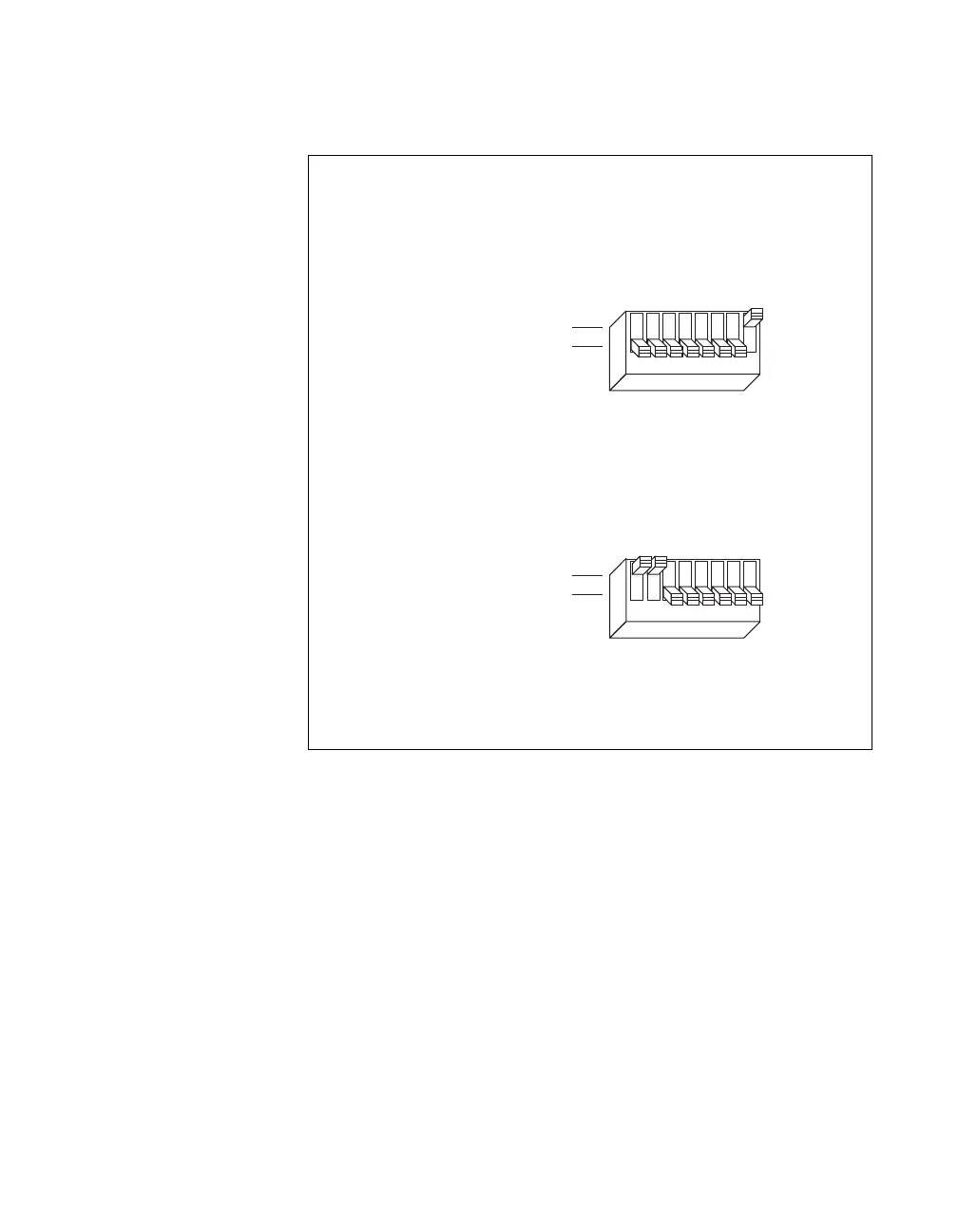Chapter 3 VXI-MXI-2 Configuration and Installation
© National Instruments Corporation 3-5 PCI-MXI-2 for Linux
Figure 3-2 shows switch settings for logical address hex 1 and C0.
Figure 3-2. Logical Address Selection
VXIbus Slot 0/Non-Slot 0
The VXI-MXI-2 is configured at the factory to automatically detect if it is
installed in Slot 0 of a VXIbus mainframe. With automatic Slot 0 detection,
you can install the VXI-MXI-2 into any VXIbus slot.
You can manually configure the VXI-MXI-2 for either Slot 0 or
Non-Slot 0 operation by defeating the automatic-detection circuitry. Use
the three-position jumper W2 to select automatic Slot 0 detection, Slot 0,
or Non-Slot 0 operation. Figure 3-3 shows these three settings.
a. Switch Set to Logical Address 1 (Default)
Push up for logic 1
Push down for logic 0
LOGICAL ADDRESS
SWITCH
U43
12345678
Shown at
default setting of
Logical Address 1
b. Switch Set to Logical Address Hex C0
12345678
Push up for logic 1
Push down for logic 0
LOGICAL ADDRESS
SWITCH
U43
