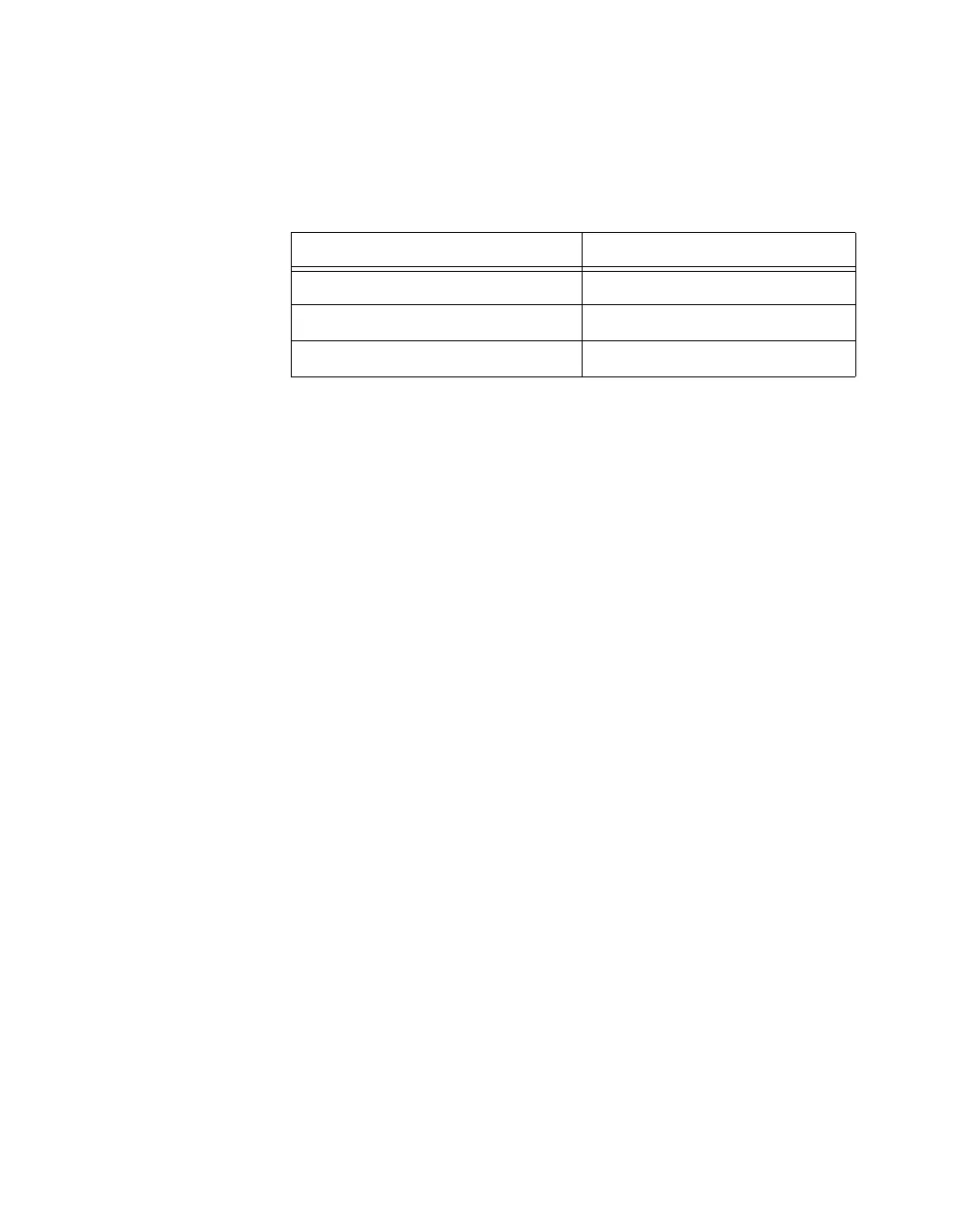Chapter 6 NI-VXI Configuration Utility
PCI-MXI-2 for Linux 6-6 ni.com
Device Type
This field indicates the classification of the PCI-MXI-2. The default value
is MBD, designating a message-based device. The following table shows
the available options.
The device type affects only the contents of the Device Class field in the
Device Type register. The functionality of the other registers does not
change.
Address Space
This field indicates the addressing mode(s) of the device’s operational
registers. The PCI-MXI-2 can be configured in one of three ways. The
default addressing mode is for A16 space only. Your other options are
A16/A24 and A16/A32.
Notice that several other controls on the configuration editor panel are
disabled when the addressing mode is A16, as shown in Figure 6-3. Only
if you select A16/A24 or A16/A32 are the following controls relevant:
• VXI Shared RAM Size
• Shared RAM Pool
• Advanced
– Byte Swapping
– Memory Select
– Mapping
VXI/VME Shared Memory
The VXI Shared Memory group contains the controls to set the VXI and
VME shared RAM size and the shared RAM pool. The Advanced button
leads to additional options that configure the upper and lower half of the
shared RAM area.
Classification Setting
Extended Device EXT
Message-Based Device MBD
Register-Based Device RBD
