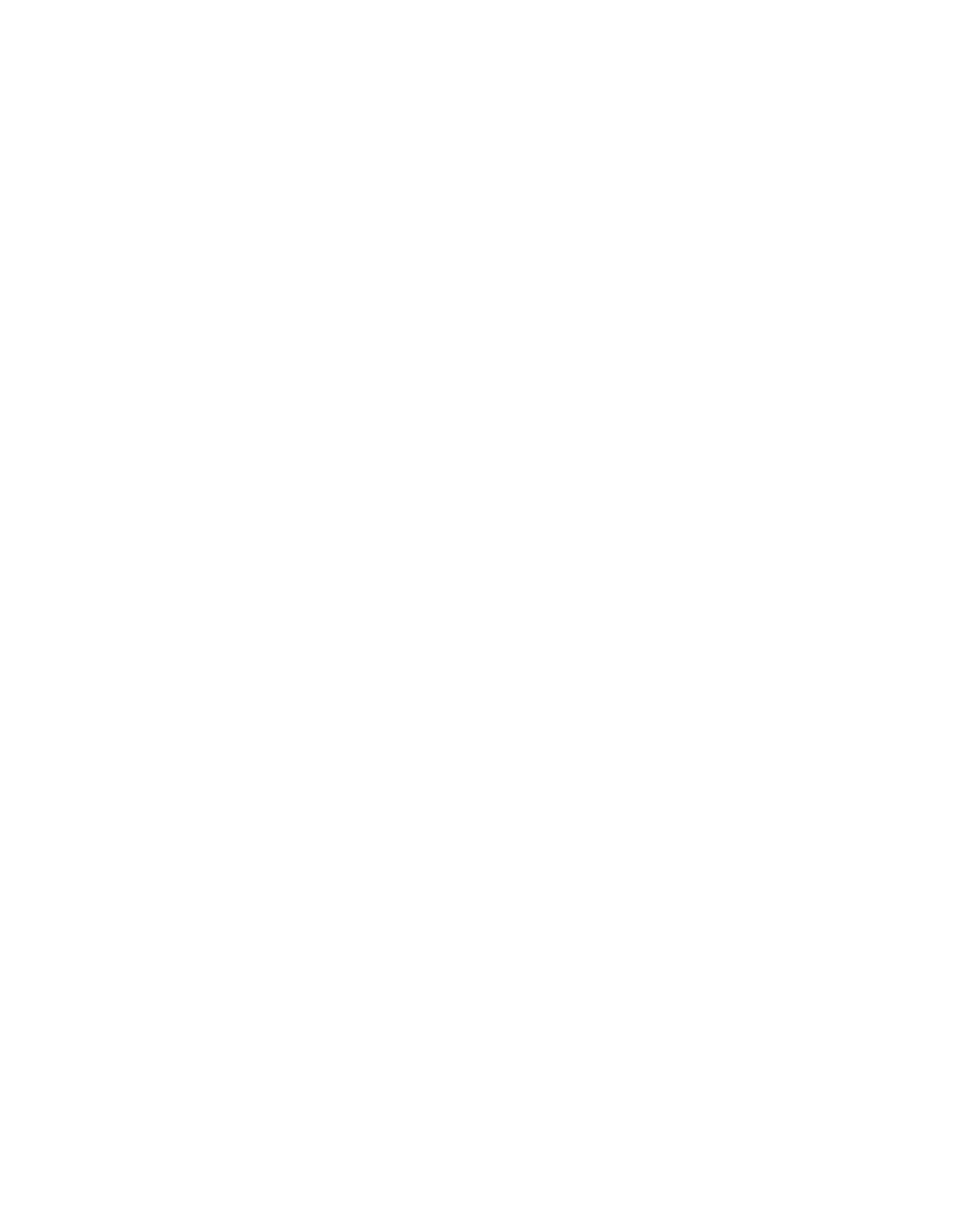Contents
PCI-MXI-2 for Linux vi ni.com
VXIbus CLK10 Routing ................................................................................. 3-8
Trigger Input Termination .............................................................................. 3-12
MXIbus Termination....................................................................................... 3-13
Configuration EEPROM ................................................................................. 3-14
Onboard DRAM.............................................................................................. 3-16
Install the VXI-MXI-2................................................................................................... 3-17
Connect the MXIbus Cable ........................................................................................... 3-18
Chapter 4
VME-MXI-2 Configuration and Installation
Configure the VME-MXI-2........................................................................................... 4-1
Front Panel Features........................................................................................ 4-3
VMEbus A16 Base Address ........................................................................... 4-3
VME-MXI-2 Intermodule Signaling .............................................................. 4-4
MXIbus Termination....................................................................................... 4-5
Configuration EEPROM ................................................................................. 4-6
Onboard DRAM.............................................................................................. 4-8
Install the VME-MXI-2................................................................................................. 4-9
Connect the MXIbus Cable ........................................................................................... 4-10
Chapter 5
NI-VXI/NI-VISA Software Installation
Installing the NI-VXI/NI-VISA Software for Linux..................................................... 5-1
Removing the NI-VXI Driver for Linux ....................................................................... 5-2
Using the NI-VXI/NI-VISA Software........................................................................... 5-2
Completing the Software Installation............................................................................ 5-2
Chapter 6
NI-VXI Configuration Utility
Running the VXIedit Configuration Utility .................................................................. 6-1
PCI-MXI-2 Configuration Editor .................................................................................. 6-2
Update Current Configuration ........................................................................ 6-3
Record Configuration to File .......................................................................... 6-4
Load Configuration from File ......................................................................... 6-4
Revert to Current Configuration ..................................................................... 6-4
Logical Address Configuration Editor ............................................................ 6-4
Device Settings ................................................................................. 6-5
Logical Address.................................................................. 6-5
Device Type ....................................................................... 6-6
Address Space .................................................................... 6-6
