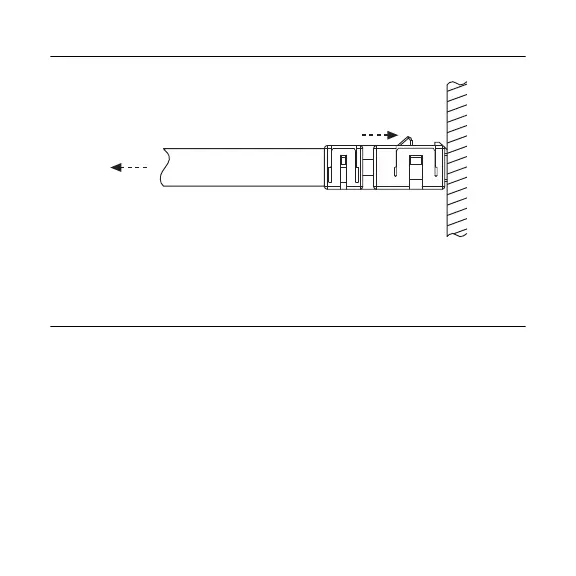Figure 3. Inserting and Removing the NI-XNET Transceiver Cable
Push Lock
Ejector Forward
Pull Transceiver
Cable
Inserting and Removing the Power Cable
The NI 9860 connects to the provided power cable with an active
latching connector. To connect the power cable, push the end of
the power cable into the two-position connector until the internal
latch snaps into position. The latch emits an audible click when
engaged.
10 | ni.com | NI 9860 Getting Started Guide
