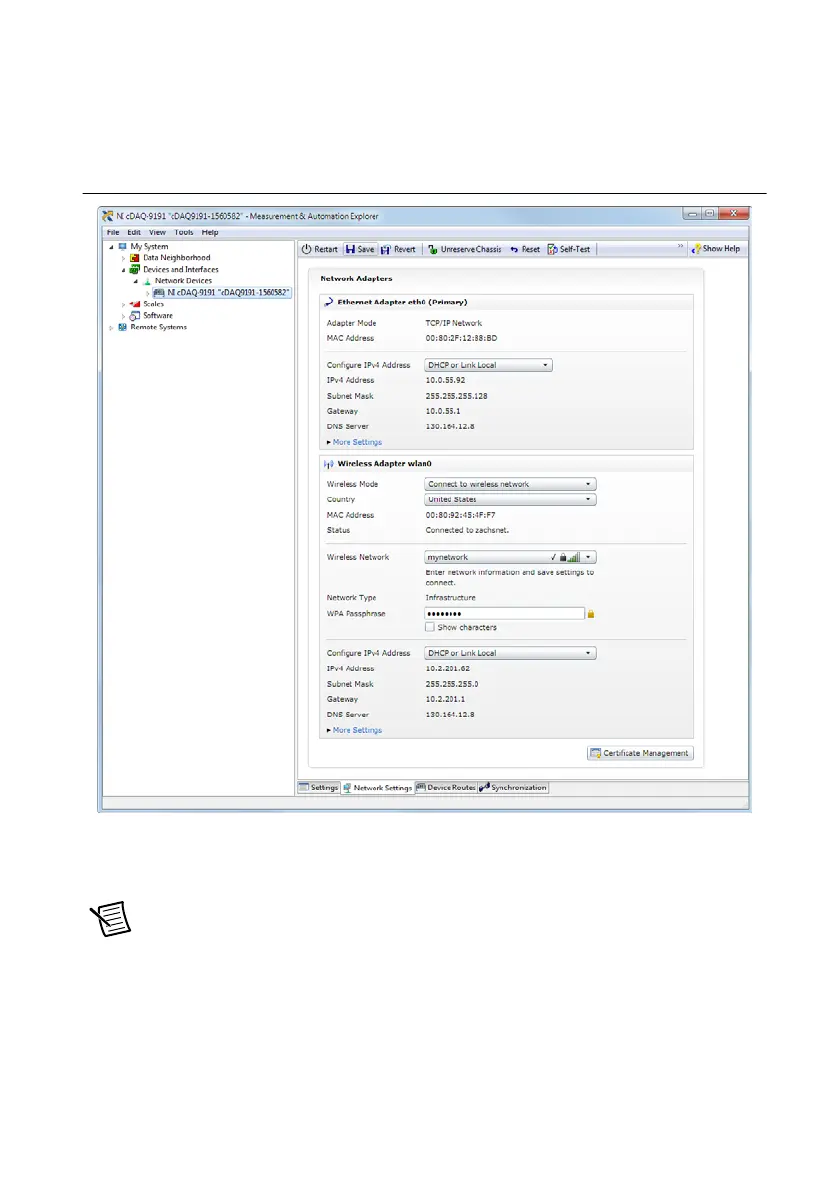© National Instruments | 1-9
NI cDAQ-9181/9184/9188/9191 User Manual
d. Select a wireless network in one of the following ways:
• To connect to an existing wireless network, select Connect to wireless network
as the Wireless Mode.
Figure 1-5. Connecting to a Wireless Network
Before connecting to an enterprise network, you may first need to upload a
certificate by clicking Certificate Management. Contact your IT department if
you are unsure of your network settings or configuration details.
Note For EAP-TLS authentication, you must also upload a private key file with
client certificate.
Click Wireless Network to search for and select a network from the scanned list,
or select Other Network and enter settings. Click Save to apply network
selection changes.
• To establish an ad-hoc network, select Create a Wireless Network.
