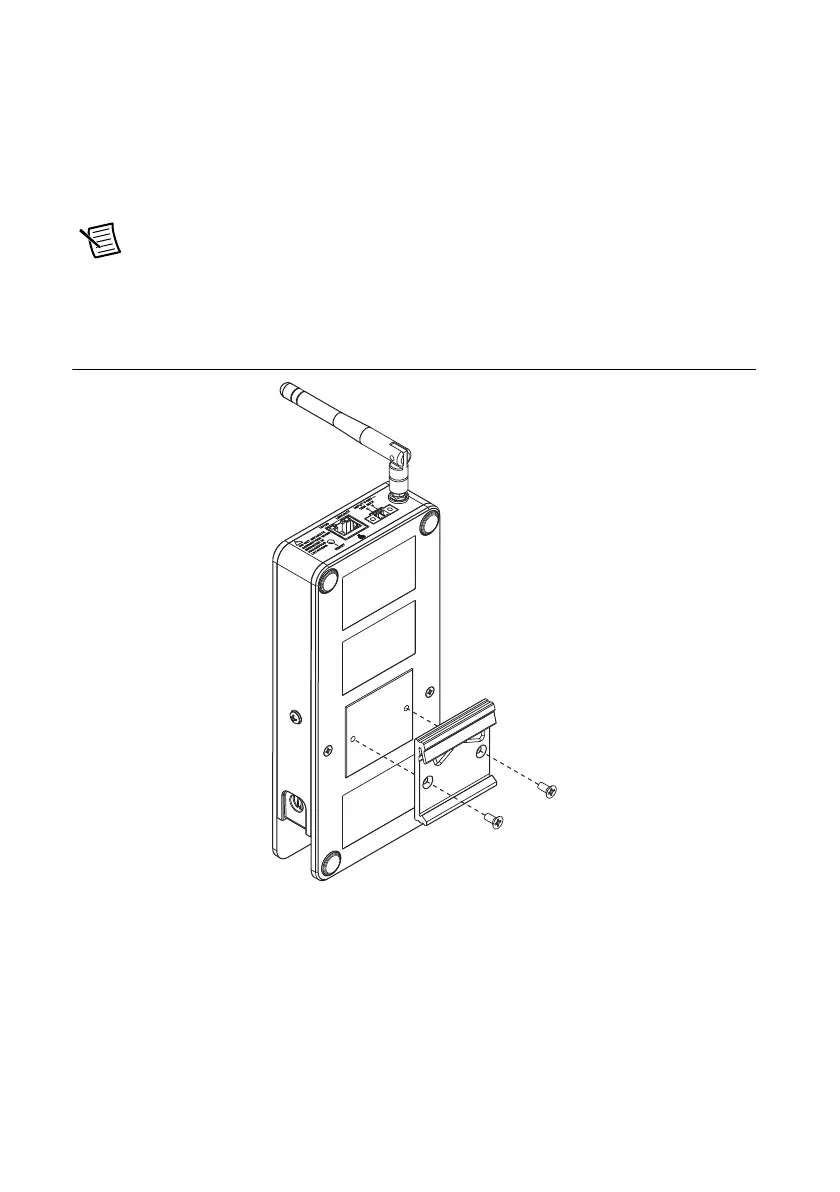1-24 | ni.com
Chapter 1 Getting Started with the cDAQ Chassis
cDAQ-9181/9191
The NI 9913 DIN rail mounting kit contains one clip for mounting the cDAQ chassis on
a standard 35 mm DIN rail. Fasten the DIN rail clip to the cDAQ chassis using
two FLH #6-32 × 5/16 in. screws (included in the kit) with a number 2 Phillips screwdriver,
as shown in Figure 1-17.
Note The threaded holes on cDAQ-9181/9191 chassis for panel or DIN rail
mounting cannot be used more than five times. Unscrewing and reinstalling the DIN
rail clip will produce a compromised connection between the DIN rail clip and cDAQ
chassis.
Figure 1-17. cDAQ-9181/9191 DIN Rail Clip Installation
