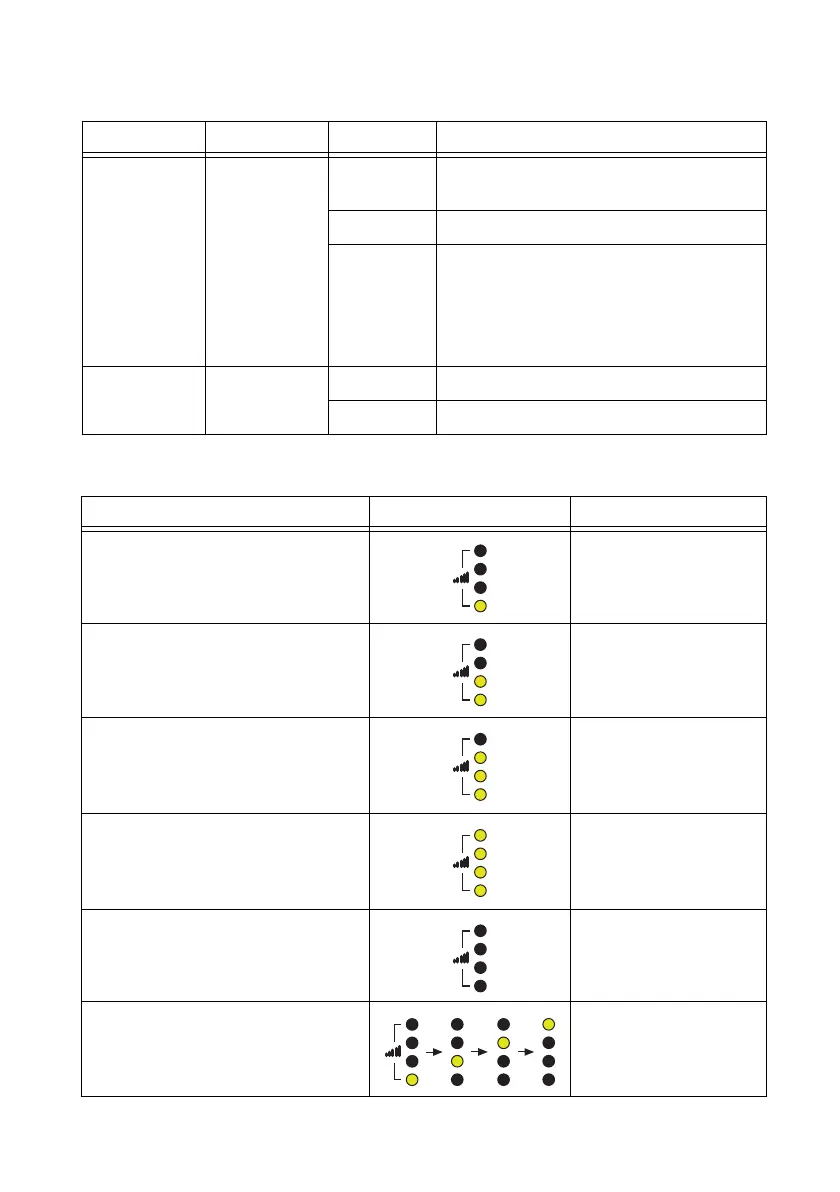© National Instruments | 1-27
NI cDAQ-9181/9184/9188/9191 User Manual
STATUS Yel low On Chassis firmware booting, updating, or
resetting to factory default
Off Normal operation
3 Blinks Firmware image corrupted, update
firmware through recovery utility.
To download the recovery utility, go to
ni.com/info and enter the Info Code
cdaqrecoveryutility.
ACTIVE Green On A DAQ task is running on the chassis
Off A DAQ task is not running on the chassis
Table 1-4. Wireless Signal Strength LED State/Chassis Status
LED State LED Pattern Chassis Status
LED 1 on, LEDs 2 through 4 off Connected to network
with poor strength
LEDs 1 and 2 on, LEDs 3 and 4 off Connected to network
with fair strength
LEDs 1 through 3 on, LED 4 off Connected to network
with good strength
LEDs 1 through 4 on Connected to network
with excellent strength
LEDs 1 through 4 off Wireless disabled
LEDs 1 through 4 blinking
in succession
Searching for network
Table 1-3. LED State/Chassis Status (Continued)
LED Color LED State Chassis Status
