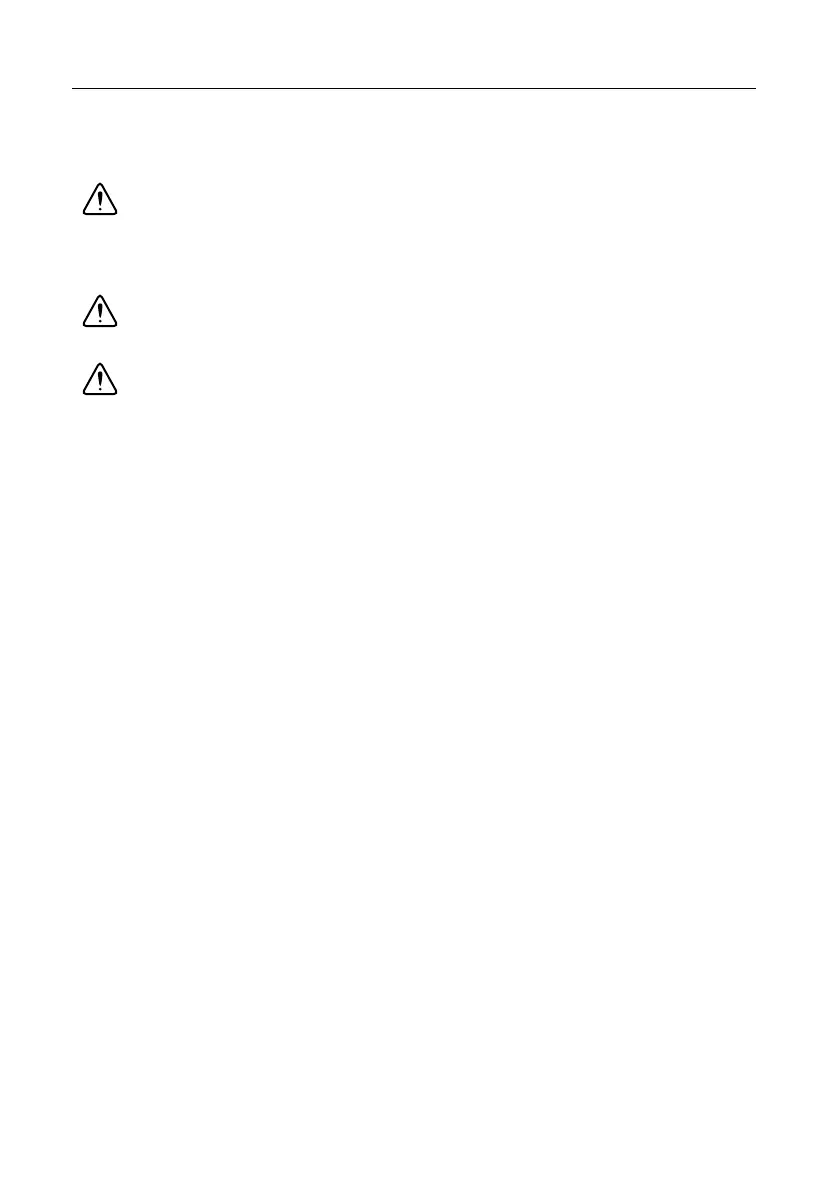2 | ni.com | NI PXIe-1085 Modular Power Supply User Guide
Installation and Maintenance
The information in this section is for qualified service personnel only. Read the Read Me First:
Safety and Electromagnetic Compatibility document included with your kit before using the
power supply.
Caution Many components within the chassis under repair are susceptible to static
discharge damage. Service the chassis only in a static-free environment. Observe
standard handling precautions for static-sensitive devices while servicing the chassis.
Always wear a grounded wrist strap, or equivalent, while servicing the chassis.
Caution Always disconnect the AC power cable before cleaning or servicing the
chassis.
Caution Never connect the AC power cable to the power supply until you install it
in a chassis. Do not use, test, or configure the power supply outside of a chassis.
The power supply is a replacement part for the NI PXIe-1085 chassis. The NI PXIe-1085 User
Manual contains all of the most up-to-date chassis service procedures, including removal and
replacement of power supplies. The chassis includes a hardcopy of the user manual; additionally,
you can download a softcopy from
ni.com/support.
Removal
Before attempting to replace the power supply, verify that there is adequate clearance behind the
chassis. Disconnect the power cable from the power supply on the back of the chassis. Identify
the eight mounting screws for the NI PXIe-1085 that attach the power supply to the chassis.
Using a Phillips screwdriver, remove the screws. Pull on the two rear handles of the power
supply to remove it from the back of the chassis, as shown in Figure . About halfway through
removing the shuttle, the rail safety catches engage to prevent the power supply from falling out.
Press down on the rail safety catches to remove the power supply the rest of the way, as shown
in Figure 1.
After removing the supply from the chassis, you can access the modular power supply. To
remove the modular power supply, first loosen the four screws that retain it. Refer to Figure for
the screw locations. After loosening the screws, you can remove the modular power supply by
rotating the handle away from the fans and pulling upward when it is in the upright position, as
shown in Figure 2.
