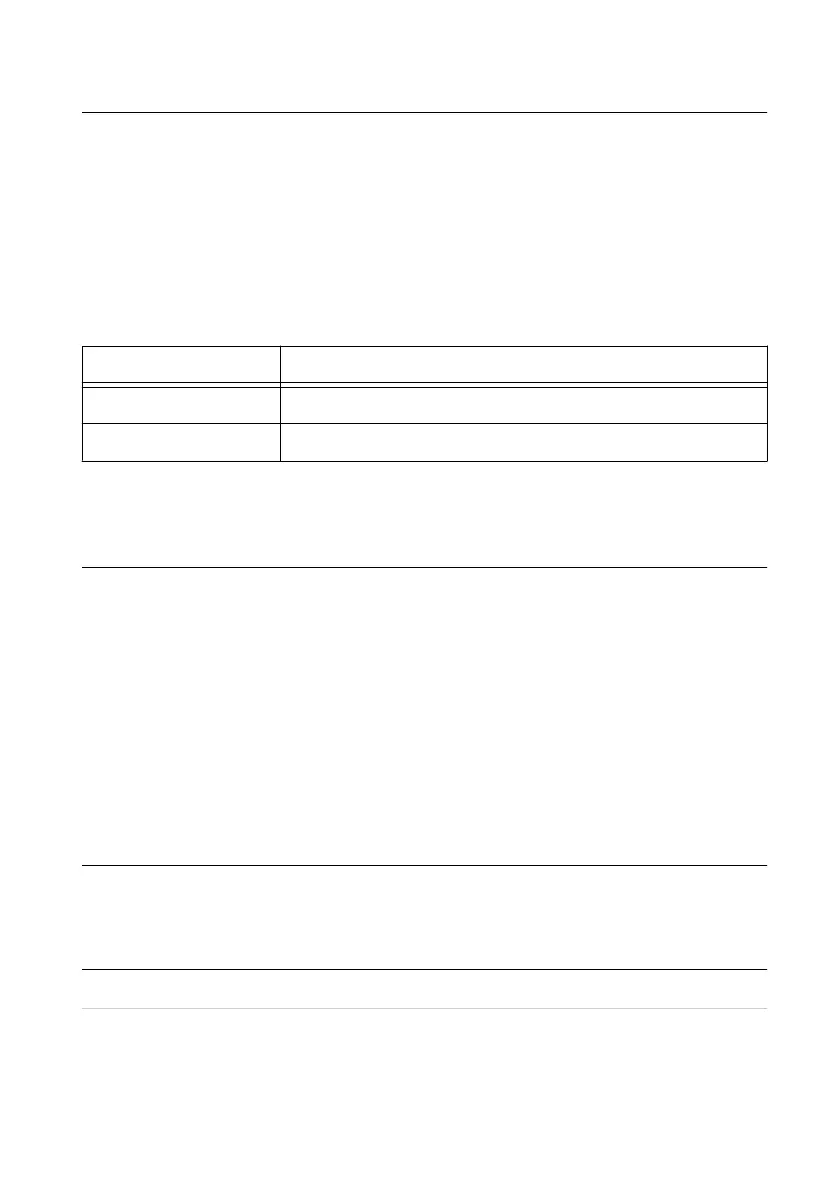Required Software
Calibrating the PXIe-4139 requires you to install the following software on the calibration
system:
• NI-DCPower 15.1 or later
• Supported application development environment (ADE)—LabVIEW or
LabWindows
™
/CVI
™
• Supported operating system—Windows
When you install NI-DCPower, you need to install support only for the application software
that you intend to use. Access calibration support in the locations shown in the following table:
ADE Calibration Support Location
LabVIEW NI-DCPower Calibration palette
LabWindows/CVI NI-DCPower function panel (niDCPower.fp)
You can download all required software from ni.com/downloads.
Related Documentation
For additional information, refer to the following documents as you perform the calibration
procedure:
• NI PXIe-4138/4139 Getting Started Guide
• NI DC Power Supplies and SMUs Help
• PXIe-4139 Specifications
• NI-DCPower Readme
• LabVIEW Help
Visit ni.com/manuals for the latest versions of these documents.
Password
The default password for password-protected operations is NI.
Calibration Interval
Recommended calibration interval 1 year
2 | ni.com | NI PXIe-4139 Calibration Procedure
