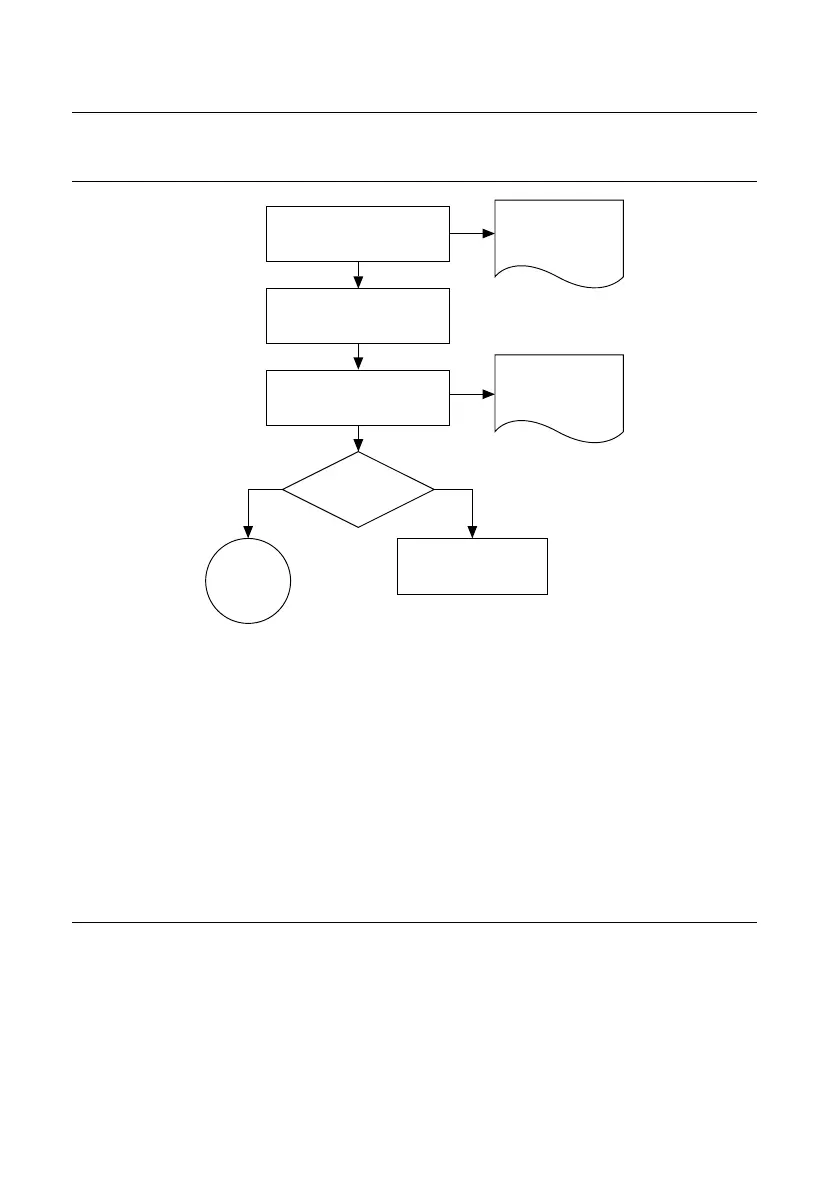Calibration Overview
Calibration includes the steps shown in the following figure:
Figure 1. Calibration Overview
Document
Post-Adjustment
Results
Document
Pre-Adjustment
Results
Calibration/
Verification
Complete
Yes No
Meets
Calibration Test
Limits?
Review Verification/
Adjustment Procedure
or Return Device
Verify
Adjust (Calibration Constants,
Dates, and Temperatures
Updated)
Verify
1. Initial setup—Install the PXIe-4139 and configure it in Measurement & Automation
Explorer (MAX).
2. Verification—Verify the existing operation of the PXIe-4139.
This step confirms whether the device is operating within the published specifications
prior to adjustment.
3. Adjustment—Adjust the calibration constants of the PXIe-4139.
4. Reverification—Repeat the Verification procedure to ensure that the device is operating
within the published specifications after adjustment.
Verification
The performance verification procedures assume that adequate traceable uncertainties are
available for the calibration references.
NI PXIe-4139 Calibration Procedure | © National Instruments | 5
