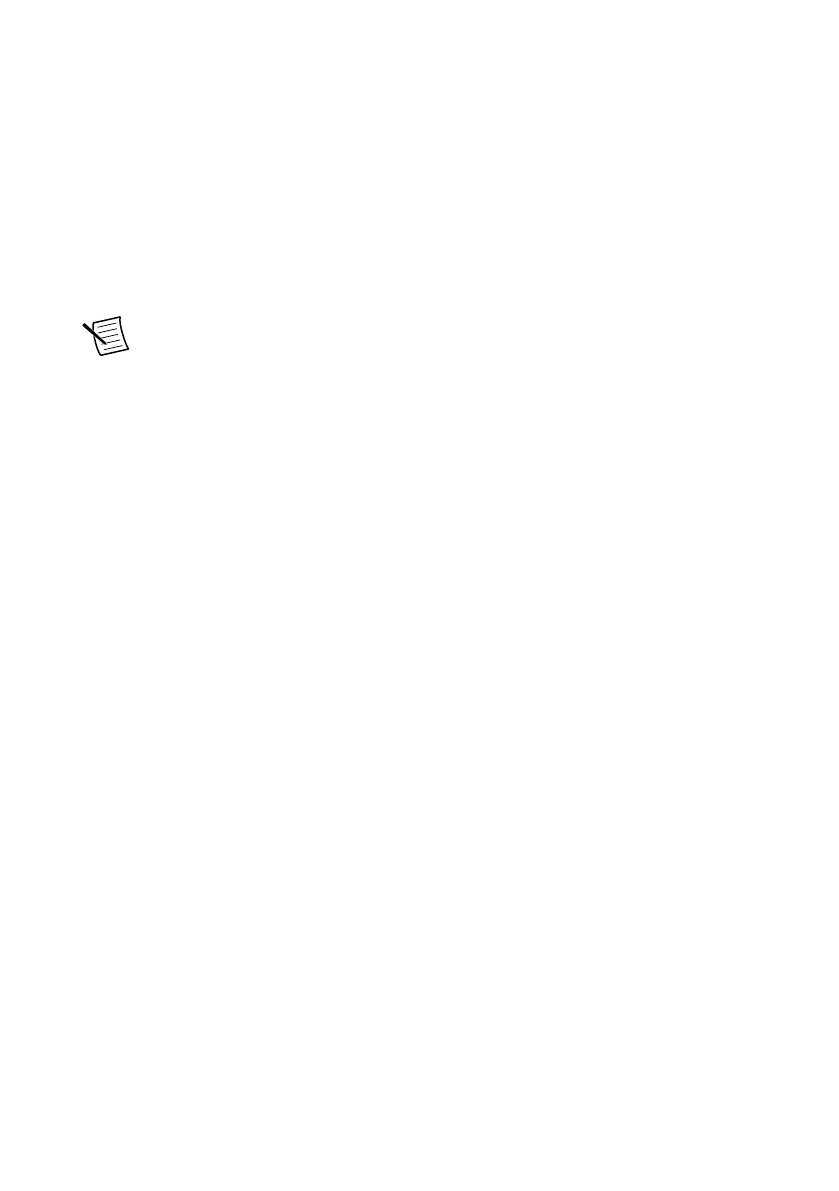Adjusted Specifications
Adjustment corrects the following specifications for the device:
• Voltage programming accuracy
• Current programming accuracy
• Voltage measurement accuracy
• Current measurement accuracy
Following the adjustment procedure automatically updates the calibration date and
temperature on the device.
Note You do not need to separately adjust both measurement and output. The
architecture of the PXIe-4139 ensures that if measurement is accurate, then output is
as well, and vice versa.
Initiating the Adjustment Session
1. After completing verification, wait a minimum of five minutes for the internal device
temperature to stabilize.
2. Initiate an external calibration session (a special type of NI-DCPower session) by calling
the niDCPower Initialize External Calibration VI or niDCPower_InitExtCal
function.
3. Call the self-calibration function.
Follow the actions below during adjustment:
• Keep the calibration session open until you complete all adjustment procedures.
• Complete all adjustment procedures within 15 minutes or less after initiating the external
calibration session.
• Complete all adjustment procedures in the specified order.
• Do not self-calibrate the device except as specified in a procedure.
Voltage and Current Output
Connecting and Configuring Equipment for Voltage Adjustment
1. Make the necessary connections for this procedure, as shown in the following figure:
18 | ni.com | NI PXIe-4139 Calibration Procedure
