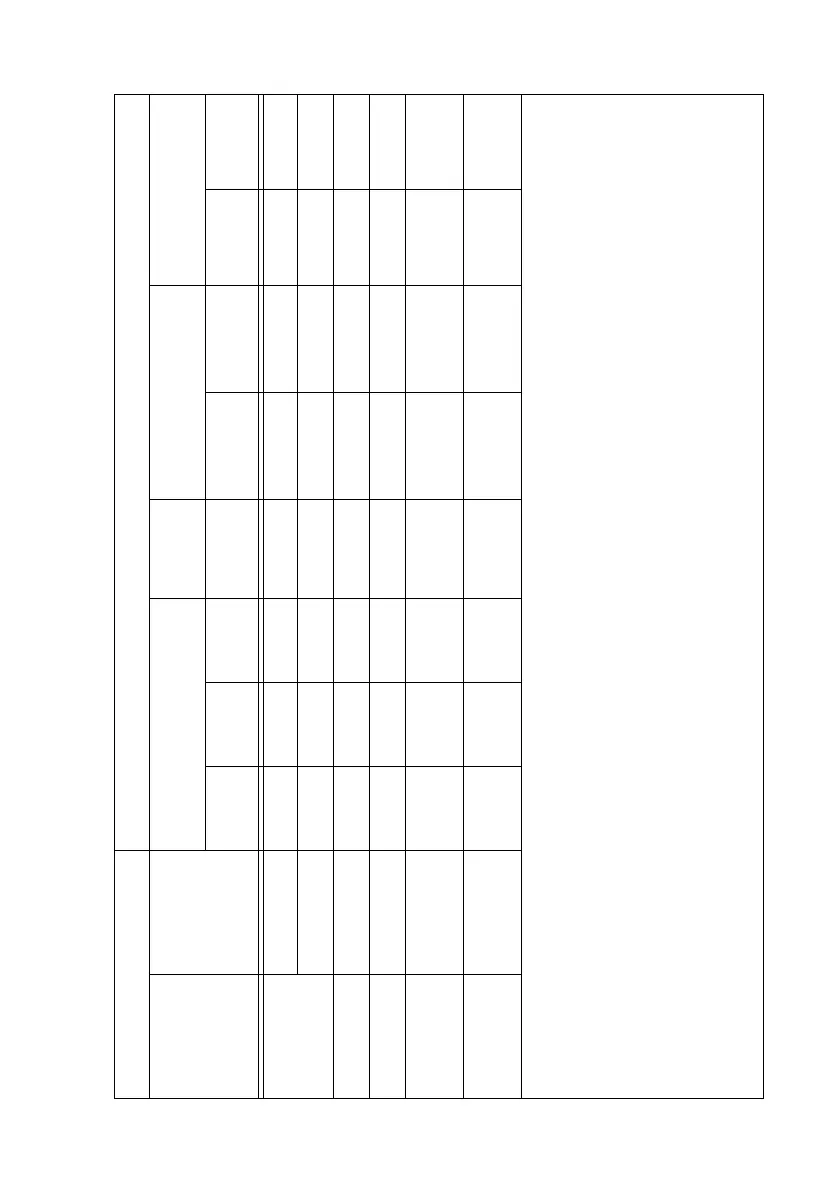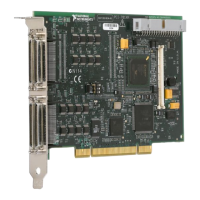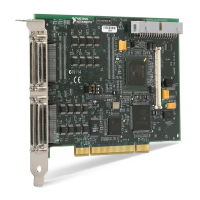MXI-Express x1 Series User Manual
© National Instruments Corporation | 2-3
Table 2-1. MXI-Express x1 Connectivity Support From a Host PC Using a Copper or Fiber Cable
From Host Targets
PXI Chassis
VXI
Chassis
PXI Express Chassis MXI-Express RIO
Slot Type Product
PXI-
8360
PXI-
8368
PXI-
1033
*
VXI-
8360T
PXIe-
8360
PXIe-
1073
*
9157
*
9159
*
PCI PCI-8361 — —
†
—
†
—
†
—
†
— —
PCI-8366 — — — — — — —
PCI Express x1 PCIe-8361/63 —
PCI Express x1 PCIe-8362 —
ExpressCard Express
Card-8360
—
Industrial
Controller
3100/3110
*
—
*
Product has an integrated MXI-Express x1 port.
†
These configurations are not supported, even though the front panel MXI connectors are mechanically compatible. For these configurations the boards
will likely report a valid cable link via the front panels LEDs. Since these link scenarios expose a possible data integrity issue that may not be obvious to
the user, National Instruments strongly recommends against using these configurations.
Note: For installation instructions and other information concerning the PXI-1033, PXIe-1073, VXI-8360T, NI 9157, NI 9159, and the NI 3100/3110, refer
to their respective user manuals.
Note: For full PXI or PXI Express functionality, refer to the Software Installation and Configuration section of Chapter 3, Installation and Configuration,
for more information.
Note: PCI Express host slots will give better throughput and latency performance than PCI slots.
