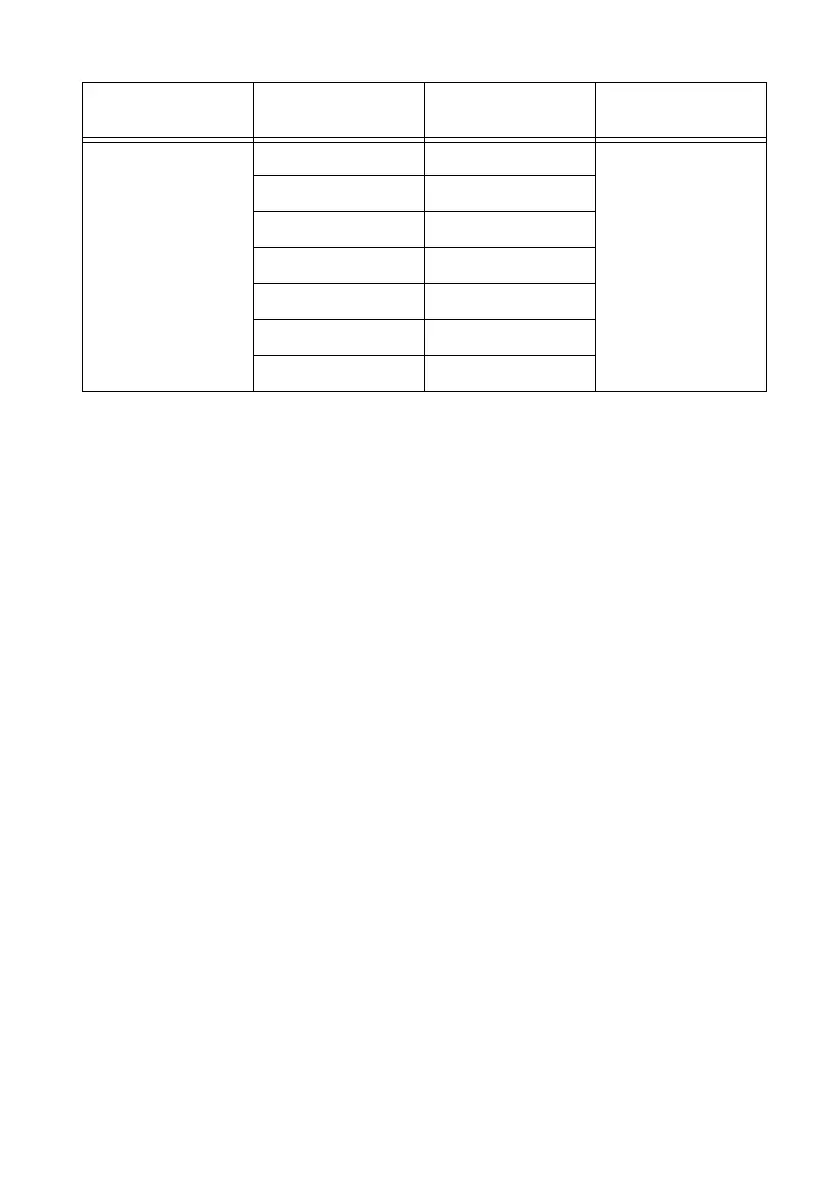NI PXI-5650/5651/5652 Calibration Procedure | © National Instruments | 13
9. Repeat steps 5 through 8 for every power level down to the Stop Power listed in Table 5,
using a step size of 5 dB.
10. Repeat steps 5 through 9 for the remaining frequencies listed in Table 5.
Verifying Single Sideband Phase Noise at 10 kHz Offset
Complete the following steps to verify the single sideband (SSB) phase noise of an
PXI-5650/5651/5652 module using a spectrum analyzer:
1. Connect the PXI-5650/5651/5652 REF IN/OUT front panel connector to the rubidium
10 MHz frequency reference signal.
2. Connect the 6 dB precision attenuator to the PXI-5650/5651/5652 RF OUT front panel
connector.
3. Connect the spectrum analyzer RF INPUT connector to the 6 dB precision attenuator.
4. Connect the rubidium 10 MHz frequency reference signal to the spectrum analyzer
10 MHz REF IN rear panel connector.
5. Generate a signal after setting the following NI-RFSG property settings:
• Frequency: 500 MHz
• Power Level: 0 dBm
• Generation Mode: CW
• Reference Clock source: RefIn
6. Configure the spectrum analyzer with the following settings:
• Frequency: 500 MHz
• Reference level: 0 dBm
• Resolution bandwidth: 10 Hz
• Frequency span: 100 Hz
• Reference Clock source: External
• Level range: Log 120 dB
PXI-5652 3.5 GHz -60 ±2.0
4 GHz -50
4.5 GHz -50
5 GHz -50
5.5 GHz -50
6 GHz -50
6.6 GHz -50
Table 5. Low-Level Accuracy Test Points and Limits (≤-40 dBm) (Continued)
Device Frequency
Stop Power
(dBm)
Test Limit (dB)
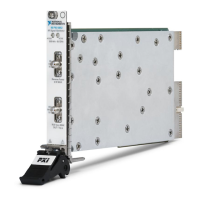