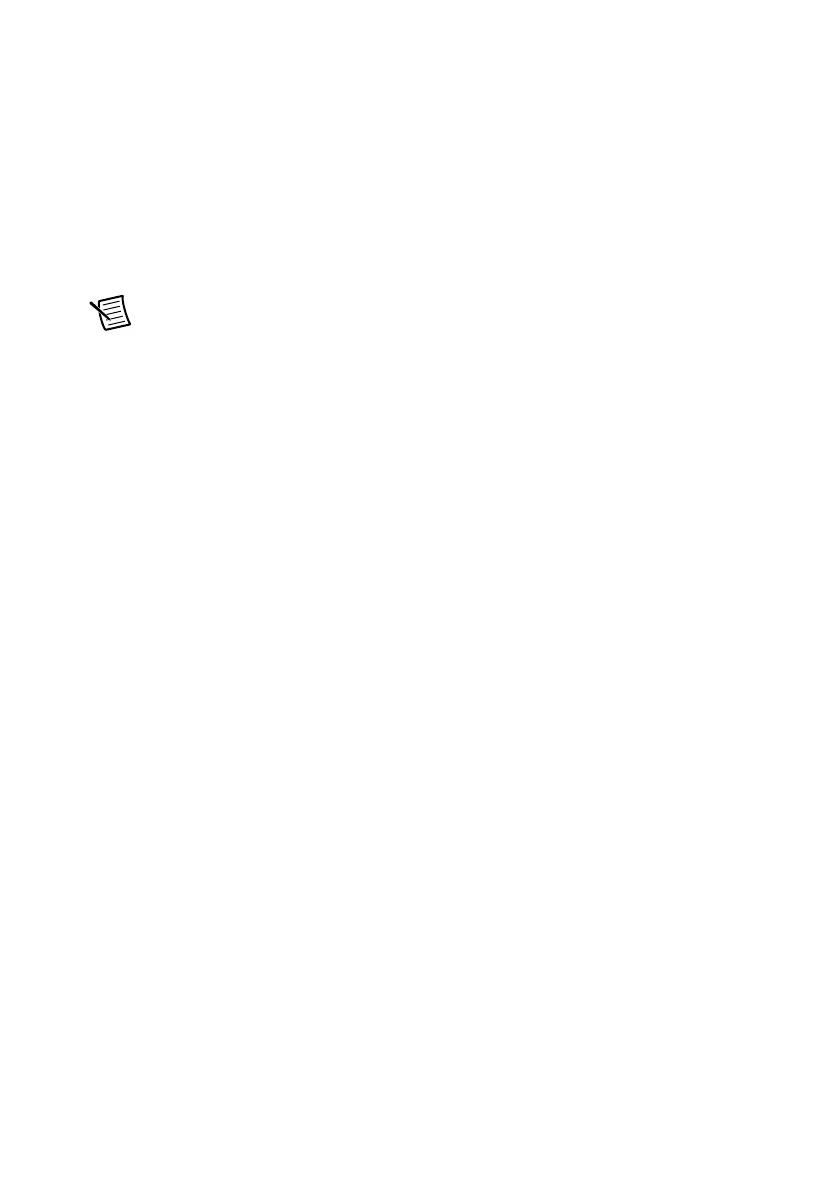NI PXI-5650/5651/5652 Calibration Procedure | © National Instruments | 27
Adjustment
Following the adjustment procedure automatically updates the calibration date and temperature
in the EEPROM of the PXI-5650/5651/5652.
Adjustment involves the following PXI-5650/5651/5652 procedures:
• Automatic level control (ALC)
• Attenuators
• ALC limits
• Frequency accuracy
Note Adjustment procedures must be performed in the order listed.
Adjusting ALC
This procedure measures the response of the ALC circuit. This response is used to generate
accurate power levels at the PXI-5650/5651/5652 RF OUT front panel connector. Complete the
following steps to adjust the ALC of the PXI-5650/5651/5652 using the power meter thermal
sensor:
1. Connect the PXI-5650/5651/5652 RF OUT front panel connector to the power meter
thermal sensor.
2. Call the niRFSG Initialize External Calibration VI.
3. Call the niRFSG 5652 Update ALC Limits Table VI, and set the update max power spec
parameter to TRUE and the update other table limits parameter to FALSE.
4. Call the niRFSG 5652 Initialize ALC Calibration VI, and set the measurement range
parameter to Above 10 MHz.
5. Call the niRFSG 5652 Configure ALC Calibration VI.
6. Use the power meter to measure the RF OUT power at the frequency specified by the
frequency to measure parameter of the niRFSG 5652 Configure ALC Calibration VI.
7. Call the niRFSG 5652 Adjust ALC Calibration VI, and wire the measured value from step 6
to the measured RF OUT power parameter.
8. Repeat steps 5 through 7 until the ALC calibration complete parameter of the
niRFSG 5652 Adjust ALC Calibration VI returns a value of TRUE.
9. Connect the PXI-5650/5651/5652 RF OUT front panel connector to the power meter
thermal sensor.
10. Call the niRFSG 5652 Initialize ALC Calibration VI, and set the measurement range
parameter to Below 10 MHz.
11. Call the niRFSG 5652 Configure ALC Calibration VI.
12. Use the power meter to measure the RF OUT power at the frequency specified by the
frequency to measure parameter of the niRFSG 5652 Configure ALC Calibration VI.
13. Call the niRFSG 5652 Adjust ALC Calibration VI, and wire the measured value from
step 12 to the measured RF OUT power parameter.
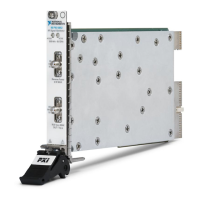