NI PXI-5650/5651/5652 Calibration Procedure | © National Instruments | 29
17. Connect the 6 dB precision attenuator to the PXI-5650/5651/5652 RF OUT front panel
connector.
18. Connect the spectrum analyzer RF IN connector to the 6 dB precision attenuator.
Note You must use the same attenuator you used in the Characterizing the
Spectrum Analyzer procedure.
19. Call the niRFSG 5652 Initialize Attenuator Calibration VI, and set the measurement
range parameter to Below -40 dBm.
20. Call the niRFSG 5652 Configure Attenuator Calibration VI.
21. Use the spectrum analyzer to measure the mean power of the RF output using the following
spectrum analyzer settings:
• Center frequency: Value returned by the frequency to measure parameter of the
niRFSG 5652 Configure Attenuator Calibration VI
• Reference level: -38 dBm
• Frequency span: 0 Hz
• Resolution bandwidth: 30 Hz
• Sweep time: 5 ms
• Reference Clock source: External
22. Add the Spectrum Analyzer Correction Factor recorded in the Characterizing the Spectrum
Analyzer section to the power measurement from step 21 at the corresponding frequency.
23. Call the niRFSG 5652 Adjust Attenuator Calibration VI, and wire the measured value from
step 22 to the measured RF OUT power parameter.
24. Repeat steps 20 through 23 until the attenuator calibration complete parameter of the
niRFSG 5652 Adjust Attenuator Calibration VI returns a value of TRUE.
25. Call the niRFSG Close External Calibration VI to close the session. Set the write
calibration to hardware? parameter to TRUE to store the results to the EEPROM on the
PXI-5650/5651/5652.
Adjusting ALC Limits
This procedure updates the ALC limits table of the device based on the results of the ALC and
attenuator adjustments. The ALC limits table determines which attenuator and path NI-RFSG
uses for each frequency and power combination. Complete the following steps to adjust the ALC
limits table of the PXI-5650/5651/5652:
1. Call the niRFSG Initialize External Calibration VI.
2. Call the niRFSG 5652 Update ALC Limits Table VI, and set the update max power spec
parameter to FALSE and the update other table limits parameter to TRUE.
3. Call the niRFSG Close External Calibration VI to close the session. Set the write
calibration to hardware? parameter to TRUE to store the results to the EEPROM on the
PXI-5650/5651/5652.
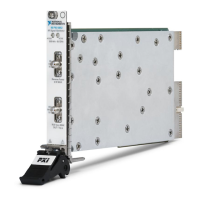
