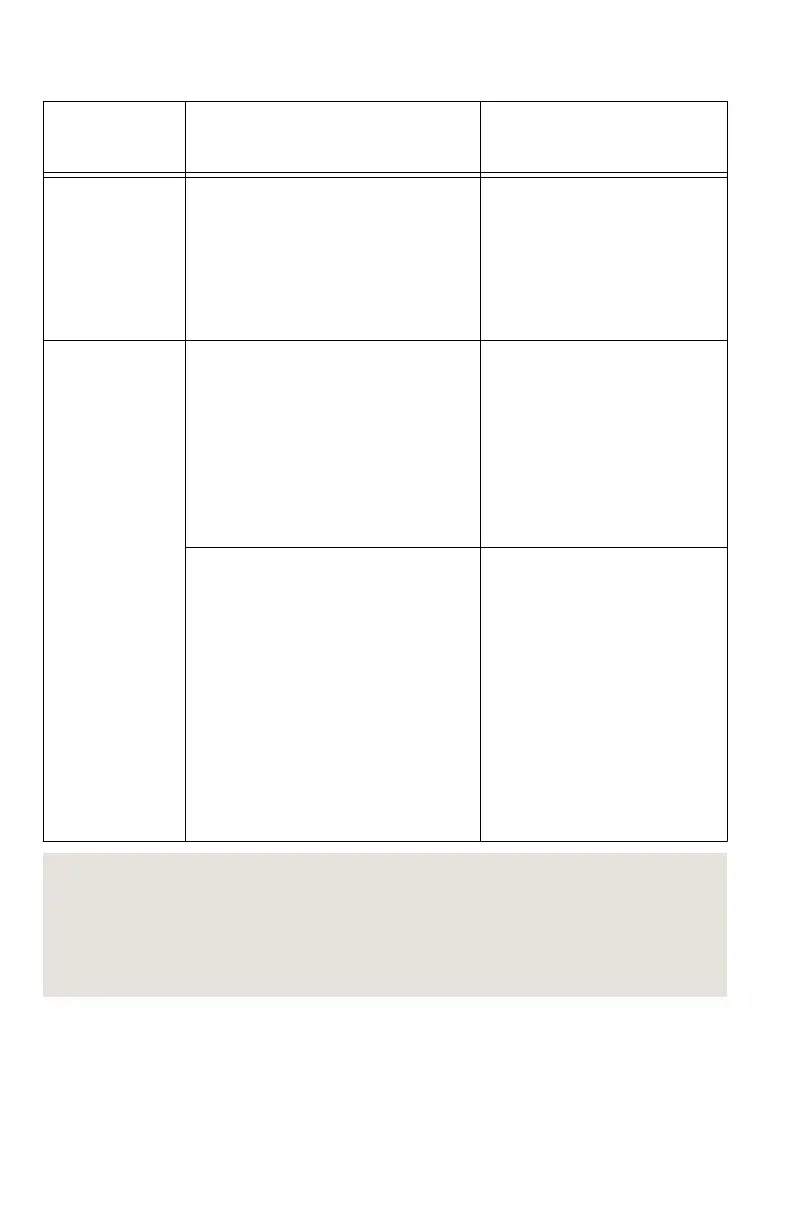Table 7. NI 5661 Programming Options
Application
Programming
Interface (API)
Location Description
NI-RFSA SFP Available from the Start menu at
Start»All Programs»National
Instruments»NI-RFSA»NI-RFSA
Soft Front Panel.
NI-RFSA SFP controls,
analyzes, and presents data
similar to stand-alone RF vector
signal analyzers. The
NI-RFSA SFP operates on the
PC, so it provides processing,
storage, and display capabilities.
NI-RFSA
Instrument
Driver
LabVIEW—Available on the
LabVIEW Functions palette at
Measurement I/O»NI-RFSA.
C or LabWindows/CVI—Available at
Program Files»IVI Foundation»
IVI»Drivers»niRFSA.
NI-RFSA configures and
operates the device hardware
and acquires and analyzes data
using LabVIEW VIs or
LabWindows/CVI functions.
After you associate the modules
of the NI 5661 in MAX,
NI-RFSA operates the modules
as a single instrument.
Microsoft Visual C/C++—Use
examples located in the <NIDocDir>
\NI-RFSA\examples directory,
where <NIDocDir> is one of the
following directories:
• Windows 8/7/Vista—Users
\Public\Public Documents
\National Instruments
• Windows XP—Documents and
Settings\All Users
\Documents\National
Instruments
You can modify an NI-RFSA
example to create an application
with Microsoft Visual C/C++,
and all required include and
library files are automatically
added to the project.
Related Information
Refer to the Getting Started with NI-RFSA section of the NI RF Vector Signal Analyzers Help
for detailed instructions about how to acquire data in a specific ADE.
Refer to the Creating an Application with Microsoft Visual C and C++ topic of the NI RF
Vector Signal Analyzers Help if you prefer to manually add all required include and library
files to the project.
NI-RFSA Examples
Examples demonstrate the functionality of the device and serve as programming models and
building blocks for your own applications. The NI Example Finder is a utility available for
NI PXI-5661 Getting Started Guide
| © National Instruments | 17