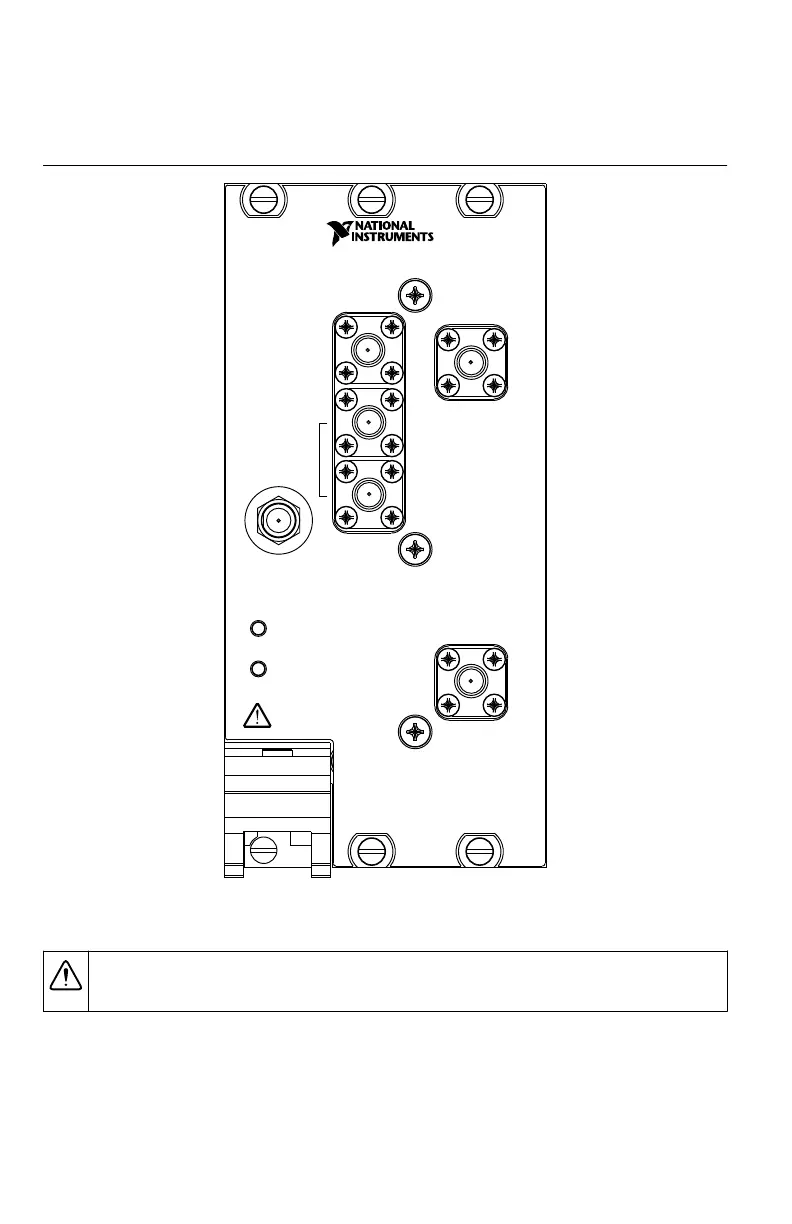NI 5600 RF Downconverter Module Front Panel
The NI 5600 RF downconverter module front panel contains six connectors and two LEDs.
Figure 5. NI 5600 RF Downconverter Module Front Panel
INPUT
50 Ω
0 V DC MAX
OUTPUT
50 Ω
5 MHz - 25 MHz
+20 dBm MAX
+30 dBm MAX
WITH ATTN
PXI 10 MHz I/O
50 Ω
+23 dBm MAX
±
5 V DC MAX
10 MHz OUT
1 V pp 50 Ω
FREQ. REF IN
50 Ω
+16 dBm MAX
±5 V DC MAX
NI 5600
POWER
STATUS
RF DOWNCONVERTER
Table 1. Device Front Panel Icon Definition
Refer to the user documentation for required maintenance measures to ensure user
safety and/or preserve the specified EMC performance.
NI PXI-5661 Getting Started Guide | © National Instruments | 9
