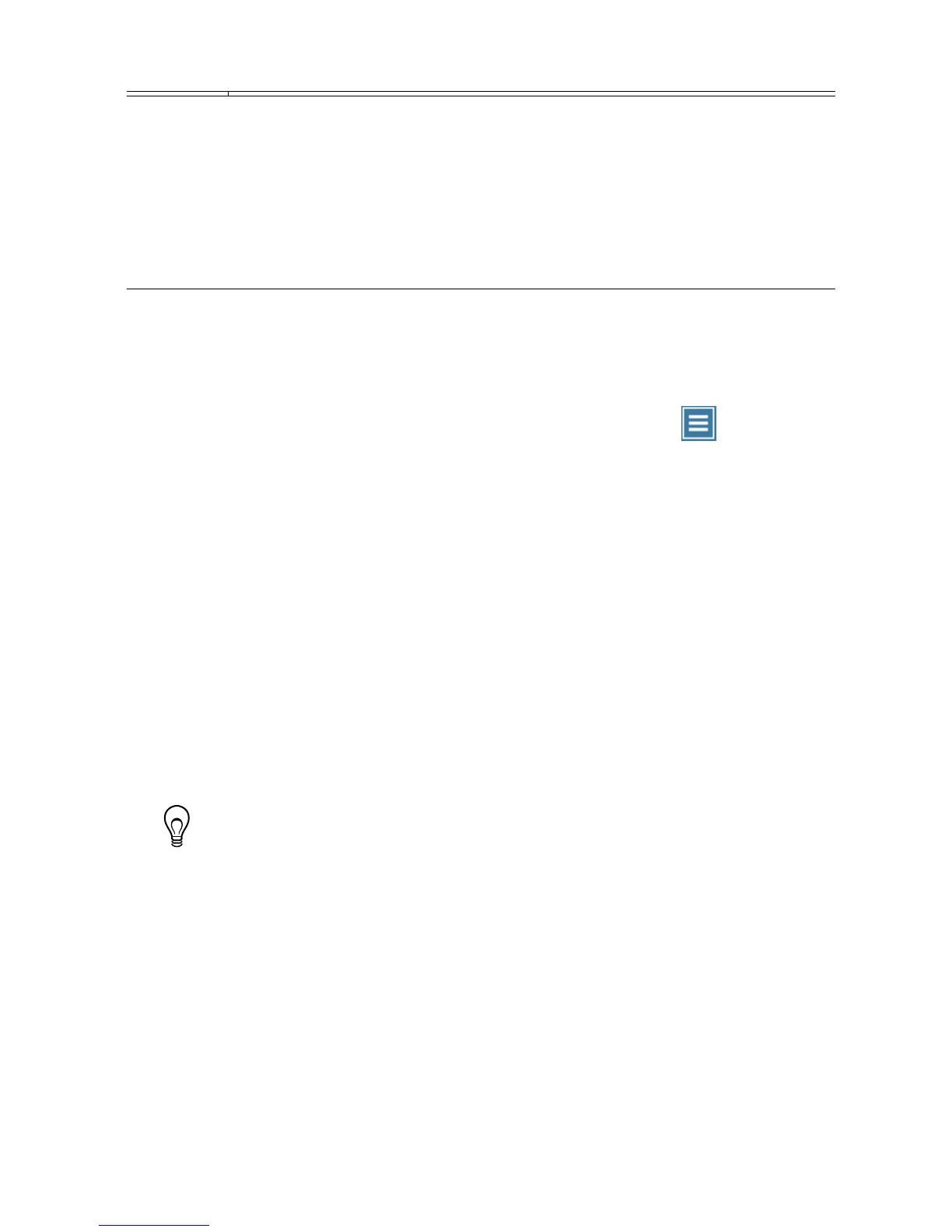MAX Select the device in the Devices and Interfaces menu and click the Self-
Calibrate button.
When the two-year external calibration interval expires, an external calibration is required to
ensure performance within specifications over the subsequent two years.
First Measurements
Making a Measurement with InstrumentStudio
1. Connect CH 0 to an input signal.
2. Launch InstrumentStudio at Start»National Instruments.
3.
In the instrument header menu in the upper-right corner of the panel (
), add the
PXIe-5160/5162 to the large panel with Add/Remove Devices.
4. Click Auto to automatically configure device settings for the detected signal.
5. If the soft front panel is not already running, click Run/Stop.
6. Add oscilloscope measurements to the channel by selecting Add/Remove in the
measurement table of the oscilloscope.
For more information on the measurements available for oscilloscopes in InstrumentStudio,
refer to the InstrumentStudio Manual at ni.com/manuals.
Making a Measurement with LabVIEW
1. Launch LabVIEW.
2. Select Help»Find Examples.
3. Open the example VI that you want to use by selecting Hardware Input and Output»
Modular Instruments»NI-SCOPE (High-Speed Digitizers).
Tip If you are not sure which example to run, use the Quick Start VI, which is
found under Hardware Input and Output»Modular Instruments»NI-
SCOPE (High-Speed Digitizers)»Demos»niScope EX Quick Start.vi.
4. Follow any setup instructions in the VI and specify any desired settings.
5. Click Run to run the example program.
10 | ni.com | PXIe-5160/5162 Getting Started Guide
