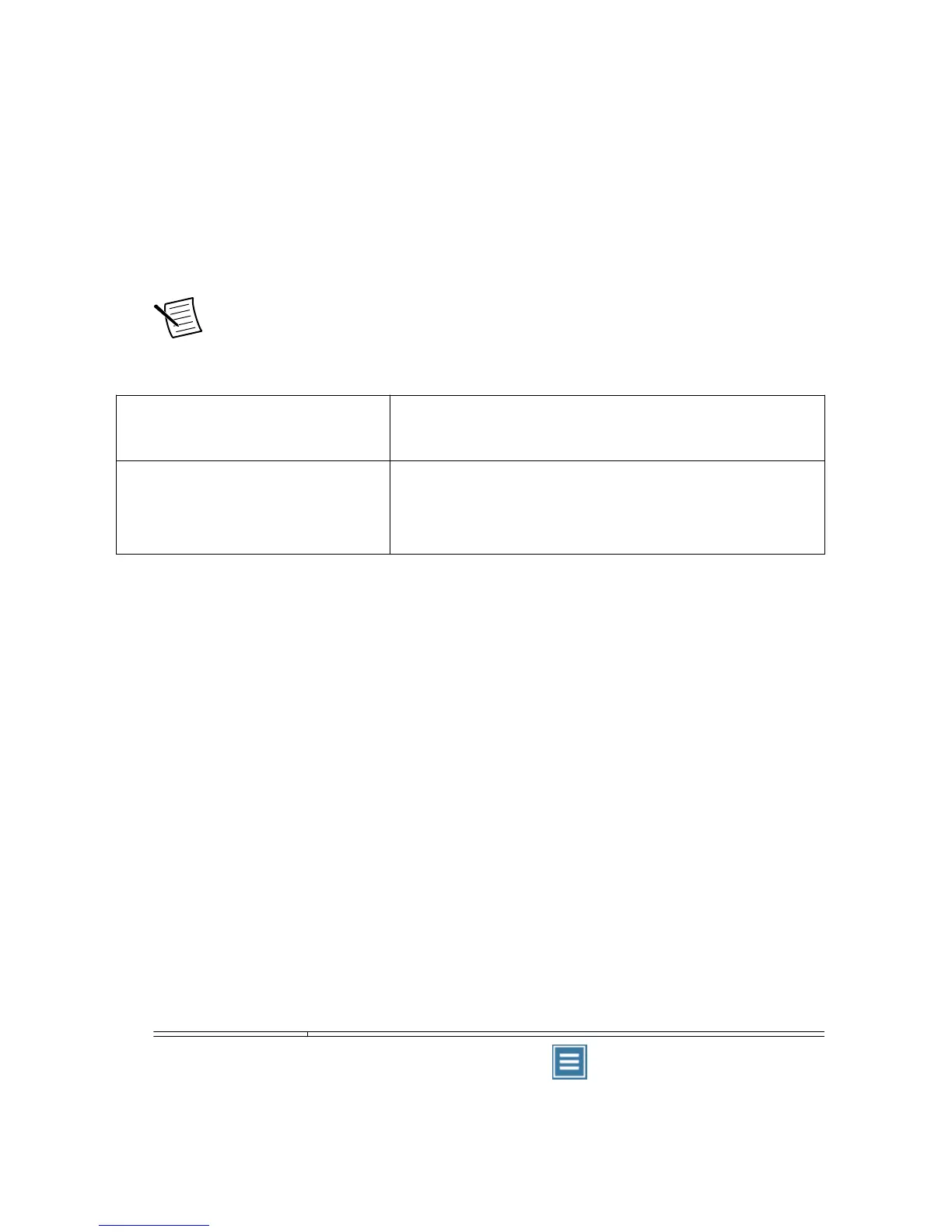PXIe-5160/5162 Compensating Passive Probes
Compensating passive probes increases the accuracy of your measurements by matching the
capacitance of your probe to the capacitance of a particular oscilloscope input channel.
Before beginning this procedure, complete the following:
• Set up your oscilloscope in a compatible chassis;
• Install a version of NI-SCOPE compatible with your oscilloscope on your system; and
• Configure a panel and layout in InstrumentStudio to include your oscilloscope.
Note For more information on using InstrumentStudio, refer to the
InstrumentStudio Manual at ni.com/manuals.
The following equipment is required for this procedure:
If using the Oscilloscope Probe
Compensator
• Oscilloscope Probe Compensator (NI part number
786983-01)
If connecting the probe directly to
the oscilloscope PFI
• A 50 Ω SMB (f)-to-BNC (f) cable, such as the
SMB-100 (NI part number 781449-01)
• A probe tip–to-BNC (m) adapter
The PXIe-5160/5162 can output a 1 kHz square wave that you can use to compensate passive
probes.
To compensate a passive probe, complete the following steps:
1. Connect the BNC end of the probe to an input channel of your oscilloscope.
2. Depending on your connection method, connect the probe tip to the oscilloscope:
• Oscilloscope Probe Compensator
1. Connect the SMB end of the Oscilloscope Probe Compensator to the PFI
connector of the oscilloscope that generates the probe compensation signal.
2. Connect the ground clip of the probe to the ground terminal.
3. Contact the tip of the probe to the square wave terminal.
• Direct connection to PFI
1. Connect the SMB end of the SMB (f)-to-BNC (f) cable to the PFI connector of
the oscilloscope that generates the probe compensation signal.
2. Attach the BNC adapter to the tip of the probe.
3. Connect the probe tip via the BNC adapter to the BNC end of the cable.
3. Enable the probe compensation signal:
Option Description